filmov
tv
HTML Email Template Built the RIGHT WAY - 2024!

Показать описание
➢ HTML Email Mastery Course 2024 (coupon link):
New & Updated for 2024 with the latest HTML Email concepts.
Download the tutorial starter files:
➢HTML Email Mastery Course:
In this tutorial we'll build a Responsive HTML Email Template the right way.. with tables! We need to use HTML tables for our email templates to render across different email clients. The template in this design will work in most modern browsers. For full compatibility, learn about HTML Email Conditional Statements for Outlook in the course referenced in this tutorial and linked to in the description.
0:00 Introduction
0:20 - HTML Email Design Overview
3:15 - Tutorial Files Download Overview
4:15 - HTML Email Mastery Course Promo
5:40 - Visual Studio Code Text Editor
9:00 - Centering the HTML Email Template
and applying CSS.
14:05 - Top Email Template Border HTML
15:20 - Header Two Column Table HTML & CSS
25:30 - Banner Image HTML
26:35 - Title Heading, Paragraph & Button Section
33:00 - Border Section
33:30 - Three Column Section HTML
37:30 - Three Column Section CSS
42:25 - Border Section
42:35 - Second Two Column Section HTML
45:40 - Second Two Column Section CSS
48:15 - Footer Section HTML & CSS
52:15 - Responsive Email Template Completed
53:30 - Image Hosting for Email
54:25 - Testing the HTML Email Template with Litmus Putsmail!
➢HTML Email Mastery Course
New & Updated for 2024 with the latest HTML Email concepts.
Download the tutorial starter files:
➢HTML Email Mastery Course:
In this tutorial we'll build a Responsive HTML Email Template the right way.. with tables! We need to use HTML tables for our email templates to render across different email clients. The template in this design will work in most modern browsers. For full compatibility, learn about HTML Email Conditional Statements for Outlook in the course referenced in this tutorial and linked to in the description.
0:00 Introduction
0:20 - HTML Email Design Overview
3:15 - Tutorial Files Download Overview
4:15 - HTML Email Mastery Course Promo
5:40 - Visual Studio Code Text Editor
9:00 - Centering the HTML Email Template
and applying CSS.
14:05 - Top Email Template Border HTML
15:20 - Header Two Column Table HTML & CSS
25:30 - Banner Image HTML
26:35 - Title Heading, Paragraph & Button Section
33:00 - Border Section
33:30 - Three Column Section HTML
37:30 - Three Column Section CSS
42:25 - Border Section
42:35 - Second Two Column Section HTML
45:40 - Second Two Column Section CSS
48:15 - Footer Section HTML & CSS
52:15 - Responsive Email Template Completed
53:30 - Image Hosting for Email
54:25 - Testing the HTML Email Template with Litmus Putsmail!
➢HTML Email Mastery Course
Комментарии
 0:56:21
0:56:21
 0:43:48
0:43:48
 0:39:38
0:39:38
 0:26:08
0:26:08
 0:16:40
0:16:40
 0:04:04
0:04:04
 0:33:26
0:33:26
 0:05:46
0:05:46
 1:31:57
1:31:57
 0:08:50
0:08:50
 0:43:59
0:43:59
 0:19:50
0:19:50
 0:04:44
0:04:44
 0:14:09
0:14:09
 0:24:11
0:24:11
 0:45:34
0:45:34
 0:40:02
0:40:02
 0:03:34
0:03:34
 0:14:36
0:14:36
 0:04:48
0:04:48
 0:31:10
0:31:10
 0:04:32
0:04:32
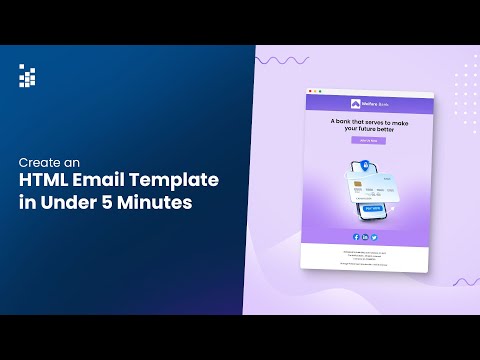 0:03:29
0:03:29
 0:40:04
0:40:04