filmov
tv
Perfect Relighting: Preserve Colors and Details (Stable Diffusion & IC-Light)

Показать описание
Finally, a way to relight people with IC-Light without color shifting and losing out on details.
In this episode of Stable Diffusion for Professional Creatives, we finally solve one of the main issues with IC-Light: color shifts!
(install the missing nodes via comfyUI manager, or use:)
Timestamps:
00:00 - Intro
00:29 - Workflow overview
01:30 - Color Matching options overview
03:03 - In-Depth workflow explanation
06:58 - In-Depth Color Matching options explanation
09:37 - Optional IPAdapter FaceID pass
10:42 - More Examples and tests
13:13 - Limitations
14:37 - Conclusions
15:24 - Outro
#stablediffusion #iclight #stablediffusiontutorial #relight #ai #generativeai #generativeart #comfyui #comfyuitutorial #risunobushi_ai #sdxl #sd #risunobushi #andreabaioni
In this episode of Stable Diffusion for Professional Creatives, we finally solve one of the main issues with IC-Light: color shifts!
(install the missing nodes via comfyUI manager, or use:)
Timestamps:
00:00 - Intro
00:29 - Workflow overview
01:30 - Color Matching options overview
03:03 - In-Depth workflow explanation
06:58 - In-Depth Color Matching options explanation
09:37 - Optional IPAdapter FaceID pass
10:42 - More Examples and tests
13:13 - Limitations
14:37 - Conclusions
15:24 - Outro
#stablediffusion #iclight #stablediffusiontutorial #relight #ai #generativeai #generativeart #comfyui #comfyuitutorial #risunobushi_ai #sdxl #sd #risunobushi #andreabaioni
Perfect Relighting: Preserve Colors and Details (Stable Diffusion & IC-Light)
Hidden Rainbow Hair
Tricks to make your bedroom feel calm and balanced and beautiful!
The Greatest Showman Lyric Video - Rewrite the Stars (2018) | FandangoNOW Extras
1-Minute Photoshop - Remove Dark Circles Naturally
BEST CAPCUT EXPORT SETTINGS 😱
STOP DOING THIS TO YOUR RENDERS! - (Blender Tutorial)
Top 10 Lighting Mistakes Beginners Make
Master Shadows & Lighting in Compositing with Photoshop!
Zac Efron, Zendaya - Rewrite The Stars (Lyrics / Lyrics Video)
this video will make you feel like you're flying..
GO D USOPP Don't need Haki To know what will happen #Usopp #godusopp #onepiece
rewrite the stars - the greatest showman 🎤 #karaoke #duet #rewritethestars
Recover Photo from Colored Lights: Photoshop + AI
Water Heater Temperature Setting - Honeywell Gas Control
How To Make Objects Appear Behind You in CapCut!😯
How to Remove Harsh Shadows - Photoshop Tutorial #Wednesday
5 Guaranteed Tricks to Match Subject & Background! - Photoshop Tutorial
They don’t have to rewrite the stars⭐️✨they already wrote them😩❤️✨ l Brierson edits🥰...
Lighting for YouTube Videos - Make Your Videos STAND OUT!
NEW A.I. to Auto-Match Subject with Background! - Photoshop Tutorial
How to Fix Exposure Changes EASILY - Pro Tutorial for Beginners
A Simple but Effective Lighting Workflow in Cinema 4D and Redshift
TOP 10 Reasons Why the Gas Pilot Light Goes Out & Won't Stay Lit!
Комментарии
 0:16:05
0:16:05
 0:00:16
0:00:16
 0:00:41
0:00:41
 0:04:06
0:04:06
 0:01:01
0:01:01
 0:00:27
0:00:27
 0:01:14
0:01:14
 0:17:42
0:17:42
 0:36:02
0:36:02
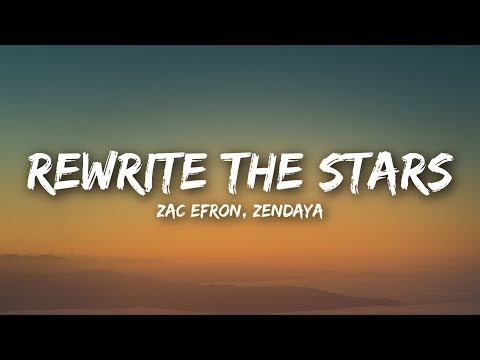 0:03:46
0:03:46
 0:09:15
0:09:15
 0:00:15
0:00:15
 0:00:36
0:00:36
 0:08:27
0:08:27
 0:00:53
0:00:53
 0:00:34
0:00:34
 0:01:08
0:01:08
 0:03:55
0:03:55
 0:00:10
0:00:10
 0:05:58
0:05:58
 0:15:15
0:15:15
 0:07:14
0:07:14
 0:42:19
0:42:19
 0:10:43
0:10:43