filmov
tv
DJI Osmo Action 4 Complete Settings Guide

Показать описание
Wondering how to use the DJI Osmo Action 4? In this settings guide, I'll go over the button and screen layout, recommended settings for photo, video, slowmo video, and timelapses, and share my custom settings that I use to film travel vlogs and videos.
🛎 Cameras & Accessories Mentioned
30W Quick Charger
📌 Watch Next
6 Things to Know About the DJI Osmo Action 4 -
CHAPTERS / TIMESTAMPS
0:00 Intro
0:29 - Battery & Memory Card
1:59 - Activate Camera & Firmware Update
2:33 - Camera Layout
4:32 - General Settings
6:09 - Photo Mode Settings Guide
7:51- Video Mode Settings Guide
12:35 - Slowmotion Video Settings Guide
13:33 - Timelapse Settings Guide
🔥 FAVORITE TOOLS 🔥
*All of the above are affiliate links
🍒 CONNECT WITH US ON SOCIAL MEDIA 🍒
⭐ SUPPORT THE CHANNEL ⭐
We love making YouTube videos, but it takes time to film and edit material for you to enjoy. If you enjoy our free videos and would like to help us produce fresh content, please consider supporting us Patreon, making a one-time donation via PayPal, or using our affiliate links to purchase products (we receive small commissions at no extra charge to you). Our videos will continue to be free to watch on YouTube, and there is no obligation to help at all. But any support offered is greatly appreciated and goes directly into creating better content for you to enjoy. Thank you! - Martin and Suzi
📭 SEND US MAIL
Gemini Connect
PO Box 28353
Seattle WA 98118
👋 EMAIL INQUIRIES (Business Only Please)
🛎 Cameras & Accessories Mentioned
30W Quick Charger
📌 Watch Next
6 Things to Know About the DJI Osmo Action 4 -
CHAPTERS / TIMESTAMPS
0:00 Intro
0:29 - Battery & Memory Card
1:59 - Activate Camera & Firmware Update
2:33 - Camera Layout
4:32 - General Settings
6:09 - Photo Mode Settings Guide
7:51- Video Mode Settings Guide
12:35 - Slowmotion Video Settings Guide
13:33 - Timelapse Settings Guide
🔥 FAVORITE TOOLS 🔥
*All of the above are affiliate links
🍒 CONNECT WITH US ON SOCIAL MEDIA 🍒
⭐ SUPPORT THE CHANNEL ⭐
We love making YouTube videos, but it takes time to film and edit material for you to enjoy. If you enjoy our free videos and would like to help us produce fresh content, please consider supporting us Patreon, making a one-time donation via PayPal, or using our affiliate links to purchase products (we receive small commissions at no extra charge to you). Our videos will continue to be free to watch on YouTube, and there is no obligation to help at all. But any support offered is greatly appreciated and goes directly into creating better content for you to enjoy. Thank you! - Martin and Suzi
📭 SEND US MAIL
Gemini Connect
PO Box 28353
Seattle WA 98118
👋 EMAIL INQUIRIES (Business Only Please)
Комментарии
 0:16:46
0:16:46
 0:16:05
0:16:05
 0:25:27
0:25:27
 0:23:26
0:23:26
 0:01:00
0:01:00
 1:00:38
1:00:38
 0:00:23
0:00:23
 0:08:30
0:08:30
 0:15:39
0:15:39
 0:08:35
0:08:35
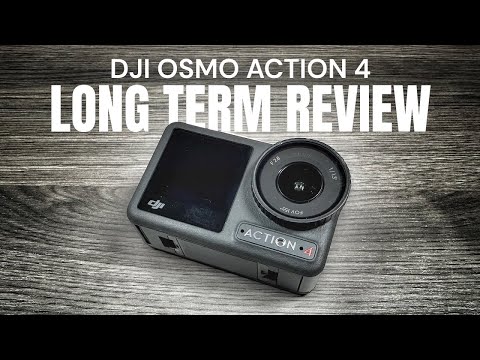 0:09:44
0:09:44
 0:11:02
0:11:02
 0:00:28
0:00:28
 0:00:18
0:00:18
 0:07:46
0:07:46
 0:00:41
0:00:41
 0:05:33
0:05:33
 0:03:39
0:03:39
 0:34:15
0:34:15
 0:00:38
0:00:38
 0:00:14
0:00:14
 0:00:45
0:00:45
 0:09:50
0:09:50
 0:00:15
0:00:15