filmov
tv
DJI Osmo Action 4 | Complete Beginners Guide & Best Settings

Показать описание
In this video I unbox the brand new DJI Osmo Action 4, go through all menu options, and provide you with the best settings for video, photo, timelapse, nightlapse, and hyperlapse modes. Included are lots of samples throughout this video.
Table of Contents:
0:00 – Introduction
0:57 – Unboxing the Action 4
3:36 - Charging/data cable and thumbscrew
4:10 – Case
4:39 - Battery
5:28 - Adhesive mount
5:59 – Magnetic mount
6:35 – Attaching case
8:01 - Camera body
8:13 - Inserting battery
8:29– Inserting MicroSD card
10:15 - Camera ports and buttons
11:32 - Lens cover remove and attach
12:59 - Screens
13:09 – Installing the DJI Mimo App
14:00 – Connecting phone and camera
15:07 – Firmware update process
17:32 – General menu settings
17:48 – Custom modes
18:04 – Quick Switch
18:59 – Screen brightness
19:18 – SnapShot
20:12 – Voice control
20:40 – OTG Connection
21:05 – Wireless connection
21:39 – Video compression
22:20 – Sounds
22:48 – Grid
23:07 - Timecode
23:41 – Naming Management
24:10 – Screen off when recording
24:47 – Auto power off
25:04 – LED
25:14 – Horizon calibration
25:51 – Continue last livestream
26:25 - Bluetooth remote control
26:43 – Date & Time
27:00 – Format microSD card
27:32 – Factory Reset
27:44 – Device info
24:04 – Removing lens cover
28:27 – Orientation lock
28:39 – Screen lock
28:57 – Voice control
29:08 – Enable front screen
29:23 – Screen icons & gestures
31:10 – Video Mode Best Settings
47:03 – Photo Mode Best Settings
49:45 – Slow Motion Best Settings
51:10 – Timelapse Mode Best Settings
55:00 – Nightlapse Mode Best Settings
58:28 – Hyperlapse Mode Best Settings
1:00:08 - Conclusion
__________________________________________________________________________
Some of the following links are affiliate links. If you click on an affiliate link and make a purchase, I may receive a small commission. This does not result in any additional cost to you, and the affiliate commission I earn helps contribute toward the costs to keep this channel up and running. Thank you for your support!
CAMERA GEAR I USE:
- DJI Osmo Action 4:
MY FAVORITE GOPRO ACCESSORIES:
HIKING GEAR WE USE:
Комментарии
 0:03:53
0:03:53
 0:14:25
0:14:25
 0:35:38
0:35:38
 0:14:46
0:14:46
 0:07:46
0:07:46
 0:07:22
0:07:22
 0:09:11
0:09:11
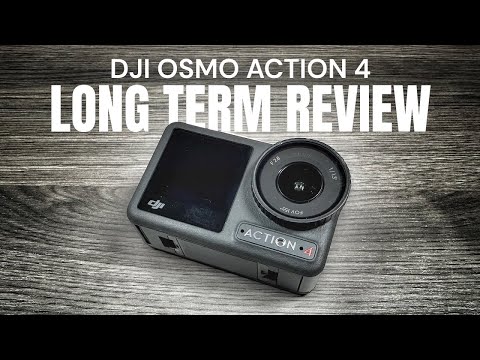 0:09:44
0:09:44
 0:00:22
0:00:22
 0:12:43
0:12:43
 0:03:44
0:03:44
 0:34:15
0:34:15
 0:00:48
0:00:48
 0:13:20
0:13:20
 0:09:55
0:09:55
 0:09:51
0:09:51
 0:00:57
0:00:57
 0:00:14
0:00:14
 0:21:13
0:21:13
 0:10:58
0:10:58
 0:12:12
0:12:12
 0:03:22
0:03:22
 0:18:45
0:18:45
 0:18:43
0:18:43