filmov
tv
The Top 15 Reasons Your Synology is SLOW (and how to fix them)
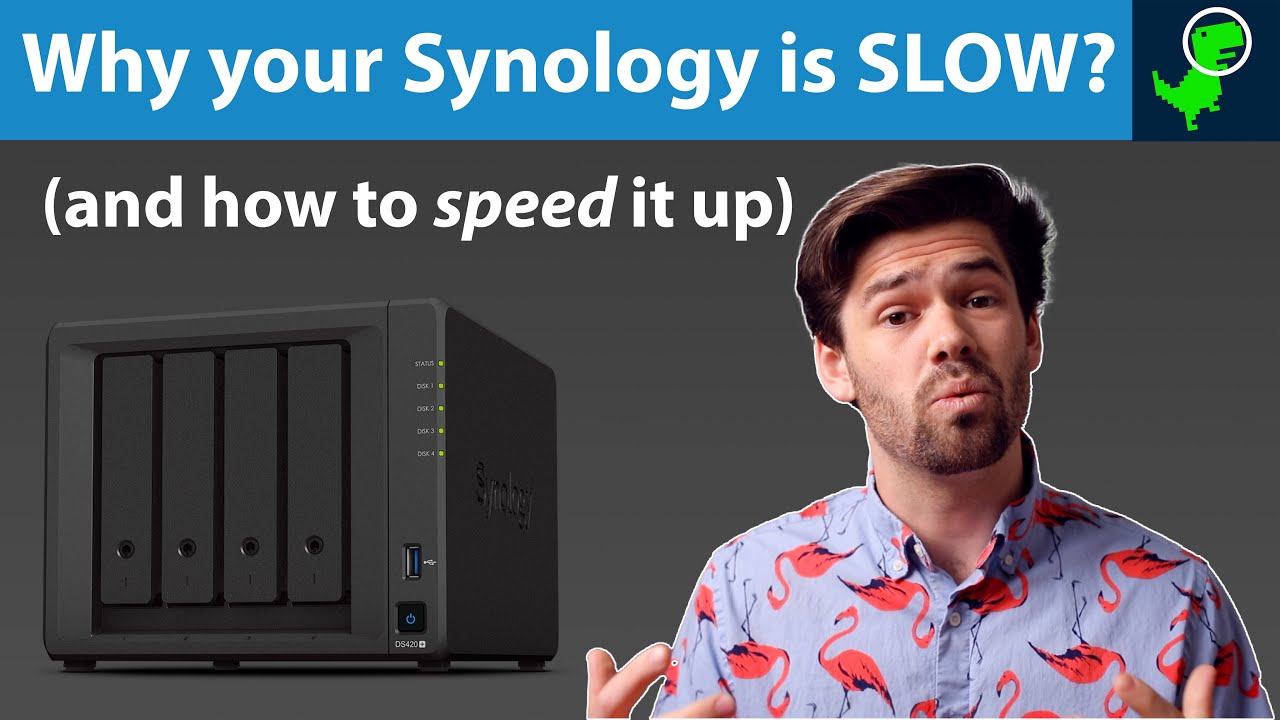
Показать описание
This tutorial goes over the 15 most common reasons why your Synology NAS is slow with large file transfers. It is split up into three major sections, network, disks, and the Synology itself.
#Synology #Tutorial #NAS
Affilate Links:
Synology Recommendations:
Drives:
Going 10GbE:
*These are affiliate links, which means that if you purchase a product through one of them, I will receive a small commission (at no additional cost to you). Thank you for supporting my channel!
Sections:
0:00 INTRO
1:05 Setting up Baseline testing
3:10 Reason 1: You are on WiFi
5:21 Reason 2: You are saturating your ethernet connection
7:05 Reason 3: You are using LACP with a single connection
8:45 Reason 4&5: You do not have Jumbo frames enabled / have them enabled wrong
11:12 Reason 6&7: You have SMB setup incorrectly
13:22 Reason 8: You have too few disks
16:46 Reason 9: You have a slow / failing disk
18:42 Reason 10: You have a SSD write cache that has filled up
21:40 Reason 11: Your disks are full / need to be defragmented
23:10 Reason 12: You are using SHR and have fewer disks to write to
25:40 Reason 13: You are writing to an encrypted share
26:30 Reason 14: Synology Drive is enabled on the shared folder
27:39 Reason 15: Your Synology is busy doing other things
28:33 OUTRO
#Synology #Tutorial #NAS
Affilate Links:
Synology Recommendations:
Drives:
Going 10GbE:
*These are affiliate links, which means that if you purchase a product through one of them, I will receive a small commission (at no additional cost to you). Thank you for supporting my channel!
Sections:
0:00 INTRO
1:05 Setting up Baseline testing
3:10 Reason 1: You are on WiFi
5:21 Reason 2: You are saturating your ethernet connection
7:05 Reason 3: You are using LACP with a single connection
8:45 Reason 4&5: You do not have Jumbo frames enabled / have them enabled wrong
11:12 Reason 6&7: You have SMB setup incorrectly
13:22 Reason 8: You have too few disks
16:46 Reason 9: You have a slow / failing disk
18:42 Reason 10: You have a SSD write cache that has filled up
21:40 Reason 11: Your disks are full / need to be defragmented
23:10 Reason 12: You are using SHR and have fewer disks to write to
25:40 Reason 13: You are writing to an encrypted share
26:30 Reason 14: Synology Drive is enabled on the shared folder
27:39 Reason 15: Your Synology is busy doing other things
28:33 OUTRO
Комментарии
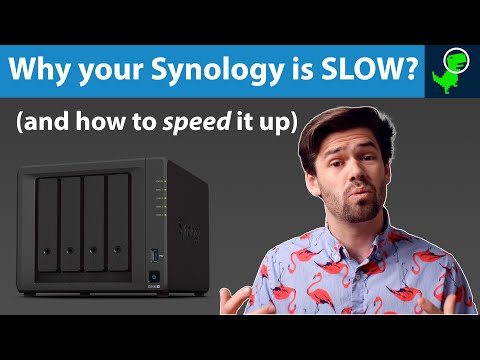 0:29:01
0:29:01
 0:16:41
0:16:41
 0:00:21
0:00:21
 0:00:57
0:00:57
 0:35:42
0:35:42
 0:11:38
0:11:38
 0:15:36
0:15:36
 0:00:40
0:00:40
 0:10:46
0:10:46
 0:00:40
0:00:40
 0:15:57
0:15:57
 0:23:22
0:23:22
 0:41:28
0:41:28
 0:09:19
0:09:19
 0:00:19
0:00:19
 0:00:49
0:00:49
 0:17:01
0:17:01
 0:23:00
0:23:00
 0:16:55
0:16:55
 0:00:44
0:00:44
 0:07:39
0:07:39
 0:10:44
0:10:44
 0:00:30
0:00:30
 0:00:11
0:00:11