filmov
tv
Downgrade & Install Older Version of Google Chrome on Windows/Mac (2023 Updated)

Показать описание
Here's how to Downgrade & Install Older Version of Google Chrome on Windows/Mac.
8/25/2023 added:
Google Chrome is a popular web browser that offers fast, secure, and easy-to-use features. However, sometimes you may want to use an older version of Chrome for various reasons, such as compatibility, testing, or preference.
To install an older version of Google Chrome, you need to uninstall the current version of Chrome from your system first. You can do this by following these steps:
- Open the Control Panel on your Windows PC and select Programs and Features.
- Find Google Chrome in the list of installed programs and click on Uninstall.
- Follow the instructions on the screen to complete the uninstallation process.
After you have uninstalled the current version of Chrome, you need to download and install the older version of Chrome that you want. You can find the download links for different versions of Chrome from one of below-mentioned websites, which archive and provides older versions of various software, including Chrome. However, you should be careful and cautious when downloading software from third-party sources, as they may contain malware or viruses that can harm your system.
To download and install an older version of Chrome from this website, you can follow these steps:
- Go to one of the websites and scroll down to the section that says Google Chrome Description.
- Click on the link that says Old versions of Google Chrome. This will take you to a page that lists all the available versions of Chrome.
- Find the version of Chrome that you want and click on it. This will take you to a page that shows the details and download options for that version.
- Click on the green button that says Download Now. This will start the download process for the installer file of that version of Chrome.
- Once the download is complete, run the installer file and follow the instructions on the screen to complete the installation process.
You have now installed an older version of Google Chrome on your system. However, you should be aware of some drawbacks and risks of using an older version of Chrome, such as:
- You may not be able to access some websites or features that require a newer version of Chrome.
- You may encounter some bugs or errors that have been fixed in newer versions of Chrome.
- You may be vulnerable to some security threats or attacks that have been patched in newer versions of Chrome.
Therefore, it is recommended to use the latest version of Chrome whenever possible, as it offers more stability, security, and functionality. You can always update your Chrome to the latest version by clicking on the three dots icon in the top right corner of the browser and selecting Help - About Google Chrome.
3/30/2023 added:
There are a few reasons why someone (U) might need to use an old version of Google Chrome:
* **They may not know that there is a newer version available.** Many people simply do not check for updates to their software, and they may not be aware that there is a newer version of Chrome available.
* **They may be using an older computer that cannot run the newer version of Chrome.** Chrome has been updating its requirements for hardware over time, and some older computers may not be able to run the newer version.
* **They may have a specific preference for the older version of Chrome.** Some people may prefer the older version of Chrome's user interface or features.
* **They may be using a third-party extension that is not compatible with the newer version of Chrome.** Some third-party extensions may not work with the newer version of Chrome, and users may not want to give them up.
It is important to note that there are also some risks associated with using an old version of Chrome. Old versions of Chrome may be more vulnerable to security exploits, and they may not have the latest features or bug fixes. If you are using an old version of Chrome, it is important to be aware of these risks and to take steps to protect yourself.
3/9/2023 added:
1. Note that downgrading to an older version of Chrome may leave you vulnerable to security issues and bugs. It's recommended to keep your browser up to date to ensure maximum security and performance.
2. You can download older versions of Google Chrome from various websites that archive previous versions of software. Here are some websites you can use to download older versions of Chrome:
FileHippo.
OldVersion dot com.
Slimjet.
When downloading an older version of Google Chrome, make sure to select a version that is compatible with your operating system. It's also important to note that downloading software from third-party websites can be risky, so be sure to only download from reputable sources.
8/25/2023 added:
Google Chrome is a popular web browser that offers fast, secure, and easy-to-use features. However, sometimes you may want to use an older version of Chrome for various reasons, such as compatibility, testing, or preference.
To install an older version of Google Chrome, you need to uninstall the current version of Chrome from your system first. You can do this by following these steps:
- Open the Control Panel on your Windows PC and select Programs and Features.
- Find Google Chrome in the list of installed programs and click on Uninstall.
- Follow the instructions on the screen to complete the uninstallation process.
After you have uninstalled the current version of Chrome, you need to download and install the older version of Chrome that you want. You can find the download links for different versions of Chrome from one of below-mentioned websites, which archive and provides older versions of various software, including Chrome. However, you should be careful and cautious when downloading software from third-party sources, as they may contain malware or viruses that can harm your system.
To download and install an older version of Chrome from this website, you can follow these steps:
- Go to one of the websites and scroll down to the section that says Google Chrome Description.
- Click on the link that says Old versions of Google Chrome. This will take you to a page that lists all the available versions of Chrome.
- Find the version of Chrome that you want and click on it. This will take you to a page that shows the details and download options for that version.
- Click on the green button that says Download Now. This will start the download process for the installer file of that version of Chrome.
- Once the download is complete, run the installer file and follow the instructions on the screen to complete the installation process.
You have now installed an older version of Google Chrome on your system. However, you should be aware of some drawbacks and risks of using an older version of Chrome, such as:
- You may not be able to access some websites or features that require a newer version of Chrome.
- You may encounter some bugs or errors that have been fixed in newer versions of Chrome.
- You may be vulnerable to some security threats or attacks that have been patched in newer versions of Chrome.
Therefore, it is recommended to use the latest version of Chrome whenever possible, as it offers more stability, security, and functionality. You can always update your Chrome to the latest version by clicking on the three dots icon in the top right corner of the browser and selecting Help - About Google Chrome.
3/30/2023 added:
There are a few reasons why someone (U) might need to use an old version of Google Chrome:
* **They may not know that there is a newer version available.** Many people simply do not check for updates to their software, and they may not be aware that there is a newer version of Chrome available.
* **They may be using an older computer that cannot run the newer version of Chrome.** Chrome has been updating its requirements for hardware over time, and some older computers may not be able to run the newer version.
* **They may have a specific preference for the older version of Chrome.** Some people may prefer the older version of Chrome's user interface or features.
* **They may be using a third-party extension that is not compatible with the newer version of Chrome.** Some third-party extensions may not work with the newer version of Chrome, and users may not want to give them up.
It is important to note that there are also some risks associated with using an old version of Chrome. Old versions of Chrome may be more vulnerable to security exploits, and they may not have the latest features or bug fixes. If you are using an old version of Chrome, it is important to be aware of these risks and to take steps to protect yourself.
3/9/2023 added:
1. Note that downgrading to an older version of Chrome may leave you vulnerable to security issues and bugs. It's recommended to keep your browser up to date to ensure maximum security and performance.
2. You can download older versions of Google Chrome from various websites that archive previous versions of software. Here are some websites you can use to download older versions of Chrome:
FileHippo.
OldVersion dot com.
Slimjet.
When downloading an older version of Google Chrome, make sure to select a version that is compatible with your operating system. It's also important to note that downloading software from third-party websites can be risky, so be sure to only download from reputable sources.
 0:06:49
0:06:49
 0:00:43
0:00:43
 0:00:40
0:00:40
 0:08:05
0:08:05
 0:09:09
0:09:09
 0:03:31
0:03:31
 0:00:57
0:00:57
 0:01:44
0:01:44
 0:00:38
0:00:38
 0:02:01
0:02:01
 0:06:34
0:06:34
 0:06:55
0:06:55
 0:04:15
0:04:15
 0:01:11
0:01:11
 0:01:23
0:01:23
 0:11:32
0:11:32
 0:02:17
0:02:17
 0:04:15
0:04:15
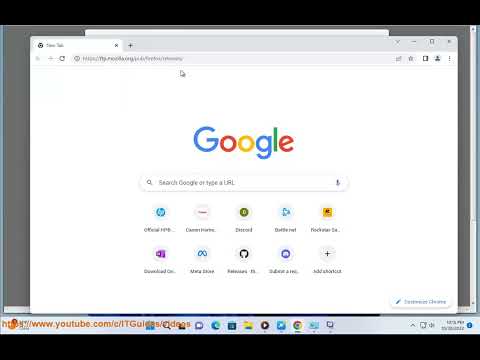 0:01:07
0:01:07
 0:02:45
0:02:45
 0:01:02
0:01:02
 0:08:49
0:08:49
 0:07:46
0:07:46
 0:03:41
0:03:41