filmov
tv
Excel Magic Trick 985: Filter by Decimal: Helper Column or Advanced Filter w Formula Criteria

Показать описание
See Two Examples for Filtering by Decimal:
1) If number between 0 and 1, use Between Number Filter
2) Filter With Helper Column: Add Helper column with Logical Formula (TRUE FALSE formula): =MOD(A2,1) not 0 =or =NOT(MOD(A2,1)=0) or = MOD(A2,1)=0
3) Advanced Filter With Formula: Key: 1) Criteria Area Field Name is empty, and 2) "As If Formula is copied down in memory".
Excel Magic Trick 985: Filter by Decimal: Helper Column or Advanced Filter w Formula Criteria
Excel Magic Trick 984: Lookup Penultimate: Get Second To Last Item From Column Of Mixed Data
Excel Magic Trick 989: Conditional Formatting For Values above 90% Percentile Mark
Excel Magic Trick 983: Get Last Data For Employee From Across Many Sheets
Excel Magic Trick 981: 123.45M From Text To Number, 123,450,000 From Number to 123.45M
Excel Magic Trick 979: 2 Lookup Values in Lookup, Can't Have Helper Column.
Excel Magic Trick 982: Add w One Condition, Use SUMIF Instead of SUMPRODUCT or DSUM
Excel Magic Trick 988: What is Actual Return on my Art Investment from Antiques Roadshow?
SURPRISING Advanced Filter TRICK in Microsoft Excel | Filter by Decimal
How to filter only integer numbers (whole numbers) or decimal numbers in Excel
Excel Magic Trick 994 Min Digit From A Cell MIN or AGGREGATE Array Formula (nowtelugu.com)
Creating an Advanced Filter with a Formula Criterion
Advance Filter in Pivot Table | Easy Trick | Learn Excel With Amiit | #Amiit
Excel Magic Trick 997 Add Daily Sales with Text Day Criteria 3 or 4 Day Abbreviation Convention
Filter Round Figures in Excel- Easily [useful trick]
Excel Filter - Part 2 (Advanced Filter Full Tutorial)
Filter Cells Containing Specific Text in excel
Sorting Left to Right to rearrange column on desired order (Sorting Trick)
swaraj 744 xt original sound
Excel 2013 Filtering 01: Filtering on Text Fields
Automatically Insert a Decimal point for numeric data in Excel | Insert 2 Decimals | Insert decimal
Multiple matches in comma separated list
Google Sheets Secret: Count ONLY Visible Rows After Filtering (Works in Excel too!)
Don't need to remember Excel formulas from now | Excel using A.I
Комментарии
 0:05:42
0:05:42
 0:06:44
0:06:44
 0:03:51
0:03:51
 0:08:09
0:08:09
 0:03:38
0:03:38
 0:07:27
0:07:27
 0:08:26
0:08:26
 0:03:42
0:03:42
 0:04:46
0:04:46
 0:02:17
0:02:17
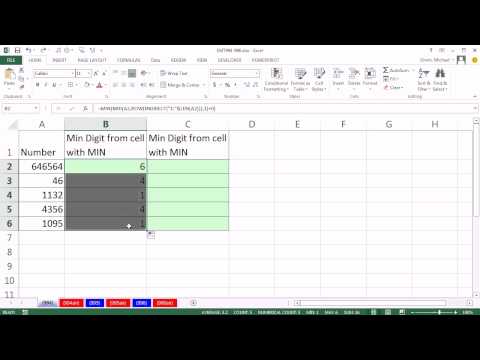 0:07:35
0:07:35
 0:05:53
0:05:53
 0:00:46
0:00:46
 0:11:36
0:11:36
 0:08:58
0:08:58
 0:14:57
0:14:57
 0:08:05
0:08:05
 0:01:00
0:01:00
 0:00:15
0:00:15
 0:06:18
0:06:18
 0:01:28
0:01:28
 0:03:48
0:03:48
 0:06:05
0:06:05
 0:10:53
0:10:53