filmov
tv
M 365 Excel Worksheet Formulas & Models – Everything You Ever Wanted To Know - 365 MECS 03

Показать описание
This video is a comprehensive lesson in using Excel Worksheet functions and formulas to build Worksheet Solutions and Models.
Topics in video:
1. (00:00) Introduction
2. (01:12) List of Formula Elements
3. (01:54) Discuss Different Formula Types
4. (05:16) Examples of Modes of Formula Editing
5. (07:35) Examples of the five Calculation Formula Types
6. (08:43) Type #1: Relative and Absolute Cell References in Single Input-Output Formula
7. (12:40) When you must use ROUND function
8. (15:34) Use General Number Format as eraser to remove Number Formatting
9. (16:56) Type #2: Dynamic Spilled Array Formulas
10. (19:35) Spilled Range Operator for Dynamic Spilled Array Formulas
11. (20:07) Type #3: Excel Table Formulas
12. (25:47) Summary about SIOF, DSAF and TF formulas.
13. (26:34) Type #5: Aggregate Formulas
14. (26:43) Type #4: Scalar Array Formulas
15. (28:40) Style Formatting for Models
16. (33:13) Compare Number Formats: Accounting, Currency and Number
17. (38:00) Build Model #1: Sales & Expenses Budget
18. (49:40) Build Model #2: Markup On Cost Pricing Formulas
19. (54:32) Build Model #3: Date & Time Formulas & Number Formatting to calculate total days and total time for a work project
20. (01:02:24) Build Model #4: Largest Profit for Each Product. Learn about functions: UNIQUE, SORT and MAXIFS
21. (01:09:12) Look at Finance Cashflow Model to help pick investment
22. (01:09:42) Look at Analytics Simulation Model to product risk of new project
23. (01:10:05) Homework or practice problems
24. (01:10:21) Conclusion
25. (01:10:50) Closing and Video Links
#MikeGirvin
#excelisfun
#MikeexcelisfunGirvin
#Microsoft365Excel
#freeclass
#freecourse
#formulas
#functions
#DynamicSpilledArrayFormulas
#Microsoft365Formulas
#M365ExcelVideo3
#MECS3
#ComprehensiveFormulaLesson
#CompleteFormulaLesson
#ExcelFormulaClass
#LearnExcelFormulas
#SORTfunction
#UNIQUEfunction
#sumifs
#MAXIFS
#Excel’sGoldenRule
#excelisfunformulasfunctions
#BuildingModelsinExcel
#Excelsolutions
#freeclass
#excelformulas
#excelfunctions
#excelfunction
#excelmvp
#modleing
#modler
#formulas
#functions
#solution
#solutions
Комментарии
 1:11:13
1:11:13
 0:20:10
0:20:10
 0:01:47
0:01:47
 0:12:29
0:12:29
 0:27:38
0:27:38
 0:34:27
0:34:27
 0:50:36
0:50:36
 0:18:04
0:18:04
 1:08:46
1:08:46
 0:54:55
0:54:55
 0:00:56
0:00:56
 0:52:40
0:52:40
 0:00:38
0:00:38
 0:01:40
0:01:40
 0:02:53
0:02:53
 0:06:42
0:06:42
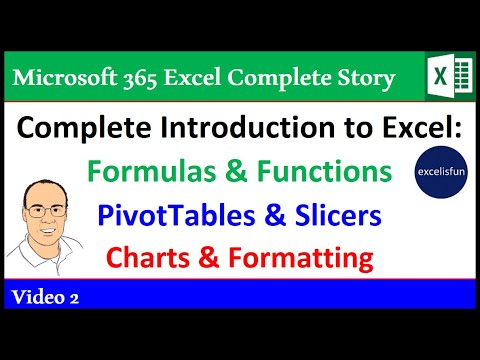 1:13:45
1:13:45
 0:01:38
0:01:38
 0:06:05
0:06:05
 0:01:03
0:01:03
 0:02:23
0:02:23
 0:00:33
0:00:33
 0:05:10
0:05:10
 0:19:05
0:19:05