filmov
tv
SolidWorks Basic Practice Drawing Exercise for Beginners - 2

Показать описание
SolidWorks Basic Practice Drawing Exercise for Beginners - 2. In this SolidWorks 2020 Tutorial for beginners we will create basic 3D part design using SolidWorks step by step from scratch. This is SolidWorks tutorial for mechanical engineering.
SolidWorks Tutorial for Beginners Complete Playlist:
Chapters
00:00:00 | Introduction
00:00:11 | Part Modeling Started
00:00:29 | Extruded Boss Base
00:00:48 | Sketch Corner Rectangle
00:01:34 | Bottom plate cut
00:02:01 | Straight Slot
00:02:37 | Exit Sketch & Complete Cut
00:02:58 | Vertical plate creation.
00:04:53 | Internal block with circular cut
00:06:12 | Circular Cut on Internal Block
00:07:07 | Triangular Rib creation
#CADCAMTutorials #CADCAMSolidWorks #CADCAMMechanical
#CADCAM3D #SolidWorks #3DModeling #SolidWorksTutorial #solidworks2020
#SolidWorksStarttoFinish #LearnSolidWorksforFREE #SolidWorksCADCAM
#Mechanical #MechanicalEngineering #MechanicalEngineer
Following tutorials will also be useful to you:
Creo Tutorial for Beginners:
CATIA V5 Tutorial for Beginners:
Pro Engineer Tutorial for Beginners:
Fusion 360 Tutorial for Beginners:
AutoCAD 2020 Tutorial for Beginners Complete Playlist:
AutoCAD 2020 3D Tutorial for Beginners:
SolidWorks Tutorial for Beginners Complete Playlist:
Chapters
00:00:00 | Introduction
00:00:11 | Part Modeling Started
00:00:29 | Extruded Boss Base
00:00:48 | Sketch Corner Rectangle
00:01:34 | Bottom plate cut
00:02:01 | Straight Slot
00:02:37 | Exit Sketch & Complete Cut
00:02:58 | Vertical plate creation.
00:04:53 | Internal block with circular cut
00:06:12 | Circular Cut on Internal Block
00:07:07 | Triangular Rib creation
#CADCAMTutorials #CADCAMSolidWorks #CADCAMMechanical
#CADCAM3D #SolidWorks #3DModeling #SolidWorksTutorial #solidworks2020
#SolidWorksStarttoFinish #LearnSolidWorksforFREE #SolidWorksCADCAM
#Mechanical #MechanicalEngineering #MechanicalEngineer
Following tutorials will also be useful to you:
Creo Tutorial for Beginners:
CATIA V5 Tutorial for Beginners:
Pro Engineer Tutorial for Beginners:
Fusion 360 Tutorial for Beginners:
AutoCAD 2020 Tutorial for Beginners Complete Playlist:
AutoCAD 2020 3D Tutorial for Beginners:
Комментарии
 0:09:14
0:09:14
 0:08:52
0:08:52
 0:10:51
0:10:51
 0:09:56
0:09:56
 0:15:00
0:15:00
 0:11:24
0:11:24
 0:10:06
0:10:06
 0:02:45
0:02:45
 0:09:13
0:09:13
 0:11:59
0:11:59
 0:09:23
0:09:23
 0:10:02
0:10:02
 0:00:35
0:00:35
 0:13:33
0:13:33
 0:08:52
0:08:52
 0:13:59
0:13:59
 0:10:02
0:10:02
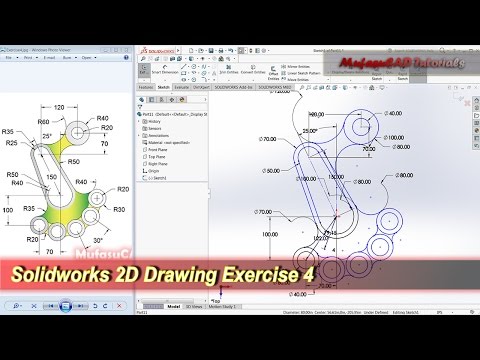 0:10:07
0:10:07
 0:00:15
0:00:15
 0:10:27
0:10:27
 0:10:24
0:10:24
 0:00:16
0:00:16
 0:00:10
0:00:10
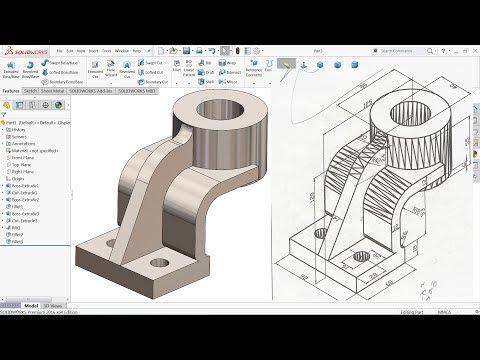 0:11:56
0:11:56