filmov
tv
How to Set Up a Github Repository for SQL Files
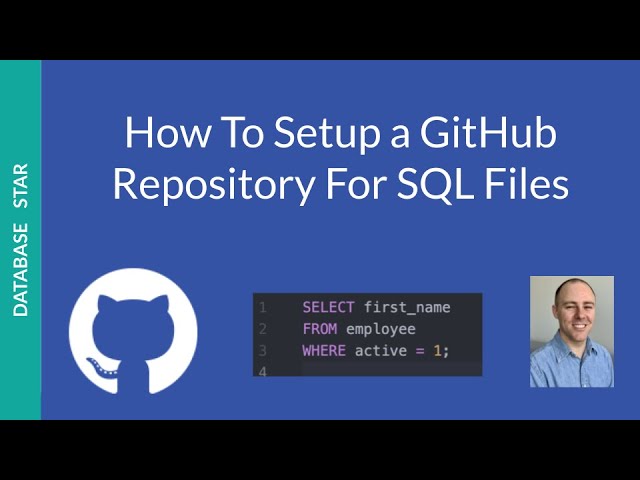
Показать описание
Learn how to set up a Github repository and add SQL files to it in this video.
If you've worked with software development teams before, you're probably familiar with Github. It's commonly used for application code, but it can also be used for database and SQL code.
In this video, you'll learn how to create an account on Github, how to create a Personal Access Token to access Github from the command line and other tools, how to use a few basic Github commands to access your repository, and how to add a file.
Timestamps:
00:00 Why Github?
00:43 Step 1 - sign up to Github
01:34 Step 2 - create a Personal Access Token
03:03 Step 3 - create a repository
05:00 Step 4 - add the repository to your computer with git clone
07:31 Step 5 - create a new SQL file
08:54 Step 6 - add the file to the repository with git add
11:09 Commit the file using git commit
11:45 Upload changes using git push
12:55 See the new file on Github
14:11 Visual summary of what we did
Комментарии
 0:00:46
0:00:46
 0:37:53
0:37:53
 0:01:57
0:01:57
 0:19:01
0:19:01
 0:00:19
0:00:19
 0:09:45
0:09:45
 0:00:17
0:00:17
 0:28:28
0:28:28
 0:04:44
0:04:44
 0:04:06
0:04:06
 0:03:27
0:03:27
 0:05:53
0:05:53
 0:05:24
0:05:24
 0:07:19
0:07:19
 0:05:59
0:05:59
 0:04:10
0:04:10
 0:04:05
0:04:05
 0:08:08
0:08:08
 0:03:23
0:03:23
 0:35:52
0:35:52
 0:12:21
0:12:21
 0:14:14
0:14:14
 0:34:26
0:34:26
 0:04:43
0:04:43