filmov
tv
How To Install GE Historian

Показать описание
Are you new to GE Historian? Watch this video to learn How to install the Best-in-class Data Management Software.
This video guides you through a simple single server Installation on a Windows 2012 R2 Operating System.
Let's jump into sections:
0:00 Introduction
0:15 Historian Software
0:22 Software Pre-requisites
0:50 Begin Historian Installation
1:20 Password guidelines
1:45 Installation process
Historian is a High-Performance Data Management software with a 15-year legacy in Optimizing the collection and aggregation of Time-Based industrial data.
LEARN MORE ABOUT GE DIGITAL:
SUBSCRIBE TO THE GE DIGITAL CHANNEL:
CONNECT WITH GE DIGITAL ONLINE:
Copyright 2021 of General Electric Company. All rights reserved. The information contained in this video is believed to be accurate and reliable. However, General Electric Company assumes no responsibilities for any errors, omissions or inaccuracies. Information contained in the video is subject to change without notice.
This video guides you through a simple single server Installation on a Windows 2012 R2 Operating System.
Let's jump into sections:
0:00 Introduction
0:15 Historian Software
0:22 Software Pre-requisites
0:50 Begin Historian Installation
1:20 Password guidelines
1:45 Installation process
Historian is a High-Performance Data Management software with a 15-year legacy in Optimizing the collection and aggregation of Time-Based industrial data.
LEARN MORE ABOUT GE DIGITAL:
SUBSCRIBE TO THE GE DIGITAL CHANNEL:
CONNECT WITH GE DIGITAL ONLINE:
Copyright 2021 of General Electric Company. All rights reserved. The information contained in this video is believed to be accurate and reliable. However, General Electric Company assumes no responsibilities for any errors, omissions or inaccuracies. Information contained in the video is subject to change without notice.
 0:02:42
0:02:42
 0:02:29
0:02:29
 0:02:13
0:02:13
 0:02:29
0:02:29
 0:03:05
0:03:05
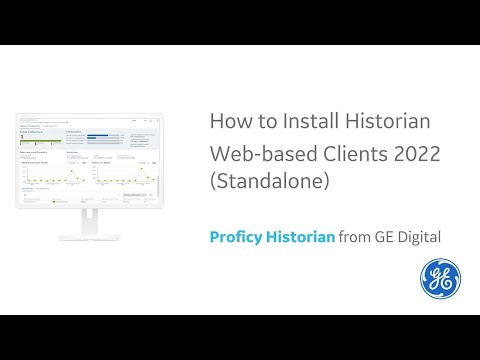 0:06:27
0:06:27
 0:01:23
0:01:23
 0:01:06
0:01:06
 0:00:37
0:00:37
 0:11:54
0:11:54
 0:02:46
0:02:46
 0:02:28
0:02:28
 0:02:26
0:02:26
 0:16:21
0:16:21
 0:10:16
0:10:16
 0:05:48
0:05:48
 0:06:56
0:06:56
 0:06:03
0:06:03
 0:06:57
0:06:57
 0:02:13
0:02:13
 0:04:16
0:04:16
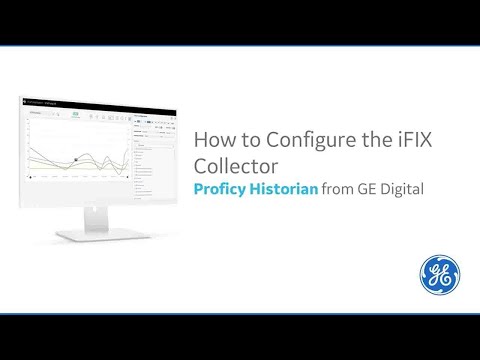 0:01:38
0:01:38
 0:08:34
0:08:34
 0:36:27
0:36:27