filmov
tv
How to Install GE Digital's Historian Web-based Clients (Standalone)

Показать описание
Watch this video to learn how to install GE Digital's Historian Web-based Clients standalone.
Thank you for choosing Historian 2022. Historian is a high-performance data management software product with a 20-year legacy in optimizing collection and aggregation of time-based industrial data.
Historian 2022 offers various major features such as the much-awaited Historian model, Grid integration, high availability of Web-based Clients, Configuration Hub enhancements, ODBC data extraction, and the list goes on!
Watch this video to learn how to install Historian Web-based Clients standalone and connect them with the Historian server.
Also, check out more videos in this playlist to install other components or learn more about this release.
Learn more about GE Digital:
SUBSCRIBE TO THE GE DIGITAL CHANNEL:
CONNECT WITH GE DIGITAL ONLINE:
Thank you for choosing Historian 2022. Historian is a high-performance data management software product with a 20-year legacy in optimizing collection and aggregation of time-based industrial data.
Historian 2022 offers various major features such as the much-awaited Historian model, Grid integration, high availability of Web-based Clients, Configuration Hub enhancements, ODBC data extraction, and the list goes on!
Watch this video to learn how to install Historian Web-based Clients standalone and connect them with the Historian server.
Also, check out more videos in this playlist to install other components or learn more about this release.
Learn more about GE Digital:
SUBSCRIBE TO THE GE DIGITAL CHANNEL:
CONNECT WITH GE DIGITAL ONLINE:
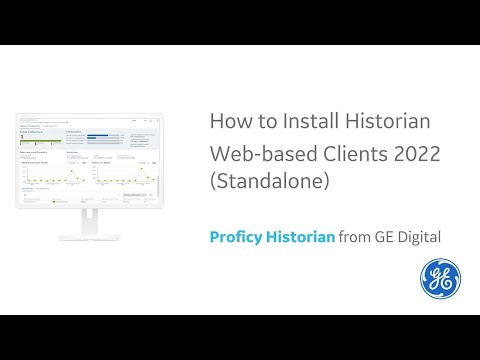 0:06:27
0:06:27
 0:04:25
0:04:25
 0:02:13
0:02:13
 0:04:35
0:04:35
 0:02:29
0:02:29
 0:02:28
0:02:28
 0:05:56
0:05:56
 0:03:38
0:03:38
 0:02:26
0:02:26
 0:04:31
0:04:31
 0:02:46
0:02:46
 0:03:54
0:03:54
 0:00:19
0:00:19
 0:01:06
0:01:06
 0:00:47
0:00:47
 0:05:48
0:05:48
 0:03:41
0:03:41
 0:03:56
0:03:56
 0:03:14
0:03:14
 0:00:21
0:00:21
 0:04:02
0:04:02
 0:06:03
0:06:03
 0:00:35
0:00:35
 0:00:35
0:00:35