filmov
tv
How to Install Historian 9.1 Client Tools

Показать описание
Installed Historian Server? Ready to install the Historian Client Tools?
Watch this video for a walkthrough of the installation process.
Proficy Historian is a best-in-class historian software solution that collects industrial time-series and A&E data at very high speed, stores it efficiently and securely, distributes it, and allows for fast retrieval and analysis —driving greater business value. With decades of experience and thousands of successful customer installations around the world, Proficy Historian changes the way companies perform and compete by making data available for asset and process performance analysis.
The most recent Proficy Historian enhances usability, configurability and maintainability with significant architectural improvements. Take advantage of the solution’s simple yet powerful features to unlock new value from your equipment, process data, and business models.
LEARN MORE ABOUT PROFICY HISTORIAN:
LEARN MORE ABOUT GE DIGITAL:
SUBSCRIBE TO THE GE DIGITAL CHANNEL:
CONNECT WITH GE DIGITAL ONLINE:
Copyright 2021 of General Electric Company. All rights reserved. The information contained in this video is believed to be accurate and reliable. However, General Electric Company assumes no responsibilities for any errors, omissions or inaccuracies. Information contained in the video is subject to change without notice.
Watch this video for a walkthrough of the installation process.
Proficy Historian is a best-in-class historian software solution that collects industrial time-series and A&E data at very high speed, stores it efficiently and securely, distributes it, and allows for fast retrieval and analysis —driving greater business value. With decades of experience and thousands of successful customer installations around the world, Proficy Historian changes the way companies perform and compete by making data available for asset and process performance analysis.
The most recent Proficy Historian enhances usability, configurability and maintainability with significant architectural improvements. Take advantage of the solution’s simple yet powerful features to unlock new value from your equipment, process data, and business models.
LEARN MORE ABOUT PROFICY HISTORIAN:
LEARN MORE ABOUT GE DIGITAL:
SUBSCRIBE TO THE GE DIGITAL CHANNEL:
CONNECT WITH GE DIGITAL ONLINE:
Copyright 2021 of General Electric Company. All rights reserved. The information contained in this video is believed to be accurate and reliable. However, General Electric Company assumes no responsibilities for any errors, omissions or inaccuracies. Information contained in the video is subject to change without notice.
 0:02:29
0:02:29
 0:01:23
0:01:23
 0:04:16
0:04:16
 0:02:42
0:02:42
 0:01:06
0:01:06
 0:10:07
0:10:07
 0:00:37
0:00:37
 0:02:13
0:02:13
 0:06:56
0:06:56
 0:06:03
0:06:03
 0:02:26
0:02:26
 0:16:21
0:16:21
 0:06:57
0:06:57
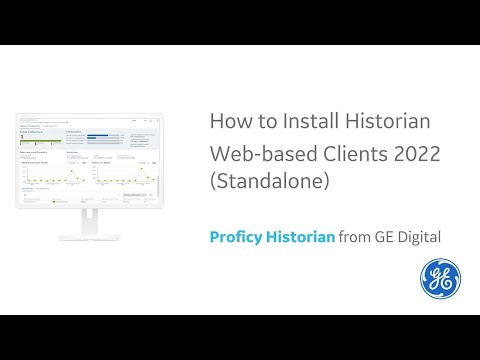 0:06:27
0:06:27
 0:05:48
0:05:48
 0:05:24
0:05:24
 0:02:13
0:02:13
 0:06:22
0:06:22
 0:05:47
0:05:47
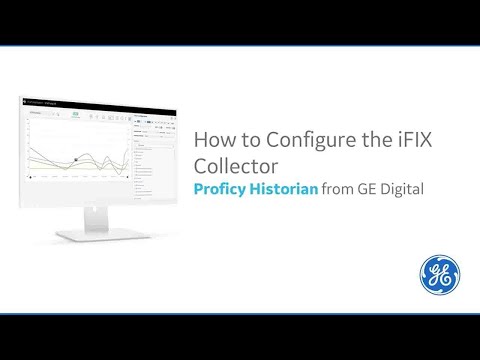 0:01:38
0:01:38
 0:36:27
0:36:27
 0:01:50
0:01:50
 0:29:03
0:29:03
 0:00:52
0:00:52