filmov
tv
Another way to install several fonts at once + other tips

Показать описание
In this video I will show you another way to install multiple fonts at one time in Windows 10, as well as how to unzip multiple files at the same time, and how to use the search function to filter results.
In the last video (seen here)
How to install multiple fonts at once, quick and easy
I showed you the basic way to install many fonts at one time by using drag & drop. There is another way to do the same thing, and that is to choose 'INSTALL' from the Right-Click context menu after you select all your fonts.
Either way, you will be doing the same thing, so the choice is yours. Just be aware of where fonts are installed to, this is information you may need to make backups.
Mentioned in this video
7-zip
Like, sub, comment
In the last video (seen here)
How to install multiple fonts at once, quick and easy
I showed you the basic way to install many fonts at one time by using drag & drop. There is another way to do the same thing, and that is to choose 'INSTALL' from the Right-Click context menu after you select all your fonts.
Either way, you will be doing the same thing, so the choice is yours. Just be aware of where fonts are installed to, this is information you may need to make backups.
Mentioned in this video
7-zip
Like, sub, comment
How to Install and Activate a Second Drive on a Windows 10 PC
How to Install Two Operating Systems on a Desktop Computer or Laptop 💻💽🤔
Install/Run different Blender versions AT THE SAME TIME (2.91, 2.90, 2.79, 2.8, 2.81, 3.0...)
How To Install a Second SSD into Your PC
How to install: Reducer Molding
How to Install & Set Up a Second NVMe M.2 SSD - Windows 11
How to install vinyl plank flooring in multiple rooms or whole floor.
Determining the direction to lay/install Hardwood, Laminate, or Luxury Vinyl Plank flooring
How To Install Transitions From A Higher Floor To A Lower Floor
Install Vinyl Plank from a Hallway into a Room | NO Transition Strip
How to Install & Activate a Second Drive on a Windows 11 PC
How to install laminate flooring transitions
How to Install Transitions for Hardwood Flooring (Reducer, Threshold, T-Mold) | LL Flooring
How to install windows on an external hard disk (HDD)? | Windows to go
How to install Windows on your new SSD | OS install
How To Wire 3 Switches With One Power Source | Install Multiple Light Switches In One Box
How to Install A Custom ROM On Any Android Device (2019)
How to Install a Joist Hanger
How to Install Windows 10 on your NEW PC! (And how to activate it)
How to Install and Wire 2 Outlets in One Box Correctly From Start to Finish!
How To Install the Big 3 Upgrade | Improve Your Vehicle's Electrical Charging System | Car Audi...
How to Install 2 Hard Drive in 1 Laptop | Dual Drive Setup Tutorial (SSD + HDD)
How to Install Windows 11 on your NEW PC! (And how to activate it)
How to Install A Toilet Wax Ring
Комментарии
 0:08:50
0:08:50
 0:08:00
0:08:00
 0:02:30
0:02:30
 0:15:51
0:15:51
 0:01:16
0:01:16
 0:07:45
0:07:45
 0:51:00
0:51:00
 0:03:59
0:03:59
 0:18:13
0:18:13
 0:48:54
0:48:54
 0:07:28
0:07:28
 0:06:45
0:06:45
 0:03:14
0:03:14
 0:04:46
0:04:46
 0:06:49
0:06:49
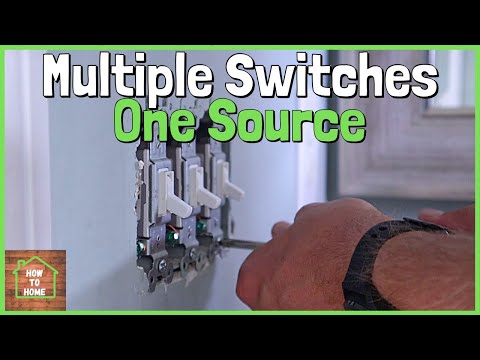 0:08:02
0:08:02
 0:11:18
0:11:18
 0:01:02
0:01:02
 0:06:17
0:06:17
 0:11:17
0:11:17
 0:14:03
0:14:03
 0:05:44
0:05:44
 0:06:53
0:06:53
 0:00:53
0:00:53