filmov
tv
After Effects: How To Add CC Light Sweep Effect

Показать описание
After Effects CC 2020: CC Light Sweep
Want to add an animated light sweep effect through text or an object?
This tutorial will show you how to add the CC Light Sweep Effect in Adobe After Effects 2020 to add an animated light streak through text to give your composition some added interest.
———————
To try or buy Adobe After Effects CC 2020:
———————
How To Add the CC Light Sweep Effect Adobe After Effects CC 2020:
1. Add Text to Composition
2. Go to Effects & Presets panel
3. Search for ‘Light Sweep’
4. Drag CC Light Sweep on Text Layer
5. Click on CC Light Sweep in the Effect Controls panel to preview the effect
6. Drag Anchor Point in the Comp Window to where you want the light sweep to start (left of text for example)
7. Drag Playhead to the beginning of the timeline or where you want to add the first keyframe
8. Click on the stopwatch next to ‘Center’ in the Effects Controls panel to add a keyframe
9. Drag the play-head to where you want the animation to end
10. Drag the anchor point in the Comp window to where you want the animation to end (to the right side of text)
11. A keyframe will automatically be added in the timeline after moving the anchor point and letting go
12. Drag the play head to the beginning and click the spacebar to preview
Bonus Tip:
1. To select all keyframes for any transform property, just click on the transform property name in the layers panel (Scale, Position, Opacity, Rotation, Anchor Point)
---------------------------------------------------------------
➜Screencast Software:
---------------------------------------------------------------
➜ VISIT MY WEBSITE:
➜ SUBSCRIBE TO PODCAST
➜ SOCIAL MEDIA:
Amazon Associates Disclosure:
Want to add an animated light sweep effect through text or an object?
This tutorial will show you how to add the CC Light Sweep Effect in Adobe After Effects 2020 to add an animated light streak through text to give your composition some added interest.
———————
To try or buy Adobe After Effects CC 2020:
———————
How To Add the CC Light Sweep Effect Adobe After Effects CC 2020:
1. Add Text to Composition
2. Go to Effects & Presets panel
3. Search for ‘Light Sweep’
4. Drag CC Light Sweep on Text Layer
5. Click on CC Light Sweep in the Effect Controls panel to preview the effect
6. Drag Anchor Point in the Comp Window to where you want the light sweep to start (left of text for example)
7. Drag Playhead to the beginning of the timeline or where you want to add the first keyframe
8. Click on the stopwatch next to ‘Center’ in the Effects Controls panel to add a keyframe
9. Drag the play-head to where you want the animation to end
10. Drag the anchor point in the Comp window to where you want the animation to end (to the right side of text)
11. A keyframe will automatically be added in the timeline after moving the anchor point and letting go
12. Drag the play head to the beginning and click the spacebar to preview
Bonus Tip:
1. To select all keyframes for any transform property, just click on the transform property name in the layers panel (Scale, Position, Opacity, Rotation, Anchor Point)
---------------------------------------------------------------
➜Screencast Software:
---------------------------------------------------------------
➜ VISIT MY WEBSITE:
➜ SUBSCRIBE TO PODCAST
➜ SOCIAL MEDIA:
Amazon Associates Disclosure:
Комментарии
 0:00:47
0:00:47
 0:00:46
0:00:46
 0:01:14
0:01:14
 0:10:09
0:10:09
 0:00:51
0:00:51
 0:00:47
0:00:47
 0:03:22
0:03:22
 0:00:29
0:00:29
 0:04:40
0:04:40
 0:17:26
0:17:26
 0:04:36
0:04:36
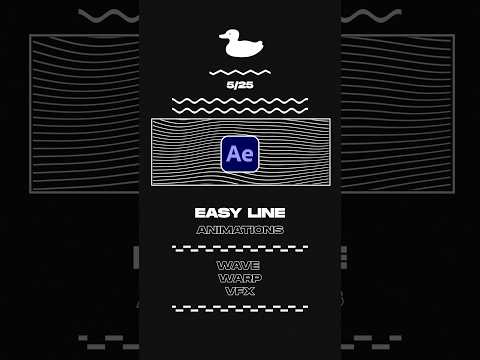 0:00:36
0:00:36
 0:01:50
0:01:50
 0:12:49
0:12:49
 0:05:59
0:05:59
 0:00:14
0:00:14
 0:00:54
0:00:54
 0:23:53
0:23:53
 0:00:13
0:00:13
 0:10:24
0:10:24
 0:12:13
0:12:13
 0:00:18
0:00:18
 0:03:34
0:03:34
 0:03:50
0:03:50