filmov
tv
Create Light Stroke Motion Graphics in After Effects
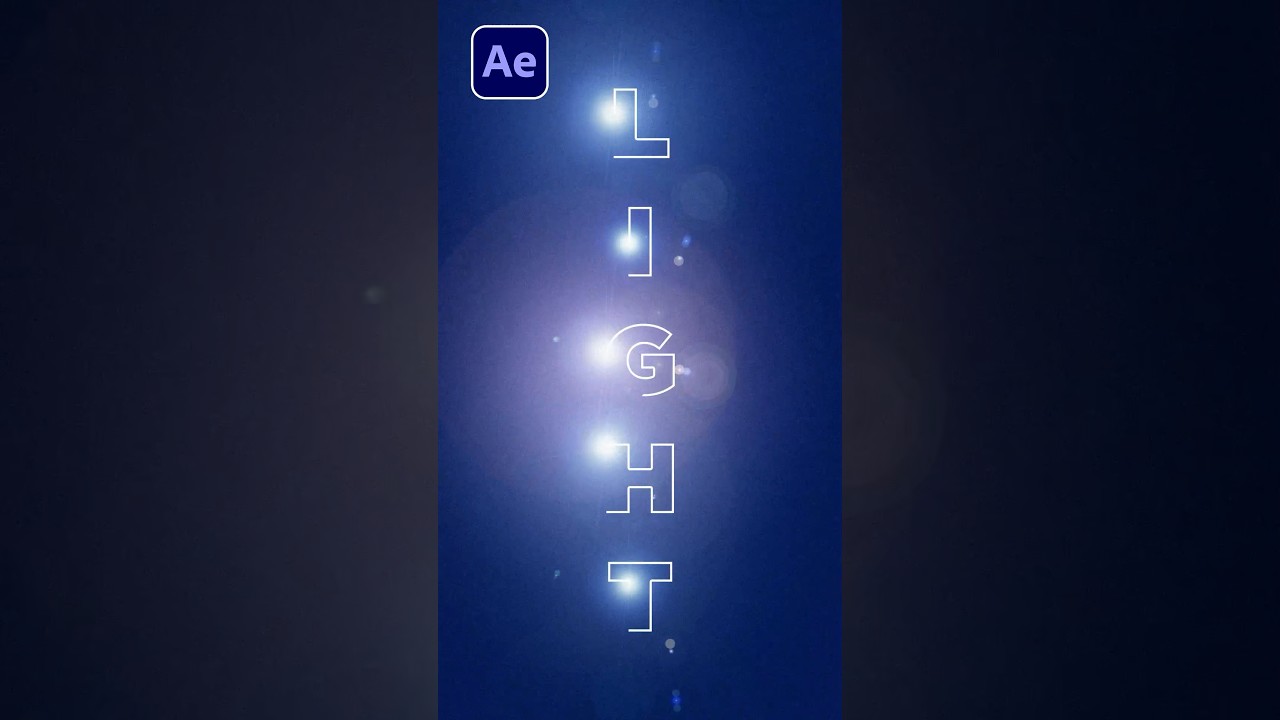
Показать описание
Create Light Stroke Reveal Motion Graphics in After Effects
► After Effects & Premiere Pro Templates:
#aftereffects #animation #motiongraphics
Here in After Effects, you can right click a title, go to create, and click Create Mask From Text.
With the new outline layer selected apply the stroke effect.
Set the paint style to On Transparent.
Check all mask and uncheck stroke sequentially.
Lastly, animate the end value from 0 to 100%.
Now create a solid and apply the lens flare effect from the generate menu.
Set the blend mode of the solid to screen.
Select your outline layer and hit M on your keyboard to bring up the mask path.
Copy the mask path and paste it to the Flare center of your lens flare effects.
Now you can adjust your lens flare settings and even apply the curves effect to change the color.
Now repeat this process for the other letters with new flare layers and you’re done.
► After Effects & Premiere Pro Templates:
#aftereffects #animation #motiongraphics
Here in After Effects, you can right click a title, go to create, and click Create Mask From Text.
With the new outline layer selected apply the stroke effect.
Set the paint style to On Transparent.
Check all mask and uncheck stroke sequentially.
Lastly, animate the end value from 0 to 100%.
Now create a solid and apply the lens flare effect from the generate menu.
Set the blend mode of the solid to screen.
Select your outline layer and hit M on your keyboard to bring up the mask path.
Copy the mask path and paste it to the Flare center of your lens flare effects.
Now you can adjust your lens flare settings and even apply the curves effect to change the color.
Now repeat this process for the other letters with new flare layers and you’re done.
Create Light Stroke Motion Graphics in After Effects
Create Any Animated Stroke Icon in After Effects
Create LIGHT STROKE Motion Graphics in After Effects - NO PLUGIN
4 Light Stroke Effects For Motion Graphics | After Effects
Light Stroke Text Tutorial in After Effects | Text Reveal | Text Animation
3 Light Stroke Techniques For After Effects | Tutorial (No Plug-Ins)
Create a Light Energy Stroke Effect in After Effects
Add Visual Line Motion Graphics in After Effects With 1 Effect!
From Boring to Viral: Edit Reels in Premiere Pro with Ease
10 Quick After Effects Techniques I LOVE
Create the Best Stroke Logo Animations in After Effects #tutorial
Light Streak Accent Motion Graphics | After Effects Tutorial
Create Glowing Line VFX Motion Graphics in After Effects | Tutorial
Create Liquid Animations in After Effects #aftereffects
Top 5 Best Effects in After Effects You Should Know!
Create Stunning 3D Motion Graphics in After Effects
Cinematic 3D Stroke Logo Intro in After Effects | Tutorial
10 Effects I've Been Using For 10+ Years in After Effects
How To ANIMATE Lines In Premiere Pro
How to Create Title Stroke Animations in After Effects
EASY! Turn Your Logo into a Stroke Animation in After Effects #aftereffects
After Effects PARTICULAR LIGHT STREAKS Tutorial
How to Create Streak Line In After Effects Tutorial
Neon Logo Animation Tutorial in After Effects | Free Plugin
Комментарии
 0:00:51
0:00:51
 0:00:43
0:00:43
 0:06:20
0:06:20
 0:07:35
0:07:35
 0:04:06
0:04:06
 0:10:55
0:10:55
 0:08:01
0:08:01
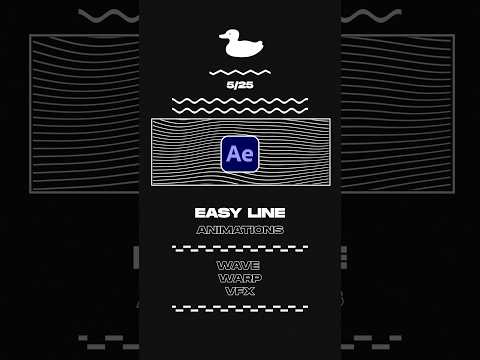 0:00:36
0:00:36
 0:19:49
0:19:49
 0:08:01
0:08:01
 0:00:56
0:00:56
 0:09:10
0:09:10
 0:06:30
0:06:30
 0:00:54
0:00:54
 0:00:47
0:00:47
 0:00:42
0:00:42
 0:08:07
0:08:07
 0:06:19
0:06:19
 0:00:52
0:00:52
 0:00:35
0:00:35
 0:00:50
0:00:50
 0:10:36
0:10:36
 0:16:56
0:16:56
 0:04:10
0:04:10