filmov
tv
How To Create And Login To Genshin Impact Account (Register On Mihoyo)
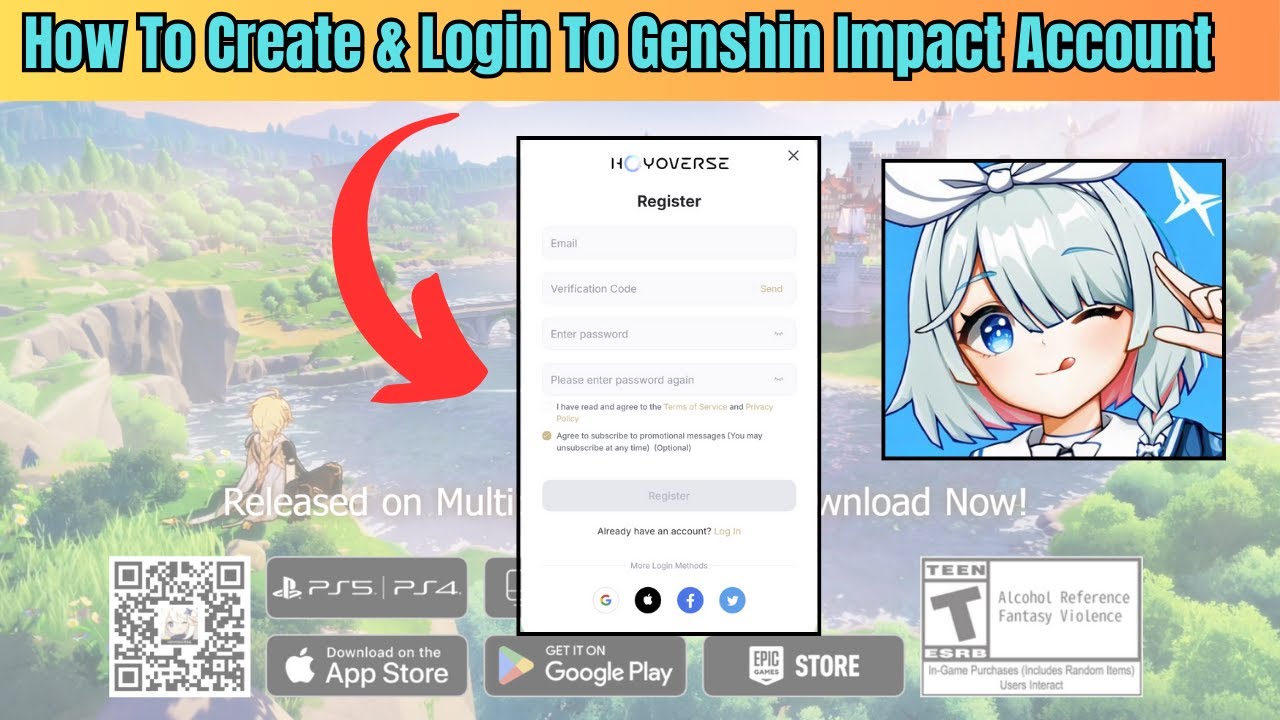
Показать описание
In this video, I will show you how to create and login to your genshin impact account.
Look for the official genshin impact website via google search. I would choose the “download center” page.
It will take you to a page where you can see all the different platforms that you can download the game with.
Now go to the top right corner and click on log in.
A menu will pop up. Click on the hyperlink “Register Now”.
You will be prompted to type in your email. Input your email, then click on the send button to get your verification code.
You may be forced to do a captcha to get through and get the verification code sent.
Next, go to your email folder and look for the verification code.
Get the number and go back to the sign up page. Paste it there.
After that, you can choose your password. You will need to enter the password twice.
Next, you will want to check the box that you have read their terms of service.
I have unchecked the box to avoid signing up for their newsletter. Once you are done, you can click on the register button. That completes the registration.
Now you will be automatically logged in as seen on the top corner. To login next time, you can always come back to this page. Feel free to download the game as you wish.
That’s it!
Look for the official genshin impact website via google search. I would choose the “download center” page.
It will take you to a page where you can see all the different platforms that you can download the game with.
Now go to the top right corner and click on log in.
A menu will pop up. Click on the hyperlink “Register Now”.
You will be prompted to type in your email. Input your email, then click on the send button to get your verification code.
You may be forced to do a captcha to get through and get the verification code sent.
Next, go to your email folder and look for the verification code.
Get the number and go back to the sign up page. Paste it there.
After that, you can choose your password. You will need to enter the password twice.
Next, you will want to check the box that you have read their terms of service.
I have unchecked the box to avoid signing up for their newsletter. Once you are done, you can click on the register button. That completes the registration.
Now you will be automatically logged in as seen on the top corner. To login next time, you can always come back to this page. Feel free to download the game as you wish.
That’s it!
 0:00:15
0:00:15
 0:00:17
0:00:17
 0:11:07
0:11:07
 0:29:46
0:29:46
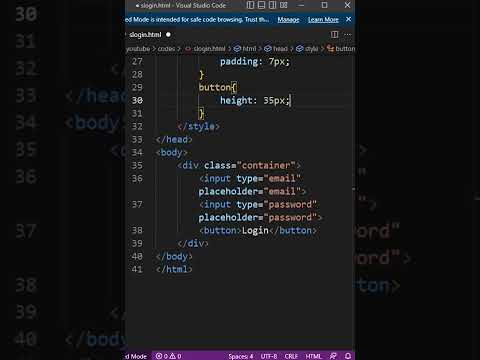 0:01:00
0:01:00
 0:24:39
0:24:39
 1:57:38
1:57:38
 0:00:29
0:00:29
 0:16:04
0:16:04
 0:18:01
0:18:01
 0:11:47
0:11:47
 0:09:55
0:09:55
 0:08:04
0:08:04
 0:04:13
0:04:13
 0:01:00
0:01:00
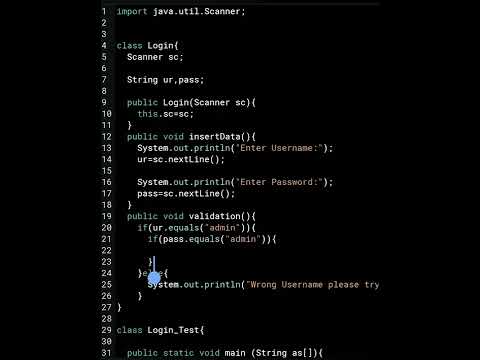 0:00:59
0:00:59
 0:21:27
0:21:27
 0:13:31
0:13:31
 0:45:20
0:45:20
 0:02:16
0:02:16
 0:06:14
0:06:14
 0:16:33
0:16:33
 0:01:01
0:01:01
 0:01:57
0:01:57