filmov
tv
How to Create User Login Form with the Reset Password Feature | JetFormBuilder User Login Addon

Показать описание
Welcome to our super-exciting tutorial on building #login form for #WordPress with JetFormBuilder User Login Pro Addon and its newly added Reset Password Feature.
Here we also cover how to use Render State functionality that was added in JetFormBuilder 3.0 and how you can benefit from it and save time.
💡 Tip. Make sure you have User Login Addon activated and SMTP configured.
Get FREE JetFormBuilder
📄 Learn more about User Login Pro Addon
📄 Check out JetFormBuilder Documentation
-------------
Template Used:
LaborTime — Dynamic Job Board Website for Elementor
-------------
🌟JetFormBuilder playlist:
——————
► TIMESTAMPS
00:00 Introduction
00:47 Tutorial’s overview
01:37 Requirements
02:05 Creating a new form
02:22 Building a login form
04:15 Render state for login form
05:20 Building reset password form
05:59 Render state for reset form
06:55 Adding button to switch between forms
08:22 Input and confirm new password fields
09:23 Post submit actions
11:56 Setting up events for actions
14:16 Adding the form to a Login page
14:46 Checking the result on the front end
——————
Get JetFormBuilder Pro addons here
💡 You can also get JetFormBuilder Pro addons for FREE if you are an existing Crocoblock All-inclusive subscriber (just check your account).
Upgrade to Crocoblock All-inclusive here
——————
Join us here:
Here we also cover how to use Render State functionality that was added in JetFormBuilder 3.0 and how you can benefit from it and save time.
💡 Tip. Make sure you have User Login Addon activated and SMTP configured.
Get FREE JetFormBuilder
📄 Learn more about User Login Pro Addon
📄 Check out JetFormBuilder Documentation
-------------
Template Used:
LaborTime — Dynamic Job Board Website for Elementor
-------------
🌟JetFormBuilder playlist:
——————
► TIMESTAMPS
00:00 Introduction
00:47 Tutorial’s overview
01:37 Requirements
02:05 Creating a new form
02:22 Building a login form
04:15 Render state for login form
05:20 Building reset password form
05:59 Render state for reset form
06:55 Adding button to switch between forms
08:22 Input and confirm new password fields
09:23 Post submit actions
11:56 Setting up events for actions
14:16 Adding the form to a Login page
14:46 Checking the result on the front end
——————
Get JetFormBuilder Pro addons here
💡 You can also get JetFormBuilder Pro addons for FREE if you are an existing Crocoblock All-inclusive subscriber (just check your account).
Upgrade to Crocoblock All-inclusive here
——————
Join us here:
Комментарии
 0:09:23
0:09:23
 0:13:31
0:13:31
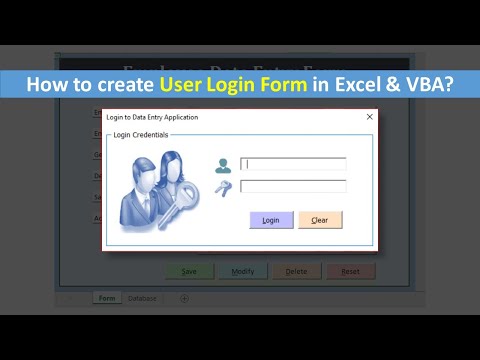 0:23:02
0:23:02
 0:19:16
0:19:16
 0:17:23
0:17:23
 0:16:33
0:16:33
 1:50:06
1:50:06
 0:07:14
0:07:14
 0:08:48
0:08:48
 0:25:54
0:25:54
 0:41:17
0:41:17
 0:39:19
0:39:19
 0:06:12
0:06:12
 0:37:43
0:37:43
 0:09:35
0:09:35
 0:45:52
0:45:52
 0:05:13
0:05:13
 0:20:03
0:20:03
 0:28:58
0:28:58
 0:00:53
0:00:53
 0:03:30
0:03:30
 0:11:42
0:11:42
 0:35:36
0:35:36
 0:09:05
0:09:05