filmov
tv
Create a Parallax Background with Parallax Layers - Godot 4 Tutorial - Pt 8 - 2D Platform Game

Показать описание
Part 8 - This tutorial will teach you how to create a parallax background for your game level. The parallax background will have two separate parallax layers: a background and a foreground sprite 2D, which will move using a different motion scale. This tutorial will help you get started with creating a 2D platform game using the Godot game engine.
Download the following Game Assets (the link has been changed since recording the original video)
Created by @ansimuz
Download the ZIP file and the assets are under the warped-caves folder in location
Legacy Collection\Assets\Packs\warped-Caves
Download the following Game Assets (OLD ASSET LINK)
Created by @ansimuz
Subscribe to my channel for more tutorial updates
My code scripts are at my GitHub account
Would you like to buy me a coffee?
🎬 Video Chapters
0:00 - Introduction
0:24 - Extend the current platform
0:50 - Create the parallax background
1:38 - Create the background parallax layer
3:11 - Create the background parallax layer mirror effect
5:16 - Create the middleground parallax layer
6:10 - Create the middleground parallax layer mirror effect
6:55 - Apply parallax background motion scale
8:15 - Apply rendering environment screen colour
9:04 - Save parallax background as scene
#godot #godot4 #godotengine#indiegame #indiedev #indiegamedev #tutorialyoutube #gamedev #gamedevelopment #gamedevelopmenttutorial #godottutorial #debugging #gdscript #parallax #parallaxeffect
Download the following Game Assets (the link has been changed since recording the original video)
Created by @ansimuz
Download the ZIP file and the assets are under the warped-caves folder in location
Legacy Collection\Assets\Packs\warped-Caves
Download the following Game Assets (OLD ASSET LINK)
Created by @ansimuz
Subscribe to my channel for more tutorial updates
My code scripts are at my GitHub account
Would you like to buy me a coffee?
🎬 Video Chapters
0:00 - Introduction
0:24 - Extend the current platform
0:50 - Create the parallax background
1:38 - Create the background parallax layer
3:11 - Create the background parallax layer mirror effect
5:16 - Create the middleground parallax layer
6:10 - Create the middleground parallax layer mirror effect
6:55 - Apply parallax background motion scale
8:15 - Apply rendering environment screen colour
9:04 - Save parallax background as scene
#godot #godot4 #godotengine#indiegame #indiedev #indiegamedev #tutorialyoutube #gamedev #gamedevelopment #gamedevelopmenttutorial #godottutorial #debugging #gdscript #parallax #parallaxeffect
Комментарии
 0:06:55
0:06:55
 0:00:56
0:00:56
 0:49:03
0:49:03
 0:01:01
0:01:01
 0:03:16
0:03:16
 0:03:01
0:03:01
 0:05:06
0:05:06
 0:00:29
0:00:29
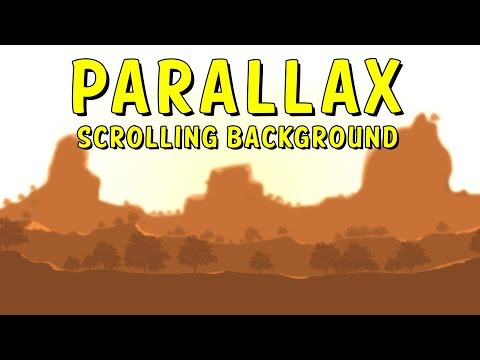 0:07:58
0:07:58
 0:00:10
0:00:10
 0:06:55
0:06:55
 0:09:42
0:09:42
 0:07:24
0:07:24
 0:05:01
0:05:01
 0:03:17
0:03:17
 0:10:57
0:10:57
 0:04:11
0:04:11
 0:00:45
0:00:45
 0:00:29
0:00:29
 0:17:45
0:17:45
 0:03:00
0:03:00
 0:17:32
0:17:32
 0:02:42
0:02:42
 0:00:25
0:00:25