filmov
tv
Elementor Parallax Scrolling Effect Tutorial | Elementor Background Design

Показать описание
In this Elementor parallax scrolling effect tutorial you’ll learn how to add a simple parallax scrolling effect with Elementor page builder without using custom code or a plugin.
As a web designer, I love using the parallax effect on my clients' websites. And I sometimes I also add a mouse movement graphic to make the experience even more impressive for visitors. So in this Elementor tutorial I’ll teach you how to wow your visitors by adding a scrolling background design to any Elementor website.
To achieve the Elementor parallax scrolling effect you’ll need to use Elementors motion graphics effects. This feature is only available in Elementor pro, so make sure you have the paid version, before you start.
Now, here's the thing - adding Elementor parallax scrolling effects to a website typically requires coding skills. But let's face it, not everyone is a coding wizard. This can be a big roadblock for any web designer who want to enhance their site with this eye-catching feature. But don't worry, in this video you don't need to use custom code!
Later in the video, I'll also show you how to add a parallax scrolling background to give your website more depth and a 3D feeling so it becomes more interactive for the visitors. I'll also demonstrate how to add a motion graphic effect that responds to mouse movements for an extra touch.
So what exactly is parallax scrolling? The short answer is that it's a popular technique in modern web design where the background images move at a slower speed than the foreground images, creating this 3D effect and a sense of immersion for the viewer.
If you like the website I made in this video, check out my other video where I show how I built it from scratch. You can find the link here:
In conclusion, adding a Elementor parallax scrolling effect is a great way to impress your visitors. That's why I made this tutorial - to show you how easy it is to create this effect using the Elementor page builder. Everyone can do it!
I hope you enjoyed the video, and feel free to ask any questions!
As a web designer, I love using the parallax effect on my clients' websites. And I sometimes I also add a mouse movement graphic to make the experience even more impressive for visitors. So in this Elementor tutorial I’ll teach you how to wow your visitors by adding a scrolling background design to any Elementor website.
To achieve the Elementor parallax scrolling effect you’ll need to use Elementors motion graphics effects. This feature is only available in Elementor pro, so make sure you have the paid version, before you start.
Now, here's the thing - adding Elementor parallax scrolling effects to a website typically requires coding skills. But let's face it, not everyone is a coding wizard. This can be a big roadblock for any web designer who want to enhance their site with this eye-catching feature. But don't worry, in this video you don't need to use custom code!
Later in the video, I'll also show you how to add a parallax scrolling background to give your website more depth and a 3D feeling so it becomes more interactive for the visitors. I'll also demonstrate how to add a motion graphic effect that responds to mouse movements for an extra touch.
So what exactly is parallax scrolling? The short answer is that it's a popular technique in modern web design where the background images move at a slower speed than the foreground images, creating this 3D effect and a sense of immersion for the viewer.
If you like the website I made in this video, check out my other video where I show how I built it from scratch. You can find the link here:
In conclusion, adding a Elementor parallax scrolling effect is a great way to impress your visitors. That's why I made this tutorial - to show you how easy it is to create this effect using the Elementor page builder. Everyone can do it!
I hope you enjoyed the video, and feel free to ask any questions!
Комментарии
 0:04:11
0:04:11
 0:04:25
0:04:25
 0:05:56
0:05:56
 0:04:51
0:04:51
 0:24:15
0:24:15
 0:00:16
0:00:16
 0:05:08
0:05:08
 0:04:00
0:04:00
 0:05:18
0:05:18
 0:08:34
0:08:34
 0:07:18
0:07:18
 0:00:18
0:00:18
 0:05:54
0:05:54
 0:11:53
0:11:53
 0:22:01
0:22:01
 0:00:22
0:00:22
 0:02:15
0:02:15
 0:12:29
0:12:29
 0:06:40
0:06:40
 0:09:18
0:09:18
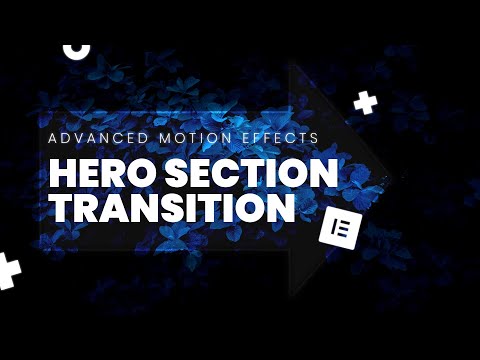 0:17:03
0:17:03
 0:00:15
0:00:15
 0:04:09
0:04:09
 0:00:29
0:00:29