filmov
tv
Windows 11 System Requirements | How to get Windows 11 Free Upgrade |

Показать описание
#Windows11 #Requirement #FreeUpgrade
Microsoft has officially introduced Windows 11. The new operating system or OS is set to arrive as an update to Windows 10 PCs this holiday season. If you’re looking forward to the update to the new Windows OS, here are a few things you need to know first, starting with the system requirements.
Windows 11: What are the system requirements?
For your PC to run Windows 11, it will need a processor that has two or more cores and a clock speed of 1GHz or higher. It will also need to have RAM of 4GB or more, and at least 64GB storage. The PC will also need a TPM security version of TPM 1.2 or higher and Secure Boot Capable support.
Windows 11 will also require your setup to have at least a 9-inch display output with a 720p resolution and your system must have support for DirectX 12 graphics or WDDM2.x
🔥All About SSD's 🔥
✅Which SSD is Best👇
✅All WD NVMe SSD's 👇
✅All Samsung NVMe SSD's 👇
✅ Top 5 M.2 Sata SSD 2022👇
✅Top 3 Sata 2.5 inch SSD for Laptop or Desktop 👇
✅Top 5 Low Price Gen3 NVMe SSD's👇
✅Top 5 Hi-Performance Gen3 Gaming NVMe SSD's👇
✅Top 5 Gen4 Gaming NVMe SSD's👇
🔥Must Watch Video's🔥
✅Upgrade NVMe in LAPTOP or Desktop without Installing Windows👇
✅Corrupt Windows से Data Recover कैसे करे ?👇
✅Run Windows from an External Drive (Win10-Win11)👇
✅Intel 12th Gen Alder Lake Processors Family explain👇
✅Re-Activate your Genuine License👇
✅ Transfer Softwares from old computer to new one 👇
✅ 7 Most useful free software for Windows in 2022 👇
✅One Click Recovery Image for Windows 10/11👇
✅Install Windows 10 on GPT - MBR Partition 👇
✅Know your Genuine Windows Product Key👇
✅Windows 11 Home vs Windows 11 Pro👇
✅Install Windows 11 on Any PC (Supported and Unsupported)👇
✅Windows 11 Bootabale USB via CMD👇
✅Fix No Internet in google Chrome 👇
✅Easiest Way to Install Windows 11 on Unsupported Computer👇
🔥Clone or Copy Windows 🔥
✅Clone Windows to NVMe SSD for Free 👇
✅Upgrade 2.5 Sata SSD in old Laptop and Clone Windows👇
✅Copy Windows to 2.5 inch Sata SSD in Desktop👇
🔥Dual Boot🔥
✅Dual boot Ubuntu along with Windows 10/11 👇
✅dual Boot Kali Linux with Windows 10👇
✅dual boot Ubuntu along with Windows 7 without USB👇
✅Dual Boot Windows 10 along with Windows 7👇
*-*-*-*-*-*-*-*-*-*-*-*-*-*-*-
*-*-*-*-*-*-*-*-*-*-*-*-*-*-*-
Disclaimer:- All contents provided by this channel is meant for EDUCATIONAL purpose only.
*-*-*-*-*-*-*-*-*-*-*-*-*-*-*-
For business inquiries, gifts, collaborations, PR packages & sponsorship :
*-*-*-*-*-*-*-*-*-*-*-*-*-*-*-
*-*-*-*-*-*-*-*-*-*-*-*-*-*-*-
Microsoft has officially introduced Windows 11. The new operating system or OS is set to arrive as an update to Windows 10 PCs this holiday season. If you’re looking forward to the update to the new Windows OS, here are a few things you need to know first, starting with the system requirements.
Windows 11: What are the system requirements?
For your PC to run Windows 11, it will need a processor that has two or more cores and a clock speed of 1GHz or higher. It will also need to have RAM of 4GB or more, and at least 64GB storage. The PC will also need a TPM security version of TPM 1.2 or higher and Secure Boot Capable support.
Windows 11 will also require your setup to have at least a 9-inch display output with a 720p resolution and your system must have support for DirectX 12 graphics or WDDM2.x
🔥All About SSD's 🔥
✅Which SSD is Best👇
✅All WD NVMe SSD's 👇
✅All Samsung NVMe SSD's 👇
✅ Top 5 M.2 Sata SSD 2022👇
✅Top 3 Sata 2.5 inch SSD for Laptop or Desktop 👇
✅Top 5 Low Price Gen3 NVMe SSD's👇
✅Top 5 Hi-Performance Gen3 Gaming NVMe SSD's👇
✅Top 5 Gen4 Gaming NVMe SSD's👇
🔥Must Watch Video's🔥
✅Upgrade NVMe in LAPTOP or Desktop without Installing Windows👇
✅Corrupt Windows से Data Recover कैसे करे ?👇
✅Run Windows from an External Drive (Win10-Win11)👇
✅Intel 12th Gen Alder Lake Processors Family explain👇
✅Re-Activate your Genuine License👇
✅ Transfer Softwares from old computer to new one 👇
✅ 7 Most useful free software for Windows in 2022 👇
✅One Click Recovery Image for Windows 10/11👇
✅Install Windows 10 on GPT - MBR Partition 👇
✅Know your Genuine Windows Product Key👇
✅Windows 11 Home vs Windows 11 Pro👇
✅Install Windows 11 on Any PC (Supported and Unsupported)👇
✅Windows 11 Bootabale USB via CMD👇
✅Fix No Internet in google Chrome 👇
✅Easiest Way to Install Windows 11 on Unsupported Computer👇
🔥Clone or Copy Windows 🔥
✅Clone Windows to NVMe SSD for Free 👇
✅Upgrade 2.5 Sata SSD in old Laptop and Clone Windows👇
✅Copy Windows to 2.5 inch Sata SSD in Desktop👇
🔥Dual Boot🔥
✅Dual boot Ubuntu along with Windows 10/11 👇
✅dual Boot Kali Linux with Windows 10👇
✅dual boot Ubuntu along with Windows 7 without USB👇
✅Dual Boot Windows 10 along with Windows 7👇
*-*-*-*-*-*-*-*-*-*-*-*-*-*-*-
*-*-*-*-*-*-*-*-*-*-*-*-*-*-*-
Disclaimer:- All contents provided by this channel is meant for EDUCATIONAL purpose only.
*-*-*-*-*-*-*-*-*-*-*-*-*-*-*-
For business inquiries, gifts, collaborations, PR packages & sponsorship :
*-*-*-*-*-*-*-*-*-*-*-*-*-*-*-
*-*-*-*-*-*-*-*-*-*-*-*-*-*-*-
Комментарии
 0:06:36
0:06:36
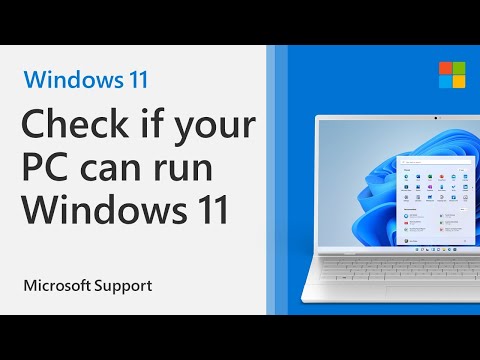 0:00:56
0:00:56
 0:09:53
0:09:53
 0:03:44
0:03:44
 0:10:42
0:10:42
 0:06:43
0:06:43
 0:05:36
0:05:36
 0:04:32
0:04:32
 0:24:46
0:24:46
 0:04:09
0:04:09
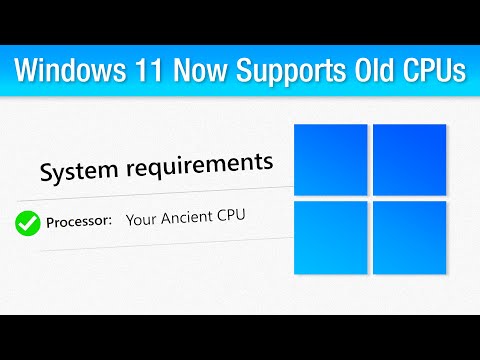 0:07:10
0:07:10
 0:02:35
0:02:35
 0:04:50
0:04:50
 0:16:12
0:16:12
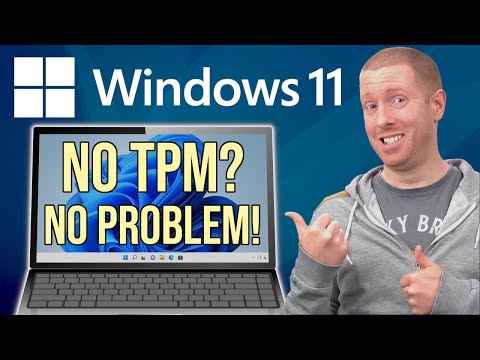 0:14:11
0:14:11
 0:08:46
0:08:46
 0:06:05
0:06:05
 0:05:05
0:05:05
 0:00:43
0:00:43
 0:04:34
0:04:34
 0:08:41
0:08:41
 0:02:07
0:02:07
 0:16:47
0:16:47
 0:01:34
0:01:34