filmov
tv
How to Customize Gnome 42.2 in Debian Testing

Показать описание
In this video, we show you how to customize Gnome 42.2 desktop environment on Debian Testing.
0:10: Enable Minimize/Maximize Buttons
0:42: Top Bar Date & Time
0:57: Keyboard Shortcuts;Xkill, gnome-terminal
2:30: Gnome Extensions
3:28: User Themes
3:40: Dash to Panel
4:25: Desktop Icons NG
5:19 Customize the Desktop
5:38 Dash to Panel Settings
8:39: Change Desktop Background
8:58: Change Icons
9:57: Install ocs-url
12:46: Battery Percentage
My Gear
Social
#thereviewsuite #trs
This video is not sponsored. Some product links are affiliate links. This means if you buy something, The Review Suite will receive a small commission.
Want to send me something?
The Review Suite
1821 Hillandale Rd Ste 1B # 185
Durham, NC 27705
0:10: Enable Minimize/Maximize Buttons
0:42: Top Bar Date & Time
0:57: Keyboard Shortcuts;Xkill, gnome-terminal
2:30: Gnome Extensions
3:28: User Themes
3:40: Dash to Panel
4:25: Desktop Icons NG
5:19 Customize the Desktop
5:38 Dash to Panel Settings
8:39: Change Desktop Background
8:58: Change Icons
9:57: Install ocs-url
12:46: Battery Percentage
My Gear
Social
#thereviewsuite #trs
This video is not sponsored. Some product links are affiliate links. This means if you buy something, The Review Suite will receive a small commission.
Want to send me something?
The Review Suite
1821 Hillandale Rd Ste 1B # 185
Durham, NC 27705
How to Customize Gnome 42 in Ubuntu Linux 22.04.2 | S01E02
Customizing GNOME Desktop | Gnome Customization Guide
The Best Gnome Extensions ...
GNOME Customization
How to Customize Gnome 42.2 in Debian Testing
Try these Best GNOME Extensions
Make Ubuntu Look Like MacOS | Gnome 42 Customization | Ubuntu 22.04 Customization | MacUbuntu
GNOME Customization
GNOME Customization
GNOME 42 is AWESOME | Top New Features Of GNOME 42 (2022)
Top 10 Best GNOME Extensions For Ubuntu 22.04 [2022 Edition]
GNOME Customization
How to switch from XFCE to GNOME 42 on Kali Linux 2022.2 [XFCE to GNOME]
GNOME Customization
Make GNOME Beautiful with Custom Themes!
Ubuntu 22.04 Customization | Ver.2.0
How to Make Ubuntu Look Like Windows 11 | 22.04 GNOME 43 / 42 | Linux
The 3 essential extensions & the problem with them | GNOME 42
GNOME 42 Customization - Make UBUNTU 22.04 Look Like MacOS | MACUBUNTU Customization | NCX Tech
GNOME Customization with Everforest 2.0 (NEW!)
GNOME 42 is looking AWESOME
Arch Linux GNOME 42 Customization Transparent 2021 using flat remix theme
Ubuntu 22.04 Customization | Ver.1.0
How to Customize your GNOME Shell Look Like MacOS Monterey
Комментарии
 0:34:10
0:34:10
 0:22:22
0:22:22
 0:09:30
0:09:30
 0:09:14
0:09:14
 0:13:59
0:13:59
 0:12:00
0:12:00
 0:04:03
0:04:03
 0:09:35
0:09:35
 0:10:07
0:10:07
 0:07:15
0:07:15
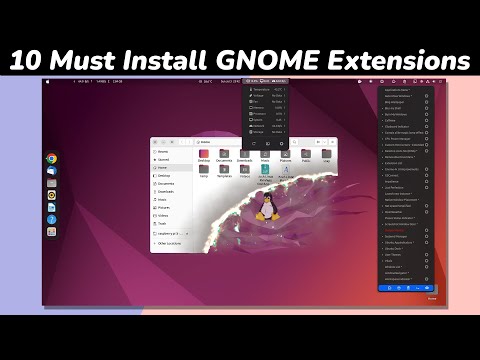 0:13:11
0:13:11
 0:15:36
0:15:36
 0:02:51
0:02:51
 0:09:09
0:09:09
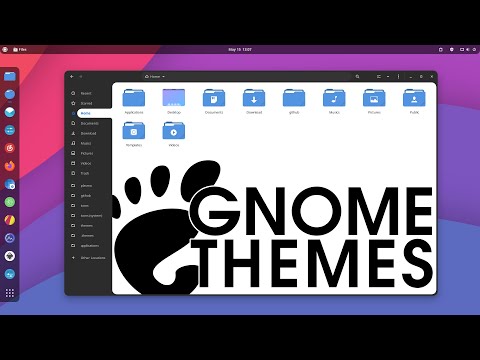 0:07:59
0:07:59
 0:27:16
0:27:16
 0:17:23
0:17:23
 0:03:45
0:03:45
 0:11:27
0:11:27
 0:22:23
0:22:23
 0:09:18
0:09:18
 0:01:05
0:01:05
 0:22:20
0:22:20
 0:23:51
0:23:51