filmov
tv
How to Engrave Acrylic Ornaments on a Cricut Maker

Показать описание
Learn how to make these beautiful DIY personalized engraved acrylic ornaments, perfect to give as a gift or to decorate your tree! If you're looking to give that special holiday gift this season, these ornaments are a great project to make. And it's SO easy now that we can engrave acrylic at home using the Cricut Maker and the engraving tool. These simple, but beautiful DIY personalized engraved acrylic ornaments are a great way to personalize the perfect gift for friends and family.
MATERIALS LIST (contains my affiliate links):
Ever since the engraving tool came out for the Cricut Maker this summer, I've been engraving ALL the things. And now that the holidays are upon us, I can't help but engrave some ornaments, too! It's just SO easy now. These simple, beautifully engraved acrylic ornaments are a great way to personalize the perfect gift for your friends and family.
Now, to engrave acrylic, you need the engraving tool, which only works on the Cricut Maker cutting machine at the time I'm making this video. The engraving tool goes into clamp B on your Maker and does all the hard work for you!
It is important that whatever acrylic you use, it's two millimeters or thinner -- that's one eighth inch or less. Any thicker, and it won't fit in your machine.
I'm using three inch acrylic blanks for this project -- get the link to where I found these in my supply list under this video or over on my blog at jennifer maker dot com.
In addition to the engraving tool and acrylic blanks, you'll need some painter's tape to keep your acrylic blank firmly on your mat. And then all you need some ribbon, string, and/or ornament hooks to hang your super cool acrylic ornaments on your tree.
The only other thing you need is a design! You can make your own in Cricut Design Space, or use my free designs. The cool thing about my engraving designs are that I've enhanced them so your engraving tool fills them in and the design is bolder! So let me show you where to get my free designs and then how to use them to engrave your acrylic ornaments!
Topics covered in this video:
00:00 - How to Engrave Acrylic Ornaments with Cricut
00:35 - Supplies & Tools
01:55 - Get Free Engraved Ornament SVG Files
02:26 - (Learn How to Upload SVG Files to Cricut Design Space)
03:09 - Add a Name or Year to Your Engraved Ornament Design
04:16 - Prepare the Mat to Engrave the Acrylic
06:21 - Engrave the Design with Your Cricut
08:41 - Remove Debris from Your Ornament
09:07 - Show it Off!
09:33 - Closing Notes and Link to More Information
#cricut #cricutmade #designspace
============
Follow me at:
Credits:
Music: Cute by Bensound (licensed, royalty and copyright free)
Videography: Jennifer Marx on a Panasonic Lumix FZ-1000 DSLR 4K camera
Design: A Jennifer Maker original!
Комментарии
 0:10:59
0:10:59
 0:14:15
0:14:15
 0:07:57
0:07:57
 0:16:39
0:16:39
 0:03:48
0:03:48
 0:13:35
0:13:35
 0:09:29
0:09:29
 0:10:10
0:10:10
 0:16:11
0:16:11
 0:04:22
0:04:22
 0:15:07
0:15:07
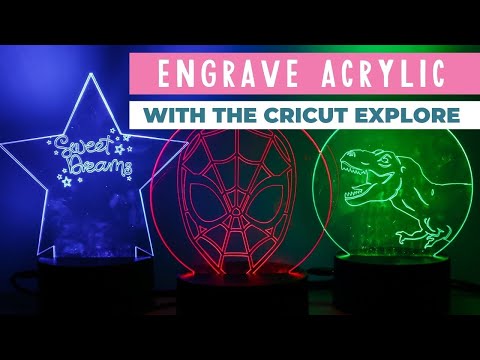 0:08:44
0:08:44
 0:17:14
0:17:14
 0:18:56
0:18:56
 0:01:01
0:01:01
 0:32:53
0:32:53
 0:20:08
0:20:08
 0:16:45
0:16:45
 0:07:23
0:07:23
 0:06:28
0:06:28
 0:01:35
0:01:35
 0:05:17
0:05:17
 0:19:50
0:19:50
 0:00:43
0:00:43