filmov
tv
👉 How to APPEND Tables Using Power Query in Power BI [Step-by-Step Tutorial]
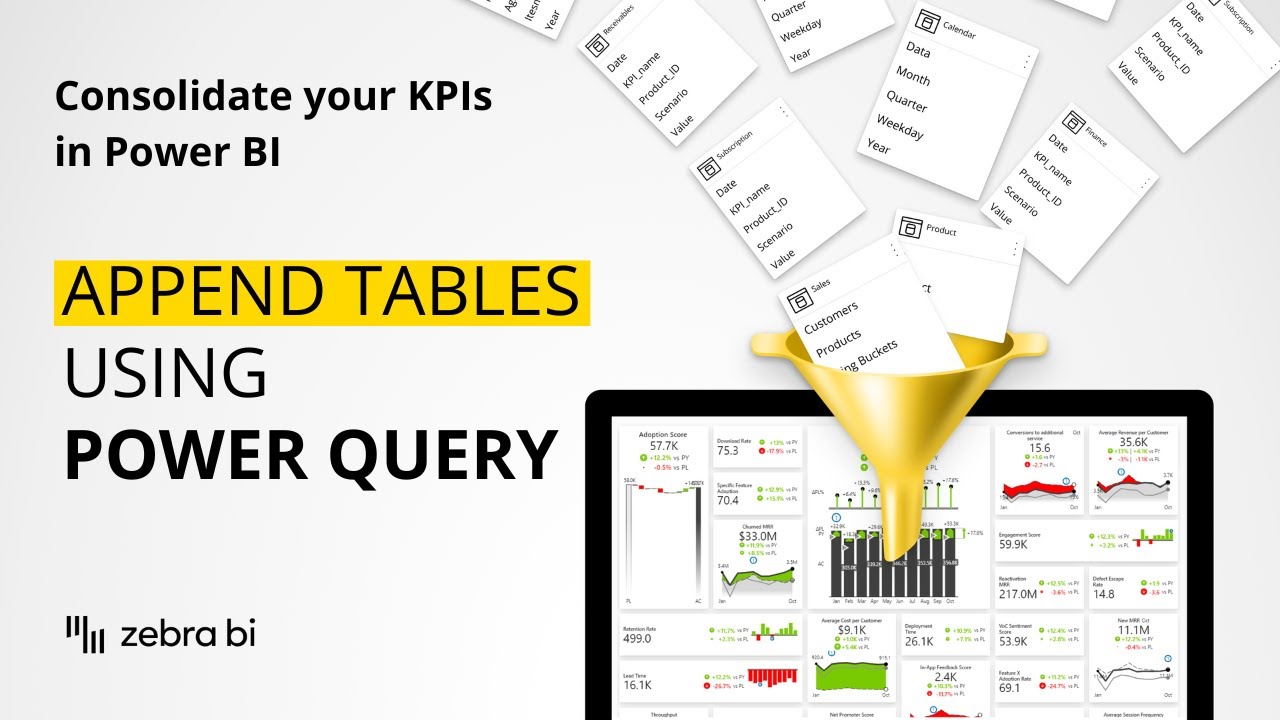
Показать описание
In this tutorial, you'll learn how to append tables using Power Query in Power BI. Appending tables allows you to combine multiple tables into a single table, which can be helpful for data analysis and reporting.
Our step-by-step guide will take you through the process, including how to identify the tables you want to append, how to use Power Query to merge the tables, and how to clean up and transform the data as needed.
Timestamps:
Intro 00:00 - 1:30
Table structure 01:31 - 3:42
Appending tables 3:43 - 5:30
Delete duplicated data 5:31 - 6:41
Outro 6:42 - 7:35
Whether you're a beginner or an experienced Power BI user, this tutorial will give you the skills you need to master the art of appending tables using Power Query. So, join us and let's get started!
👋 With Zebra BI you can transform your Power BI reports into professional, interactive visualizations that tell a story. And the best part? You don't need advanced BI skills to get started.
ABOUT OUR CHANNEL
Our channel is all about Actionable Reporting and has one goal: to enable everyone to create better reports. We cover Power BI, Excel, and PowerPoint reporting, business intelligence, business analytics, data storytelling, and related topics.
Check out our channel here:
Don’t forget to subscribe!
CHECK OUT OUR OTHER VIDEOS
We make these awesome data visualization tools, check them out here:
FIND US AT
GET IN TOUCH
FOLLOW US ON SOCIAL
Get updates & reach out on our Social Media Profiles!
Комментарии
 0:09:57
0:09:57
 0:04:09
0:04:09
 0:04:30
0:04:30
 0:23:16
0:23:16
 0:08:47
0:08:47
 0:10:29
0:10:29
 0:05:54
0:05:54
 0:04:13
0:04:13
 0:13:09
0:13:09
 0:11:52
0:11:52
 0:11:56
0:11:56
 0:04:32
0:04:32
 0:00:43
0:00:43
 0:13:51
0:13:51
 0:00:58
0:00:58
 0:07:35
0:07:35
 0:02:38
0:02:38
 0:00:29
0:00:29
 0:11:35
0:11:35
 0:06:29
0:06:29
 0:10:55
0:10:55
 0:05:40
0:05:40
 0:08:24
0:08:24
 0:11:02
0:11:02