filmov
tv
SKETCHUP VS. BLENDER - Modeling a Recessed Ceiling!
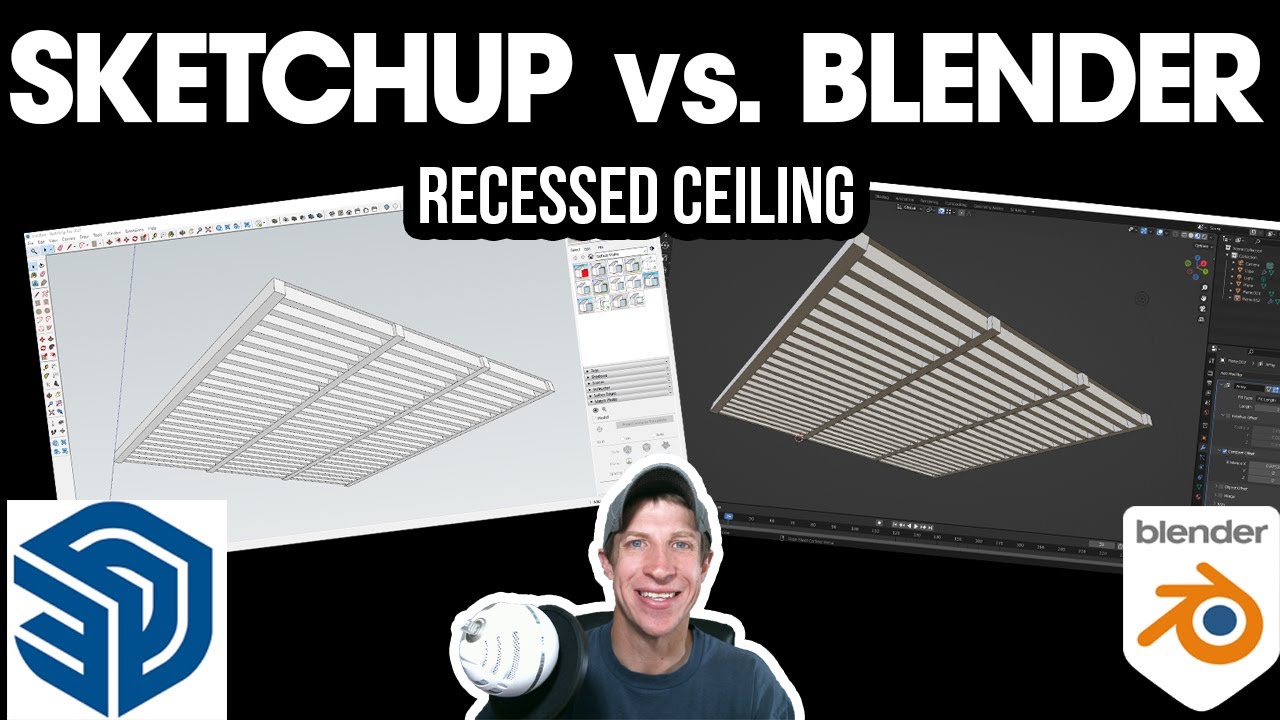
Показать описание
In this series, we check out some of the different modeling methods you might use to model different kinds of objects in SketchUp and Blender! Leave a comment below and let me know what kinds of videos you might like to see in this series!
THE SKETCHUP ESSENTIALS COURSE
Want to Support the SketchUp Essentials?
MY SKETCHUP MODELING PC SETUP
SKETCHUP BOOKS AND RESOURCES
MY CURRENT FAVORITE SKETCHUP PLUGINS AND EXTENSIONS
(Affiliate Links)
PLEASE LIKE AND SUBSCRIBE
Check Us Out On -
Disclaimers: all opinions are my own, sponsors are acknowledged. Product Links in the description are typically affiliate links that let you help support the channel at no extra cost.
TIMESTAMPS
0:00 - Introduction
0:30 - Image to Model
0:46 - Modeling the Recessed Ceiling in SketchUp
1:14 - Copying the long beams with the move tool
1:40 - Modeling and copying the shorter beams
2:30 - What happens if we want to make changes?
3:09 - Modeling the Recessed Ceiling in Blender
3:28 - Creating the long beams
4:34 - Using an Array modifier to copy the first beam
4:45 - Modeling the short beams
6:45 - Adding a second array modifier
7:09 - What happens if we want to make changes in Blender?
THE SKETCHUP ESSENTIALS COURSE
Want to Support the SketchUp Essentials?
MY SKETCHUP MODELING PC SETUP
SKETCHUP BOOKS AND RESOURCES
MY CURRENT FAVORITE SKETCHUP PLUGINS AND EXTENSIONS
(Affiliate Links)
PLEASE LIKE AND SUBSCRIBE
Check Us Out On -
Disclaimers: all opinions are my own, sponsors are acknowledged. Product Links in the description are typically affiliate links that let you help support the channel at no extra cost.
TIMESTAMPS
0:00 - Introduction
0:30 - Image to Model
0:46 - Modeling the Recessed Ceiling in SketchUp
1:14 - Copying the long beams with the move tool
1:40 - Modeling and copying the shorter beams
2:30 - What happens if we want to make changes?
3:09 - Modeling the Recessed Ceiling in Blender
3:28 - Creating the long beams
4:34 - Using an Array modifier to copy the first beam
4:45 - Modeling the short beams
6:45 - Adding a second array modifier
7:09 - What happens if we want to make changes in Blender?
Комментарии
 0:15:32
0:15:32
 0:10:46
0:10:46
 0:13:23
0:13:23
 0:04:09
0:04:09
 0:08:04
0:08:04
 0:08:00
0:08:00
 0:08:09
0:08:09
 0:21:27
0:21:27
 0:12:04
0:12:04
 0:06:31
0:06:31
 0:11:15
0:11:15
 0:09:27
0:09:27
 0:14:33
0:14:33
 0:10:54
0:10:54
 0:15:38
0:15:38
 0:07:13
0:07:13
 0:11:51
0:11:51
 0:00:26
0:00:26
 0:07:01
0:07:01
 0:16:35
0:16:35
 0:18:09
0:18:09
 0:07:14
0:07:14
 0:14:09
0:14:09
 0:18:18
0:18:18