filmov
tv
AetherSX2 Performance Tips (PS2 Emulation on Android)

Показать описание
Hey all! In this video we go over the a bunch of performance tips for AetherSX2! AetherSX2 does require a fairly powerful device (Snapdragon 845 or better) for optimal performance. If you have a lower powered device, this video might help out!
Check out AetherSX2 on the Google Play Store here:
My recommended VPNs
(Mr. Sujano affiliate discounts - more than 70% off):
Easy to use and inexpensive - SurfShark:
Fast and great for power users - PIA:
Follow me on:
DISCLAIMER: This video and description contain affiliate links, which means if you click on one of the product links, I’ll receive a small commission at no extra cost to you!
This video is for entertainment purposes only.
#Emulation #Emulator #AetherSX2 #PS2
Check out AetherSX2 on the Google Play Store here:
My recommended VPNs
(Mr. Sujano affiliate discounts - more than 70% off):
Easy to use and inexpensive - SurfShark:
Fast and great for power users - PIA:
Follow me on:
DISCLAIMER: This video and description contain affiliate links, which means if you click on one of the product links, I’ll receive a small commission at no extra cost to you!
This video is for entertainment purposes only.
#Emulation #Emulator #AetherSX2 #PS2
AetherSX2 Performance Tips (PS2 Emulation on Android)
AetherSX2: How to Get Insanely Good Performance on Low-End Devices!
AetherSX2 PS2 Emulator Best Settings for All smartphones! Increase speed up/30-60FPS Tips and Tricks
Quick tips to improve aethersx2 performance (snapdragon 720g) 2023
AetherSX2 Performance Increase, Play compatibility and Reset Collection Emulation Updates
Aether SX2 Settings Guide for all devices | Performance improvements for every game
AetherSX2 (PlayStation 2 Emulator) BEST SETTINGS for Performance & Quality Guide
How To Fix Lag In AetherSX2 | Get +53FPS
eFOOTBALL PES 2025 PS2 - PLAYSTATION 2 Emulator aethersx2 On Android & ISO BEST Graphics HD 60 F...
AetherSX2 is HERE and it’s NATIVE ARM! FAST 4K PS2 emulation on M1 Mac - Tutorial install guide
AetherSX2 Full Setup Guide
AetherSX2 Setup, Best Settings, Bios FULL TUTORIAL 2022 - PS2 Emulator for Android!
Testing AetherSX2 On The Nvidia Shield Pro, Can The Tegra X1 Emulate PS2 Games?
AYN Odin Pro - Playstation 2 (AetherSX2) Showcase And Best Settings
The Best Playstation 2 (PS2) Emulator for Android: AetherSX2 (Install guide: setup / config)
Massive PS2 performance increase on Android, Nintendo Switch and MiSTer Emulation News
How To Settings AetherSX2 - Full Speed 60Fps - Work in Many Games -Tested On Mediatek Helio G90T
Best Settings For Aether SX2 Emulator 2022
PS2 emulation on Apple Silicon Macs just got EVEN BETTER! AetherSX 1.4 Achievements Covers FPS boost
[Aethersx2] A melhor configuração para todos os aparelhos | 60 FPS 100% | Emulador de PS2 | Android...
How to Play PS2 Games on Android! - AetherSX2 Guide
We Finally Have Fast & Free PS2 Emulator For Android! AetherSX2 Is So Good!
HUGE Boost for PS2 Emulation on Android! - New AetherSX2 Update
AetherSX2 vs DamonPS2 Emulator comparison! Free vs Paid! The best PS2 Emulator in the world?
Комментарии
 0:06:47
0:06:47
 0:04:01
0:04:01
 0:17:32
0:17:32
 0:01:56
0:01:56
 0:06:33
0:06:33
 0:04:17
0:04:17
 0:05:35
0:05:35
 0:06:10
0:06:10
 0:07:40
0:07:40
 0:08:04
0:08:04
 0:08:18
0:08:18
 0:05:47
0:05:47
 0:08:05
0:08:05
 0:13:26
0:13:26
 0:11:13
0:11:13
 0:04:51
0:04:51
 0:15:07
0:15:07
 0:05:41
0:05:41
 0:07:21
0:07:21
![[Aethersx2] A melhor](https://i.ytimg.com/vi/2xcU4LvJFNw/hqdefault.jpg) 0:23:25
0:23:25
 0:09:28
0:09:28
 0:10:56
0:10:56
 0:09:35
0:09:35
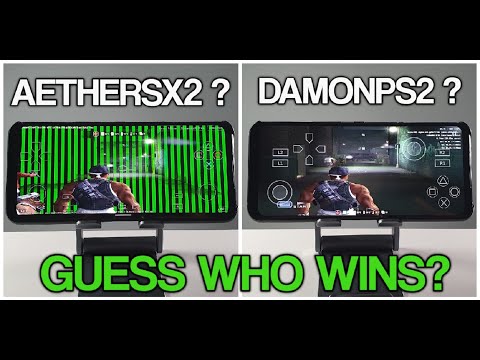 0:14:46
0:14:46