filmov
tv
Understanding scopes to create MORE PROFESSIONAL VIDEOS in Final Cut Pro

Показать описание
Understanding what video scopes do and how to use them to create better looking color grades and more professional videos is a must. Today's Final Cut Pro tutorial is a fairly comprehensive guide on these video scopes (Waveform/Vectorscope/Histogram) within FCPX, with some quick examples on color grading. By the end of the video you should understand how to use these scopes to your advantage to create better films/edits.
The tutorial will go over how to access and set up scopes; the meaning of words like 'luma', 'chroma', and 'RGB'. It will go into detail on the Waveform scope and we'll show examples of how to use Waveform channels like 'RGB Parade/RGB Overlay/RGB/Luma/Chroma/Y'Cb'Cr'). We'll talk about the Vectorscope and it's importance, as well as show examples of how to use it to correct skin tones. Lastly, we'll touch on the Histogram.
✔️Obviously I suggest watching the whole thing, but for those that are in a rush, these should help:
00:32 Shortcut for scopes and color board
01:02 What does a Waveform show?
01:34 Waveform - RGB Parade + Example
02:50 Waveform - RGB Overlay + R/G/B Channels
03:03 Waveform - Luma + Examples
04:10 Waveform - Chroma + Examples
05:12 Vectorscope Overview + Examples
07:38 Histogram Overview + Examples
🎨 Get the PRO LOOK you're looking for 🎨
🤙🏼 BECOME A PART OF MY YOUTUBE CHANNEL MEMBERSHIP! 🌴
---------------------------------------------------------
✏️ MY FAVORITE FCP PLUGINS
📲 WEBSITES I LOVE
✌🏼Follow me on social media!
TIKTOK
WEBSITE (Courses/LUTs/FCP Resources)
PS: Some of the links in this description are affiliate links and I get a small kick back for them at no extra cost to you. Thanks for your support!
PS: Some of the links in this description are affiliate links and I get a small kick back for them at no extra cost to you. Thanks for your support!
#videoscopes#finalcutpro #fcpx
Комментарии
 0:08:29
0:08:29
 0:12:42
0:12:42
 0:05:19
0:05:19
 0:06:58
0:06:58
 0:08:44
0:08:44
 0:07:04
0:07:04
 0:23:35
0:23:35
 0:12:32
0:12:32
 0:10:43
0:10:43
 0:10:25
0:10:25
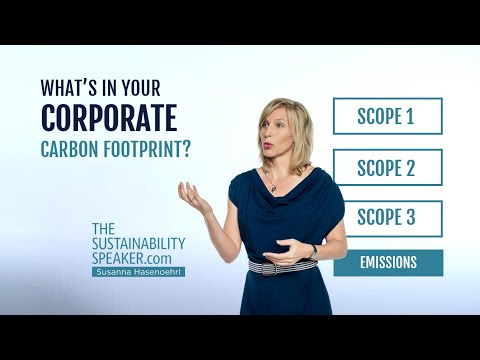 0:02:01
0:02:01
 0:00:23
0:00:23
 0:15:34
0:15:34
 0:12:32
0:12:32
 0:04:38
0:04:38
 0:10:27
0:10:27
 0:03:23
0:03:23
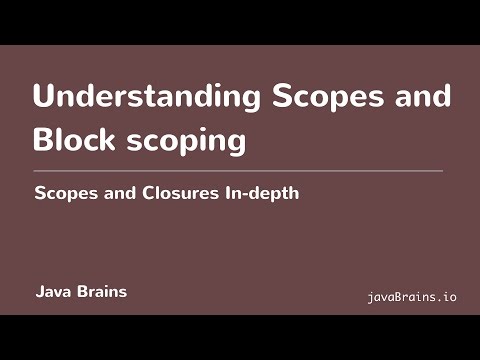 0:05:04
0:05:04
 0:00:16
0:00:16
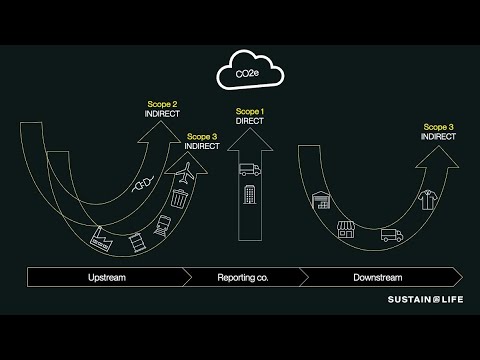 0:02:57
0:02:57
 0:03:31
0:03:31
 0:13:02
0:13:02
 0:00:32
0:00:32
 0:01:35
0:01:35