filmov
tv
How to View Blood Sugars on Phone and Watch: 4 Tips for Dexcom Users

Показать описание
Blood glucose readings on phone home screen and watch face. I share my 4 favorite tips on viewing the Dexcom G6 information on phone and watch, including Dexcom widget, voice control using Siri and much more.
Watch next:
Subscribe to my channel by clicking this link ?sub_confirmation=1
GET A DISCOUNT on diabetic products that I use:
0:00 Best ways to view your Dexcom blood sugar readings on phone and watch
0:20 Download Dexcom G6 app
0:42 Apply the sensor and set up the Dexcom app
1:29 Viewing your blood sugar number, graph and trend
1:46 How to use Siri to view your Dexcom readings
2:38 Dexcom widget for iPhone
3:14 How to view Dexcom readings on Apple watch
3:46 How to get Dexcom readings on the watch face
4:47 Other tips that will make your life much easier
I regularly release videos covering diabetes topics. Let me know if you have any questions or topics you would like me to cover. I really appreciate your input!
Disclaimer: I am not a medical professional and my videos are not medical advice. What works for me might not work for others. Please consult your medical professional regarding your diabetes treatment. Note that the content of this video was not discussed with or approved by Dexcom. I just use and love their products and share my personal experience.
Disclosure: Links in the video description might include affiliate links (I will receive a small provision if you use these links for your purchase). I am not affiliated with Dexcom, the manufacturer of the Dexcom G6 CGM system.
#typeonetalks
Watch next:
Subscribe to my channel by clicking this link ?sub_confirmation=1
GET A DISCOUNT on diabetic products that I use:
0:00 Best ways to view your Dexcom blood sugar readings on phone and watch
0:20 Download Dexcom G6 app
0:42 Apply the sensor and set up the Dexcom app
1:29 Viewing your blood sugar number, graph and trend
1:46 How to use Siri to view your Dexcom readings
2:38 Dexcom widget for iPhone
3:14 How to view Dexcom readings on Apple watch
3:46 How to get Dexcom readings on the watch face
4:47 Other tips that will make your life much easier
I regularly release videos covering diabetes topics. Let me know if you have any questions or topics you would like me to cover. I really appreciate your input!
Disclaimer: I am not a medical professional and my videos are not medical advice. What works for me might not work for others. Please consult your medical professional regarding your diabetes treatment. Note that the content of this video was not discussed with or approved by Dexcom. I just use and love their products and share my personal experience.
Disclosure: Links in the video description might include affiliate links (I will receive a small provision if you use these links for your purchase). I am not affiliated with Dexcom, the manufacturer of the Dexcom G6 CGM system.
#typeonetalks
Комментарии
 0:02:53
0:02:53
 0:01:42
0:01:42
 0:00:50
0:00:50
 0:04:55
0:04:55
 0:05:14
0:05:14
 0:01:28
0:01:28
 0:01:23
0:01:23
 0:10:12
0:10:12
 0:00:45
0:00:45
 0:02:30
0:02:30
 0:01:25
0:01:25
 0:00:29
0:00:29
 0:05:07
0:05:07
 0:04:14
0:04:14
 0:04:26
0:04:26
 0:03:28
0:03:28
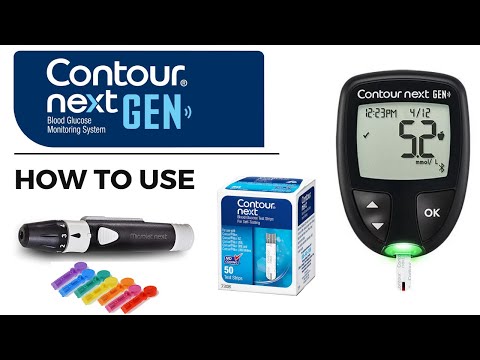 0:02:56
0:02:56
 0:03:55
0:03:55
 0:05:05
0:05:05
 0:06:27
0:06:27
 0:03:24
0:03:24
 0:04:44
0:04:44
 0:00:49
0:00:49
 0:05:48
0:05:48