filmov
tv
Transcribe a live phone call with Python - Flask tutorial

Показать описание
Real-time call transcription is great for increasing accessibility and is widely applicable across different industries like customer support and call center analysis.
In this video, we'll build a Flask application in Python to transcribe phone calls in real time with AssemblyAI, Twilio, and ngrok.
Relevant links:
▬▬▬▬▬▬▬▬▬▬▬▬ CONNECT ▬▬▬▬▬▬▬▬▬▬▬▬
▬▬▬▬▬▬▬▬▬▬▬▬▬▬▬▬▬▬▬▬▬▬▬▬▬▬▬▬▬▬▬▬▬
00:00 Demo
00:25 How it works
01:34 Getting started
01:45 Step 1: Set up credentials and environment
04:16 Step 2: Create the Flask application
06:26 Step 3: Define the root endpoint
09:04 Step 4: Get a Twilio number and open an ngrok tunnel
11:18 Step 5: Set up a WebSocket to receive speech
15:15 Step 6: Define a real-time transcriber
21:34 Step 7: Add real-time transcription to the WebSocket
25:55 Step 8: Automatically set the Twilio WebHook and ngrok tunnel
31:20 Graph ML - applications and results
#MachineLearning #DeepLearning
In this video, we'll build a Flask application in Python to transcribe phone calls in real time with AssemblyAI, Twilio, and ngrok.
Relevant links:
▬▬▬▬▬▬▬▬▬▬▬▬ CONNECT ▬▬▬▬▬▬▬▬▬▬▬▬
▬▬▬▬▬▬▬▬▬▬▬▬▬▬▬▬▬▬▬▬▬▬▬▬▬▬▬▬▬▬▬▬▬
00:00 Demo
00:25 How it works
01:34 Getting started
01:45 Step 1: Set up credentials and environment
04:16 Step 2: Create the Flask application
06:26 Step 3: Define the root endpoint
09:04 Step 4: Get a Twilio number and open an ngrok tunnel
11:18 Step 5: Set up a WebSocket to receive speech
15:15 Step 6: Define a real-time transcriber
21:34 Step 7: Add real-time transcription to the WebSocket
25:55 Step 8: Automatically set the Twilio WebHook and ngrok tunnel
31:20 Graph ML - applications and results
#MachineLearning #DeepLearning
Transcribe a live phone call with Python - Flask tutorial
How to transcribe and analyse a phone call in real time
Transcribe live phone calls using Twilio Media Streams
Transcribe Twilio Phone Calls in Real-Time with AssemblyAI | JavaScript WebSockets Tutorial
Live Transcribe on Samsung
How to Automatically Transcribe Audio Recordings, Meetings or Interviews on Your Phone
How To Use Live Transcribe On Samsung Phone
How to transcribe live phone calls using Twilio Media Streams
Tarsons Products Ltd Q1 FY2024-25 Earnings Conference Call
Galaxy S23's: How to Open & Use Live Transcribe
How to transcribe your 1:1 VoIP calls in Microsoft Teams
How to transcribe your 1:1 PSTN calls in Microsoft Teams
Transcribe and Translate in Real Time NO INTERNET REQUIRED!
How to Automatically Transcribe Your Phone Calls
CaptionMate - App Will Transcribe Live Phone Call
Amazon Transcribe Real-time Call Analytics Demonstration
CommandCentral Smart Transcription | Real-Time Transcript of Live Calls
Android Accessibility: Live Transcribe
Transcribe Audio & Video To Text - Best AI Transcription Software
How To Use Otter AI To Transcribe Audio - Features and Overview
Demo only - Live stream / transcribe Twilio calls with Google Cloud Speech API
How to Transcribe Audio to Text on iPhone (tutorial)
How to Transcribe Audio to Text in Microsoft Word
Where to find the Zoom Transcript?
Комментарии
 0:32:04
0:32:04
 0:04:14
0:04:14
 0:08:25
0:08:25
 0:22:42
0:22:42
 0:00:33
0:00:33
 0:04:08
0:04:08
 0:01:39
0:01:39
 0:08:44
0:08:44
 0:45:14
0:45:14
 0:03:05
0:03:05
 0:00:32
0:00:32
 0:00:34
0:00:34
 0:04:46
0:04:46
 0:06:04
0:06:04
 0:02:01
0:02:01
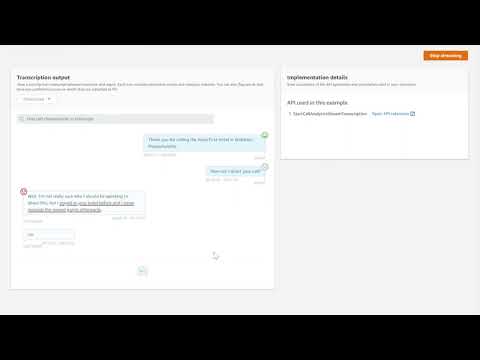 0:00:46
0:00:46
 0:03:07
0:03:07
 0:02:48
0:02:48
 0:09:10
0:09:10
 0:04:19
0:04:19
 0:01:39
0:01:39
 0:03:01
0:03:01
 0:09:47
0:09:47
 0:01:28
0:01:28