filmov
tv
GUI Scripting Tips and Tricks

Показать описание
IC0791 - GUI Scripting Tips and Tricks
This course builds on knowledge gained from earlier GUI scripting courses. Learn how to debug your script, and explore the GUI objects to better understand how to use them. We also look at using GridView controls and building scripts with a login feature.
Course Goal
Learn how to use the debugging tools in VBA
Build scripts in Excel with SAP Logon
Learn how to use the GridView control
Audience
Consultants
End users
IT/Business analysts
Project Managers
Project team members
System Administrators
Exam/Certificate
Certificate of Completion (more certification info)
Learn SAP. Right now. Michael Management offers hands-on courses help you learn SAP quickly with a true learning-by-doing experience. Skill assessments, quizzes, and exams help you measure your own progress over time.
Get the job you want with the training you need. It's as easy as 1, 2, 3! Our SAP Career Paths include predefined training plans for common SAP jobs.
#SAPTraining #MichaelManagement
This course builds on knowledge gained from earlier GUI scripting courses. Learn how to debug your script, and explore the GUI objects to better understand how to use them. We also look at using GridView controls and building scripts with a login feature.
Course Goal
Learn how to use the debugging tools in VBA
Build scripts in Excel with SAP Logon
Learn how to use the GridView control
Audience
Consultants
End users
IT/Business analysts
Project Managers
Project team members
System Administrators
Exam/Certificate
Certificate of Completion (more certification info)
Learn SAP. Right now. Michael Management offers hands-on courses help you learn SAP quickly with a true learning-by-doing experience. Skill assessments, quizzes, and exams help you measure your own progress over time.
Get the job you want with the training you need. It's as easy as 1, 2, 3! Our SAP Career Paths include predefined training plans for common SAP jobs.
#SAPTraining #MichaelManagement
GUI Scripting Tips and Tricks
SAP & Excel - 10 SAP GUI Scripting Tips 🚀
How to Enable SAP GUI Scripting: Fast and Easy Tutorial : Step-by-Step Instructions
SAP GUI Scripting Tricks, Tips and Basics
Automate SAP Data Extraction with Excel VBA & SAP GUI Scripting - Minimal Coding Required
How To Create A GUI Scripting Automation Script
Log into SAP from Excel with SAP GUI Scripting API
SAP GUI Script Development Tool That Will BLOW YOUR MIND
NO KEY & RIVALS ROBLOX SCRIPT GUI | AIMBOT, ESP | UNLOCK ALL | FREE DOWNLOAD & NEW UPDATE 20...
Resolving Common Issues for SAP GUI Scripting | SAP Settings and Debugging Tips for SAP Scripts
Windows Tricks With Scripts
SAP GUI Scripting
Bash in 100 Seconds
Automate Data Extraction with SAP GUI Scripting to Excel #SAPGUIScript #Excel #automation
SAP GUI Scripting - Introduction and Basics - Start to automate your SAP work
BASH scripting will change your life
Tips for Testing GUI Applications
You Need This to Automate SAP: Enabling SAP GUI Scripting
SAP GUI Scripting :- Running through Excel VBA, Downloading bulk Invoices from SAP. #sap
Java for the Haters in 100 Seconds
Ready for GUI Application Automated Testing Tutorial?? WHAT to test and HOW to test it #python
Taking SAP screenshots with GUI Scripting
FortiOS 6.4.2 GUI/CLI Tips and Tricks
Lua in 100 Seconds
Комментарии
 0:15:36
0:15:36
 0:27:37
0:27:37
 0:01:12
0:01:12
 0:27:51
0:27:51
 0:08:02
0:08:02
 0:12:40
0:12:40
 0:08:58
0:08:58
 0:08:15
0:08:15
 0:01:41
0:01:41
 0:05:48
0:05:48
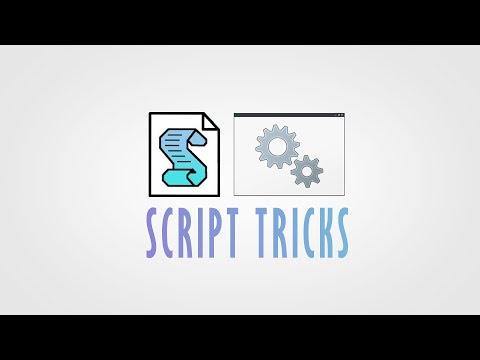 0:06:15
0:06:15
 0:10:33
0:10:33
 0:02:33
0:02:33
 0:00:32
0:00:32
 0:34:15
0:34:15
 0:14:18
0:14:18
 0:00:42
0:00:42
 0:01:42
0:01:42
 0:00:19
0:00:19
 0:02:22
0:02:22
 0:00:27
0:00:27
 0:34:52
0:34:52
 0:08:42
0:08:42
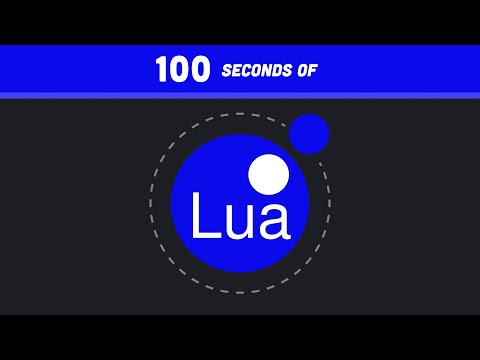 0:02:24
0:02:24