filmov
tv
NEW Sony a7R V - 70 Tips & Tricks & Settings

Показать описание
This video is a comprehensive hands-on tutorial for the NEW Sony a7R V (ILCE-7RM5) where I explain all relevant settings and features of this new Sony camera and provide lots of tips & tricks like setting up configurations and temporarily recalling them with the push of a button or how to setup autofocus, subject tracking, face memory, smooth focus transitions in video (“focus pull”), customization of buttons and control elements, etc.
See also my new video "Sony a7R V + Sony 20-70 f/4 vs Sony 24-70 f/2.8 GM II":
Content:
00:00:00 Introduction & City Lights in Singapore with the Sony a7R V
00:02:48 (01) How to best navigate the layered menu
00:04:58 (02) Basic settings and first steps
00:08:12 (03) Settings for the LCD screen and the EVF
00:11:21 (04) Image Quality, Aspect Ratio, Video Format
00:15:41 (05) Noise Reduction for Long Exposures or high ISO
00:16:27 (06) HLG Still Image Setting
00:17:33 (07) Color Space and Lens Compensation
00:17:57 (08) Energy and Power saving settings
00:22:17 (09) Touch Operations, Touch Panel vs Touch Pad
00:30:04 (10) Touch Tracking, Touch Focus, Touch Shutter
00:33:30 (11) Mastering “My Menu” - tailor-made menu pages
00:40:19 (12) Mastering the FN Menu
00:44:04 (13) Mastering Buttons and Control Wheels
00:45:24 (14) Customization of Buttons
00:50:04 (15) FN Button and DISP Button cannot be customized
00:51:05 (16) Customization of Control Wheels
00:53:15 (17) Different Set for Stills and Movies
00:53:43 (18) Shooting parameters for Stills and Movies are coupled
00:54:08 (19) De-coupling of shooting parameters for Stills and Movies
00:54:52 (20) Coupling shooting parameters for Stills and Movies
00:55:29 (21) De-coupling only works if the lens aperture ring is on “A”
00:56:02 (22) Mastering Silent Shooting in Silent Mode
00:56:46 (23) If the aperture is stopped-down, Silent Mode is not silent
00:57:29 (24) A closer look at the Aperture Drive
00:58:27 (25) Aperture Drive in AF - now Silent Mode is truly silent
01:02:38 (26) Mastering the "Main Menu" for Stills and Movies
01:04:11 (27) Assigning the "Main Menu" to a custom button
01:05:10 (28) Release w/o Lens: always ENABLE this feature
01:05:40 (29) Release w/o Card: always DISABLE this feature
01:06:13 (30) Recording Media settings and its customization
01:10:27 (31) Media File settings
01:12:10 (32) Copyright, Serial Number, IPTC in Metadata
01:14:15 (33) Preset custom configurations for your workflow
01:17:39 (34) Recall custom configurations via Mode Dial
01:18:55 (35) Store preset custom configurations on memory card
01:22:00 (36) Assigning preset custom configurations to a Button
01:25:56 (37) Focus Pull - smooth focus transitions in video
01:27:48 (38) Manual focus override in focus transition
01:28:42 (39) Autofocus Subject Shift Sensitivity
01:30:29 (40) Autofocus Assist in video shooting - manual override
01:31:12 (41) Subject Recognition Targets
01:31:45 (42) Right or Left Eye Selection
01:32:23 (43) Subject Recognition Frame Display
01:32:41 (44) Register a human face via Face Memory for tracking
01:33:39 (45) Trying out how well face recognition works
01:34:46 (46) Focus Map, Focus Magnifier, Focus Peaking
01:37:03 (47) Tracking in Still Images vs Videos; see also (66-69)
01:38:53 (48) Understanding Focus Mode
01:40:32 (49) Understanding DMF (Direct Manual Focus)
01:41:20 (50) Full Time DMF (Direct Manual Focus)
01:42:19 (51) Priority Set in AF-S and AF-C
01:42:52 (52) Autofocus Tracking Sensitivity for Still Images
01:43:51 (53) Aperture Drive in Autofocus (autofocus on steroids)
01:44:18 (54) Pre-Autofocus (consumes a lot of battery power)
01:45:47 (55) Understanding Focus Area
01:47:07 (56) Focus Area WIDE
01:47:44 (57) Focus Area ZONE
01:48:25 (58) Changing the color of the Focus Area
01:48:50 (59) Circulation of Focus Point
01:49:59 (60) Focus Area CENTER FIX
01:50:45 (61) Focus Area SPOT (Small / Medium / Large)
01:51:21 (62) Autofocus Frame Move Amount
01:51:38 (63) Circulation of Focus Point revisited
01:52:39 (64) Focus Area EXPAND SPOT
01:53:20 (65) Focus Area options in Still Images vs Movie Mode
01:54:05 (66) Understanding Focus Tracking in Still Image Mode
01:55:47 (67) Where is Focus Tracking in Video Mode?
01:56:04 (68) Focus Tracking in Video Mode via Touch Tracking
01:57:19 (69) Focus Tracking in Video Mode via Custom Button
01:59:37 (70) The camera’s Help Function is always with you
NEW Sony a7R V vs Sony A1 | Full Comparison
NEW Sony a7R V - Tips & Tricks for Pixel Shift Multi Shooting for Stunning Images
Here is the link for the Sony Article on Sony's XAVC video codec:
Music (if applicable):
#Sony #SonyAlpha #SonyA7RV #SonyA7RIV #SonyA1
See also my new video "Sony a7R V + Sony 20-70 f/4 vs Sony 24-70 f/2.8 GM II":
Content:
00:00:00 Introduction & City Lights in Singapore with the Sony a7R V
00:02:48 (01) How to best navigate the layered menu
00:04:58 (02) Basic settings and first steps
00:08:12 (03) Settings for the LCD screen and the EVF
00:11:21 (04) Image Quality, Aspect Ratio, Video Format
00:15:41 (05) Noise Reduction for Long Exposures or high ISO
00:16:27 (06) HLG Still Image Setting
00:17:33 (07) Color Space and Lens Compensation
00:17:57 (08) Energy and Power saving settings
00:22:17 (09) Touch Operations, Touch Panel vs Touch Pad
00:30:04 (10) Touch Tracking, Touch Focus, Touch Shutter
00:33:30 (11) Mastering “My Menu” - tailor-made menu pages
00:40:19 (12) Mastering the FN Menu
00:44:04 (13) Mastering Buttons and Control Wheels
00:45:24 (14) Customization of Buttons
00:50:04 (15) FN Button and DISP Button cannot be customized
00:51:05 (16) Customization of Control Wheels
00:53:15 (17) Different Set for Stills and Movies
00:53:43 (18) Shooting parameters for Stills and Movies are coupled
00:54:08 (19) De-coupling of shooting parameters for Stills and Movies
00:54:52 (20) Coupling shooting parameters for Stills and Movies
00:55:29 (21) De-coupling only works if the lens aperture ring is on “A”
00:56:02 (22) Mastering Silent Shooting in Silent Mode
00:56:46 (23) If the aperture is stopped-down, Silent Mode is not silent
00:57:29 (24) A closer look at the Aperture Drive
00:58:27 (25) Aperture Drive in AF - now Silent Mode is truly silent
01:02:38 (26) Mastering the "Main Menu" for Stills and Movies
01:04:11 (27) Assigning the "Main Menu" to a custom button
01:05:10 (28) Release w/o Lens: always ENABLE this feature
01:05:40 (29) Release w/o Card: always DISABLE this feature
01:06:13 (30) Recording Media settings and its customization
01:10:27 (31) Media File settings
01:12:10 (32) Copyright, Serial Number, IPTC in Metadata
01:14:15 (33) Preset custom configurations for your workflow
01:17:39 (34) Recall custom configurations via Mode Dial
01:18:55 (35) Store preset custom configurations on memory card
01:22:00 (36) Assigning preset custom configurations to a Button
01:25:56 (37) Focus Pull - smooth focus transitions in video
01:27:48 (38) Manual focus override in focus transition
01:28:42 (39) Autofocus Subject Shift Sensitivity
01:30:29 (40) Autofocus Assist in video shooting - manual override
01:31:12 (41) Subject Recognition Targets
01:31:45 (42) Right or Left Eye Selection
01:32:23 (43) Subject Recognition Frame Display
01:32:41 (44) Register a human face via Face Memory for tracking
01:33:39 (45) Trying out how well face recognition works
01:34:46 (46) Focus Map, Focus Magnifier, Focus Peaking
01:37:03 (47) Tracking in Still Images vs Videos; see also (66-69)
01:38:53 (48) Understanding Focus Mode
01:40:32 (49) Understanding DMF (Direct Manual Focus)
01:41:20 (50) Full Time DMF (Direct Manual Focus)
01:42:19 (51) Priority Set in AF-S and AF-C
01:42:52 (52) Autofocus Tracking Sensitivity for Still Images
01:43:51 (53) Aperture Drive in Autofocus (autofocus on steroids)
01:44:18 (54) Pre-Autofocus (consumes a lot of battery power)
01:45:47 (55) Understanding Focus Area
01:47:07 (56) Focus Area WIDE
01:47:44 (57) Focus Area ZONE
01:48:25 (58) Changing the color of the Focus Area
01:48:50 (59) Circulation of Focus Point
01:49:59 (60) Focus Area CENTER FIX
01:50:45 (61) Focus Area SPOT (Small / Medium / Large)
01:51:21 (62) Autofocus Frame Move Amount
01:51:38 (63) Circulation of Focus Point revisited
01:52:39 (64) Focus Area EXPAND SPOT
01:53:20 (65) Focus Area options in Still Images vs Movie Mode
01:54:05 (66) Understanding Focus Tracking in Still Image Mode
01:55:47 (67) Where is Focus Tracking in Video Mode?
01:56:04 (68) Focus Tracking in Video Mode via Touch Tracking
01:57:19 (69) Focus Tracking in Video Mode via Custom Button
01:59:37 (70) The camera’s Help Function is always with you
NEW Sony a7R V vs Sony A1 | Full Comparison
NEW Sony a7R V - Tips & Tricks for Pixel Shift Multi Shooting for Stunning Images
Here is the link for the Sony Article on Sony's XAVC video codec:
Music (if applicable):
#Sony #SonyAlpha #SonyA7RV #SonyA7RIV #SonyA1
Комментарии
 0:00:13
0:00:13
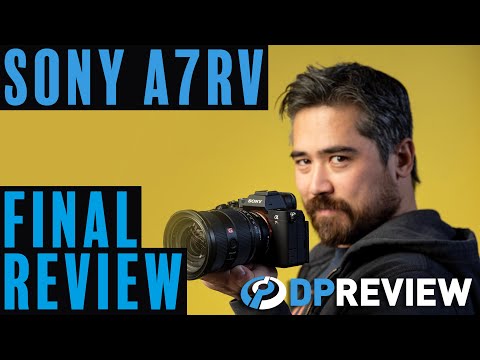 0:10:06
0:10:06
 0:00:54
0:00:54
 0:17:53
0:17:53
 0:11:58
0:11:58
 0:28:55
0:28:55
 0:07:33
0:07:33
 0:06:19
0:06:19
 0:06:13
0:06:13
 0:00:26
0:00:26
 0:00:11
0:00:11
 0:09:59
0:09:59
 0:07:33
0:07:33
 0:00:10
0:00:10
 0:00:25
0:00:25
 0:20:27
0:20:27
 0:16:43
0:16:43
 2:01:30
2:01:30
 0:23:12
0:23:12
 0:09:14
0:09:14
 0:00:16
0:00:16
 0:01:00
0:01:00
 0:00:59
0:00:59
 0:36:27
0:36:27