filmov
tv
How to use different fans on your CPU cooler (all-in-one cooler compatibility)

Показать описание
In this video I want to talk about all-in-one CPU coolers and whether you can use fans of your own preference on them and how. What's the wiring logic when using Noctua fans on a Corsair all in one cooler? Or how do you connect up Lian Li fans on a NZXT Kraken Z73 cooler? Well, it is possible to do and the logic is fairly straight forward, so I'm going to show you how.
Sometimes you'll simply be connecting the fans from the radiator to a breakout cable on the pump head. Other times you might have to connect the fan power cables to the CPU Fan or CPU Opt connection on your motherboard. If they're not daisy chainable fans then you might need to use a y-splitter cable to do that.
If they're RGB cables you also need to consider the RGB connection. For Lian Li fans you'd connect them to the fan controller that you get in a triple pack, but for other fans you might connect to the 5V RGB header on your motherboard instead. For Corsair you could connect the RGB to an RGB node (or Lighting node) then connect that to your motherboard with a USB connection.
I'm showing the logic of each of these fan connections in this video to make your life a little easier. Hopefully it helps with the wiring logic. I'd also recommend that you watch these videos:
#PCfans #PCbuild #AllInOneCooler
USB Splitter:
Fan splitters:
Corsair Commander Core XT:
In this video, we'll show you how to use different fans on your all in one cooler. By doing this, you'll be able to customize your cooler to perfectly suit your needs!
Noctua, Lian Li and Corsair fans are all compatible with AIO coolers. By using different fans, you'll be able to create a cooler that is specifically tailored to your needs. This video will help you choose the right fan for your AIO cooler, and help you get the most out of your cooler!
🏆Big thanks to my super awesome YouTube members:
SirSpawnsALot, Meatykeyboard, Beaster Bunny, JayShank007, Rawrr483, DStarastins, McFarty, Riggsy79, Chief Hao, Aaron Yarden and you? 🏆
Want to send me things for videos or other reasons? Use this address:
The Provoked Prawn
PO Box 13277
MANNINGTREE
CO11 9BE
United Kingdom
📌 Support the channel:
PLEASE NOTE
Affiliate links*:
Disclosure: Shopping links within the description of this video generate a commission at no extra cost to you. These are added for your convenience but other retailers are available. As an Amazon Associate I earn from qualifying purchases.
Products:
Products featured may also have been sent for free for review/testing purposes. Often these have to be returned by me, but not always. I endeavour to avoid bias in my videos wherever possible and try to give honest, subjective opinions.
Sometimes you'll simply be connecting the fans from the radiator to a breakout cable on the pump head. Other times you might have to connect the fan power cables to the CPU Fan or CPU Opt connection on your motherboard. If they're not daisy chainable fans then you might need to use a y-splitter cable to do that.
If they're RGB cables you also need to consider the RGB connection. For Lian Li fans you'd connect them to the fan controller that you get in a triple pack, but for other fans you might connect to the 5V RGB header on your motherboard instead. For Corsair you could connect the RGB to an RGB node (or Lighting node) then connect that to your motherboard with a USB connection.
I'm showing the logic of each of these fan connections in this video to make your life a little easier. Hopefully it helps with the wiring logic. I'd also recommend that you watch these videos:
#PCfans #PCbuild #AllInOneCooler
USB Splitter:
Fan splitters:
Corsair Commander Core XT:
In this video, we'll show you how to use different fans on your all in one cooler. By doing this, you'll be able to customize your cooler to perfectly suit your needs!
Noctua, Lian Li and Corsair fans are all compatible with AIO coolers. By using different fans, you'll be able to create a cooler that is specifically tailored to your needs. This video will help you choose the right fan for your AIO cooler, and help you get the most out of your cooler!
🏆Big thanks to my super awesome YouTube members:
SirSpawnsALot, Meatykeyboard, Beaster Bunny, JayShank007, Rawrr483, DStarastins, McFarty, Riggsy79, Chief Hao, Aaron Yarden and you? 🏆
Want to send me things for videos or other reasons? Use this address:
The Provoked Prawn
PO Box 13277
MANNINGTREE
CO11 9BE
United Kingdom
📌 Support the channel:
PLEASE NOTE
Affiliate links*:
Disclosure: Shopping links within the description of this video generate a commission at no extra cost to you. These are added for your convenience but other retailers are available. As an Amazon Associate I earn from qualifying purchases.
Products:
Products featured may also have been sent for free for review/testing purposes. Often these have to be returned by me, but not always. I endeavour to avoid bias in my videos wherever possible and try to give honest, subjective opinions.
Комментарии
 0:07:56
0:07:56
 0:00:38
0:00:38
 0:01:00
0:01:00
 0:00:54
0:00:54
 0:00:22
0:00:22
 0:01:00
0:01:00
 0:00:17
0:00:17
 0:22:46
0:22:46
 0:00:36
0:00:36
 0:00:18
0:00:18
 0:16:24
0:16:24
 0:16:50
0:16:50
 0:19:40
0:19:40
 0:22:34
0:22:34
 0:16:06
0:16:06
 0:01:00
0:01:00
 0:02:48
0:02:48
 0:22:12
0:22:12
 0:13:54
0:13:54
 0:00:52
0:00:52
 0:04:46
0:04:46
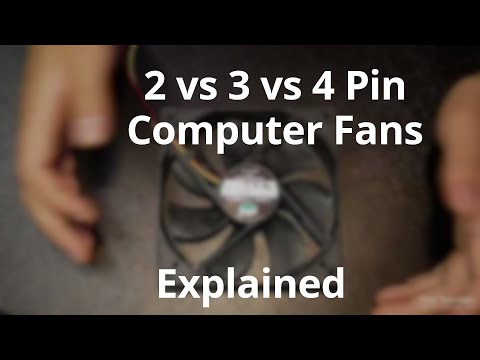 0:11:33
0:11:33
 0:05:47
0:05:47
 0:08:33
0:08:33