filmov
tv
How to wire and setup Corsair RGB fans - tips for adding RGB fans to your case easily
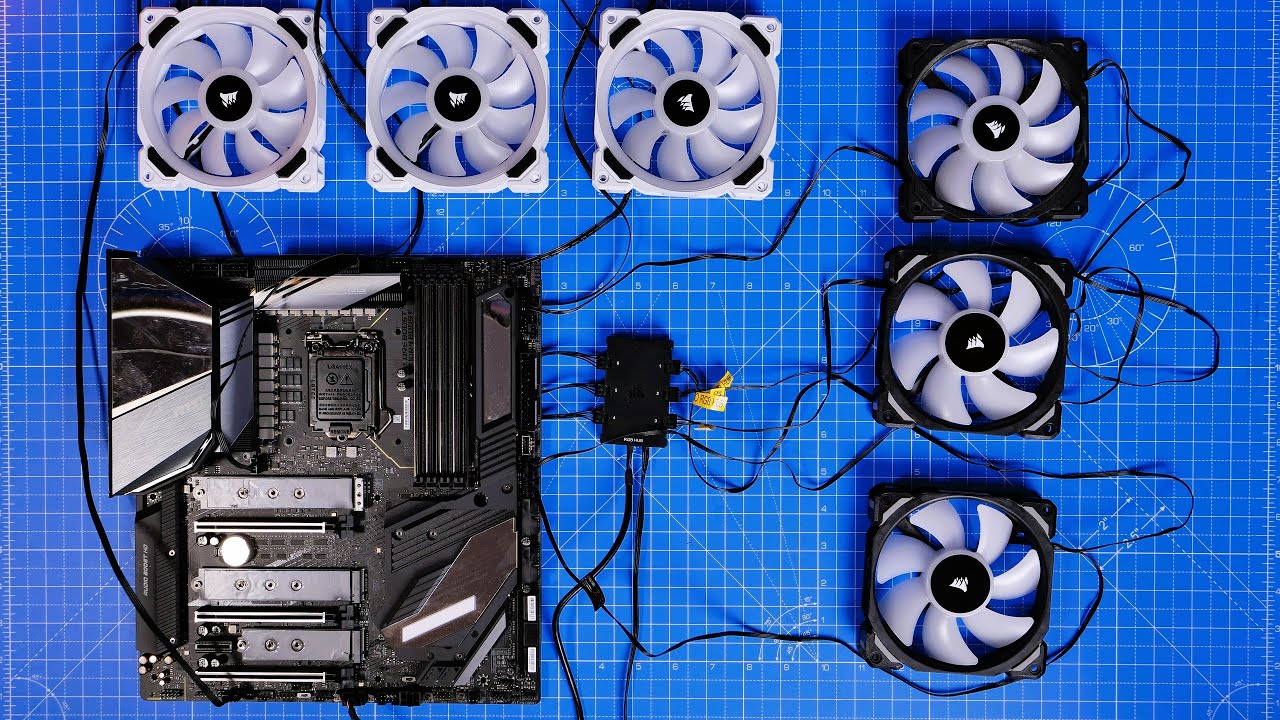
Показать описание
Wiring Corsair fans can be a pain, but it's not necessarily as complex as you might think. In this video I'm going to show you how to connect Corsair fans and where to connect them, including how to connect them to the RGB nodes, the fan power on your motherboard or how to make life easier with a Commander Core XT.
All this is being done outside the case, so that you can see the logic a bit more easily and understand the wiring in a more straightforward way. Hopefully this will help if you're planning on building a Corsair PC or just want guidance on which wires go where and why.
In this video I'm using a mix of LL120, ML120, QL120 and more fans to demonstrate how to do this and why it's not as hard as you might think.
My recommended tips:
- Don't mix and match fans
- Try to keep fans on your radiator attached to the pump head if possible (with breakouts or controllers)
- Use system fan headers if you want to save money
- Watch my videos
Things I'd recommend buying to help...
Please note links listed here include affiliate links which may earn me a commission. Find out more below.*
Corsair Commander Core XT:
Corsair USB Splitter:
Related videos that you might find useful:
In this video, we're going to show you how to wire and connect Corsair RGB fans - tips for adding RGB fans to your case easily!
If you're looking to add RGB fans to your computer case, then this guide is for you! We'll show you how to connect the fans, and how to wire them up so that you can control the colors of the LEDs in the fans from your Corsair Lighting Node Pro. Aquick and easy guide that will help you get your RGB fans installed and working quickly!
0:00 Intro
1:28 Three fan setup
2:22 Why you need a triple pack
4:46 Power connections
5:56 System fan headers
8:05 Six fan setup
10:14 Commander Core XT
10:50 Wiring 9 or 10 fans
🏆Big thanks to my super awesome YouTube members:
SirSpawnsALot, Meatykeyboard, Beaster Bunny, JayShank007, Rawrr483, DStarastins, McFarty, Riggsy79, Chief Hao, Aaron Yarden, Geralt of Rivia and you? 🏆
Read this far? You're awesome. Smash those sub and like buttons!
📌 Support the channel:
PLEASE NOTE
Affiliate links*:
Disclosure: Shopping links within the description of this video generate a commission at no extra cost to you. These are added for your convenience but other retailers are available. As an Amazon Associate I earn from qualifying purchases.
Products:
Products featured may also have been sent for free for review/testing purposes. Often these have to be returned by me, but not always. I endeavour to avoid bias in my videos wherever possible and try to give honest, subjective opinions.
All this is being done outside the case, so that you can see the logic a bit more easily and understand the wiring in a more straightforward way. Hopefully this will help if you're planning on building a Corsair PC or just want guidance on which wires go where and why.
In this video I'm using a mix of LL120, ML120, QL120 and more fans to demonstrate how to do this and why it's not as hard as you might think.
My recommended tips:
- Don't mix and match fans
- Try to keep fans on your radiator attached to the pump head if possible (with breakouts or controllers)
- Use system fan headers if you want to save money
- Watch my videos
Things I'd recommend buying to help...
Please note links listed here include affiliate links which may earn me a commission. Find out more below.*
Corsair Commander Core XT:
Corsair USB Splitter:
Related videos that you might find useful:
In this video, we're going to show you how to wire and connect Corsair RGB fans - tips for adding RGB fans to your case easily!
If you're looking to add RGB fans to your computer case, then this guide is for you! We'll show you how to connect the fans, and how to wire them up so that you can control the colors of the LEDs in the fans from your Corsair Lighting Node Pro. Aquick and easy guide that will help you get your RGB fans installed and working quickly!
0:00 Intro
1:28 Three fan setup
2:22 Why you need a triple pack
4:46 Power connections
5:56 System fan headers
8:05 Six fan setup
10:14 Commander Core XT
10:50 Wiring 9 or 10 fans
🏆Big thanks to my super awesome YouTube members:
SirSpawnsALot, Meatykeyboard, Beaster Bunny, JayShank007, Rawrr483, DStarastins, McFarty, Riggsy79, Chief Hao, Aaron Yarden, Geralt of Rivia and you? 🏆
Read this far? You're awesome. Smash those sub and like buttons!
📌 Support the channel:
PLEASE NOTE
Affiliate links*:
Disclosure: Shopping links within the description of this video generate a commission at no extra cost to you. These are added for your convenience but other retailers are available. As an Amazon Associate I earn from qualifying purchases.
Products:
Products featured may also have been sent for free for review/testing purposes. Often these have to be returned by me, but not always. I endeavour to avoid bias in my videos wherever possible and try to give honest, subjective opinions.
Комментарии
 0:03:54
0:03:54
 0:12:16
0:12:16
 0:43:50
0:43:50
 0:04:52
0:04:52
 0:04:13
0:04:13
 0:01:43
0:01:43
 0:01:31
0:01:31
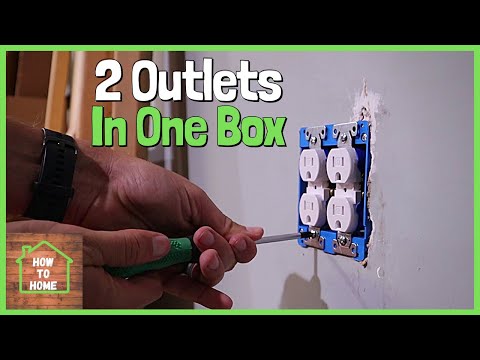 0:08:02
0:08:02
 0:19:10
0:19:10
 0:04:51
0:04:51
 0:19:12
0:19:12
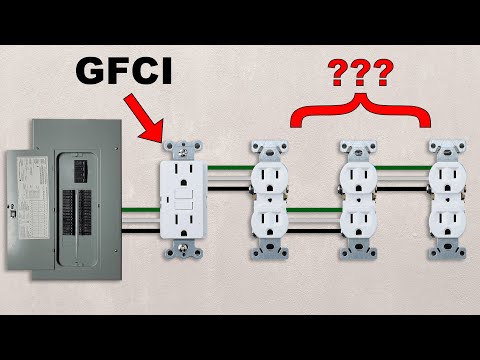 0:08:50
0:08:50
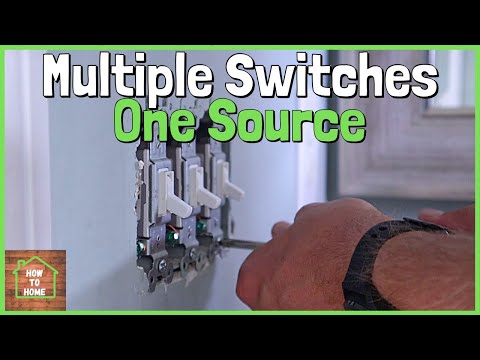 0:08:02
0:08:02
 0:30:17
0:30:17
 0:05:43
0:05:43
 0:20:37
0:20:37
 0:05:23
0:05:23
 0:19:01
0:19:01
 0:00:48
0:00:48
 0:08:44
0:08:44
 0:04:01
0:04:01
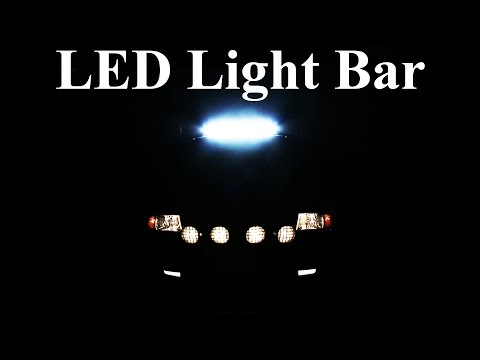 0:28:17
0:28:17
 0:03:03
0:03:03
 0:08:57
0:08:57