filmov
tv
How to Relock/Lock Bootloader for All Samsung with Android 9 & 10 Without PC

Показать описание
Thanx 4 watching…. Hope you appreciate my efforts,If you did DO give this video like & subscribe.
please, like us on:
==================
============================================
Welcome to Hi Tech Today we are back here with our new video on How to Relock/Lock Bootloader for All Samsung with Android 9 & 10 Without PC
This video also fix this problems:
1- This phone is not running samsung's official software.
2- You may have problems with features or security.
3- You won't be able to install.
4- This phone bootloader is unlocked and its software intergrity can't be verified.
5- Any data on the phone may be vulnerable to attackers.
6- Don't store any important or sensitive information on this phone.
Enjoy!!
#Samsung_Bootloader_Lock #Unlock_Bootloader #Lock_Bootloader
===================================================
Bypass Google Lock Samsung Galaxy A20/A20e/A20s Android 9/10 - NO SIM or BLUETOOTH (FRP)
The Easiest Way to Bypass Alcatel Google Account Pixi (FRP)
Remove / Bypass All Huawei Tablets Google Account (FRP) Without PC
Mi Redmi 8/8 Pro Google Account Bypass/Unlock Mi Account Lock Miui 11 (FRP)
How to Bypass/Remove Google Account Locker Xiaomi Redmi Go (FRP)
Update Galaxy A30 to Android 10 Official (One UI 2) & Quick Review
Bypass Google Account Lock Samsung Galaxy A10s (SM-A107F) U5/BIT5/REV5 FRP Android 9 - NEW
Remove/Bypass Samsung Galaxy A30s (SM-A307) Google Lock (FRP) | Without PC
2020 All SAMSUNG FRP/Google Lock Bypass Android 10 Q WITHOUT PC or SIM
(2020) Remove/Bypass FRP All Samsung android 9 U4 Google Account (tested on J400F) | New Method
Samsung Galaxy A10S/A20S/A30S/A50S/A70S U3 & U4 (FRP Bypass) Remove Google Account | New Method 2020
Remove/Bypass Google Account All Samsung Android 9 PIE Lock FRP (WITHOUT PC) 100% FREE
100%👍: All Samsung Galaxy FRP Google Bypass Android 8 - 9 (2019)
(Without PC) Remove/Bypass All Samsung Android (8,7,6,5) Google Account Lock (FRP)
How to Remove/Bypass Galaxy S7 Edge android 7.0/8.0 Google Account (FRP)
part 1: Bypass/Remove Google Account Lock Android 7.0, 7.1 On All Devices 2018
Bypass Google Account on Galaxy J1 Mini (SM-J105H) FRP Without Box ᴴᴰ
Bypass Google Account on Galaxy J1 mini Prime (SM-J106H) FRP Without Box ᴴᴰ
please, like us on:
==================
============================================
Welcome to Hi Tech Today we are back here with our new video on How to Relock/Lock Bootloader for All Samsung with Android 9 & 10 Without PC
This video also fix this problems:
1- This phone is not running samsung's official software.
2- You may have problems with features or security.
3- You won't be able to install.
4- This phone bootloader is unlocked and its software intergrity can't be verified.
5- Any data on the phone may be vulnerable to attackers.
6- Don't store any important or sensitive information on this phone.
Enjoy!!
#Samsung_Bootloader_Lock #Unlock_Bootloader #Lock_Bootloader
===================================================
Bypass Google Lock Samsung Galaxy A20/A20e/A20s Android 9/10 - NO SIM or BLUETOOTH (FRP)
The Easiest Way to Bypass Alcatel Google Account Pixi (FRP)
Remove / Bypass All Huawei Tablets Google Account (FRP) Without PC
Mi Redmi 8/8 Pro Google Account Bypass/Unlock Mi Account Lock Miui 11 (FRP)
How to Bypass/Remove Google Account Locker Xiaomi Redmi Go (FRP)
Update Galaxy A30 to Android 10 Official (One UI 2) & Quick Review
Bypass Google Account Lock Samsung Galaxy A10s (SM-A107F) U5/BIT5/REV5 FRP Android 9 - NEW
Remove/Bypass Samsung Galaxy A30s (SM-A307) Google Lock (FRP) | Without PC
2020 All SAMSUNG FRP/Google Lock Bypass Android 10 Q WITHOUT PC or SIM
(2020) Remove/Bypass FRP All Samsung android 9 U4 Google Account (tested on J400F) | New Method
Samsung Galaxy A10S/A20S/A30S/A50S/A70S U3 & U4 (FRP Bypass) Remove Google Account | New Method 2020
Remove/Bypass Google Account All Samsung Android 9 PIE Lock FRP (WITHOUT PC) 100% FREE
100%👍: All Samsung Galaxy FRP Google Bypass Android 8 - 9 (2019)
(Without PC) Remove/Bypass All Samsung Android (8,7,6,5) Google Account Lock (FRP)
How to Remove/Bypass Galaxy S7 Edge android 7.0/8.0 Google Account (FRP)
part 1: Bypass/Remove Google Account Lock Android 7.0, 7.1 On All Devices 2018
Bypass Google Account on Galaxy J1 Mini (SM-J105H) FRP Without Box ᴴᴰ
Bypass Google Account on Galaxy J1 mini Prime (SM-J106H) FRP Without Box ᴴᴰ
Комментарии
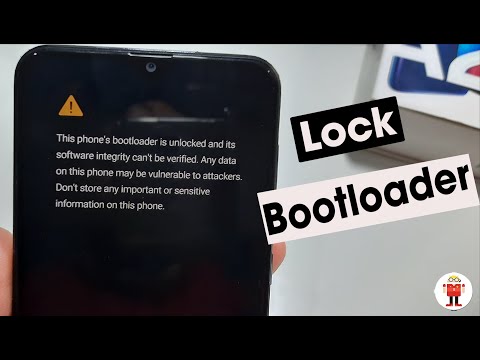 0:11:08
0:11:08
 0:02:34
0:02:34
 0:03:06
0:03:06
 0:04:06
0:04:06
 0:04:34
0:04:34
 0:07:27
0:07:27
 0:04:21
0:04:21
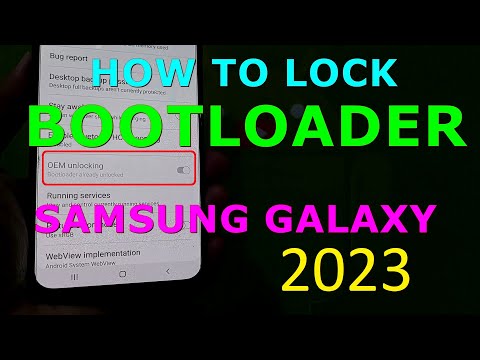 0:10:02
0:10:02
 0:02:28
0:02:28
 0:02:36
0:02:36
 0:05:20
0:05:20
 0:09:13
0:09:13
 0:03:14
0:03:14
 0:04:35
0:04:35
 0:07:57
0:07:57
 0:07:02
0:07:02
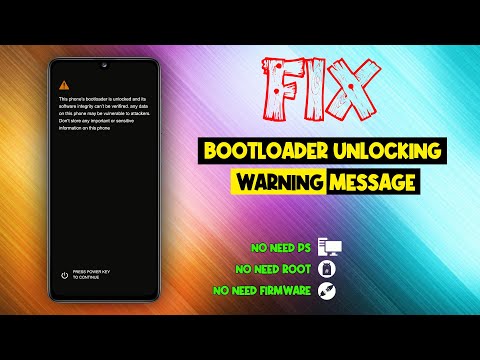 0:00:55
0:00:55
 0:06:24
0:06:24
 0:05:02
0:05:02
 0:04:39
0:04:39
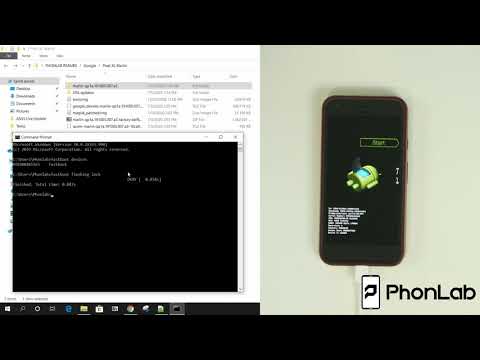 0:02:58
0:02:58
 0:13:04
0:13:04
 0:08:11
0:08:11
 0:00:39
0:00:39