filmov
tv
VLANs from pfSense / OPNSense to DD-WRT Virtual Wireless Access Points for Home or Business

Показать описание
=== Links ===
Show Notes
Setup pfSense with DD-WRT VLANs in DD-WRT Forums
VAP Startup Commands for DD-WRT
Previous Videos:
Setting up VLANs in pfSense / OPNSense
Setting up DD-WRT as a "Dumb" AP
Get the AwesomeOpenSource Merchandise
Support my Channel and ongoing efforts through Patreon:
Buy Me a Coffee or Beer
=== Timestamps ===
00:00 Beginning
00:09 Introduction to DD-WRT and pfSense for VLANs
02:00 Thank you to my Patrons at Patreon, and my subscribers on YouTube
02:40 A Quick Review of VLANs in pfSense
09:04 Setting up DD-WRT for VLANs
11:55 Setting up our Virtual Wireless Access Points
14:40 Assign the Virtual Wireless APs to VLANs
20:20 Possibly Need some Startup Commands
=== Contact ===
Twitter: @mickintx
Telegram: @MickInTx
Try out SSDNodes VPS Services! Amazing Specs for incredibly low costs. I'm running a 32 GB RAM / $ CPU Server for only $9 a month! Seriously. FOr long term server usage, this is the way to go!
Get a $50.00 credit for Digital Ocean by signing up with this link:
Use Hover as your Domain Name Registrar to get some great control over you domains / sub-domains:
Support my Channel and ongoing efforts through Patreon:
What does the money go to?
To Pay for Digital Ocean droplets, donations to open source projects I feature, any hardware I may need to purchase for future episodes (which I will then give to a subscriber in a drawing or contest).
=== Attributions ===
Show Notes
Setup pfSense with DD-WRT VLANs in DD-WRT Forums
VAP Startup Commands for DD-WRT
Previous Videos:
Setting up VLANs in pfSense / OPNSense
Setting up DD-WRT as a "Dumb" AP
Get the AwesomeOpenSource Merchandise
Support my Channel and ongoing efforts through Patreon:
Buy Me a Coffee or Beer
=== Timestamps ===
00:00 Beginning
00:09 Introduction to DD-WRT and pfSense for VLANs
02:00 Thank you to my Patrons at Patreon, and my subscribers on YouTube
02:40 A Quick Review of VLANs in pfSense
09:04 Setting up DD-WRT for VLANs
11:55 Setting up our Virtual Wireless Access Points
14:40 Assign the Virtual Wireless APs to VLANs
20:20 Possibly Need some Startup Commands
=== Contact ===
Twitter: @mickintx
Telegram: @MickInTx
Try out SSDNodes VPS Services! Amazing Specs for incredibly low costs. I'm running a 32 GB RAM / $ CPU Server for only $9 a month! Seriously. FOr long term server usage, this is the way to go!
Get a $50.00 credit for Digital Ocean by signing up with this link:
Use Hover as your Domain Name Registrar to get some great control over you domains / sub-domains:
Support my Channel and ongoing efforts through Patreon:
What does the money go to?
To Pay for Digital Ocean droplets, donations to open source projects I feature, any hardware I may need to purchase for future episodes (which I will then give to a subscriber in a drawing or contest).
=== Attributions ===
Комментарии
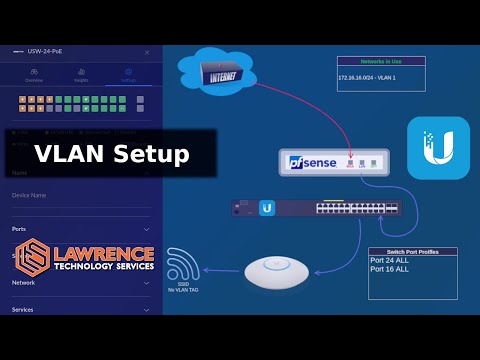 0:21:57
0:21:57
 0:24:26
0:24:26
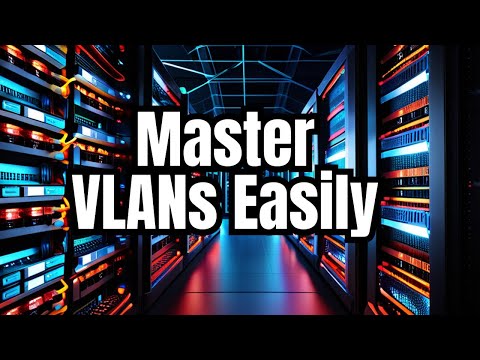 0:29:49
0:29:49
 0:04:42
0:04:42
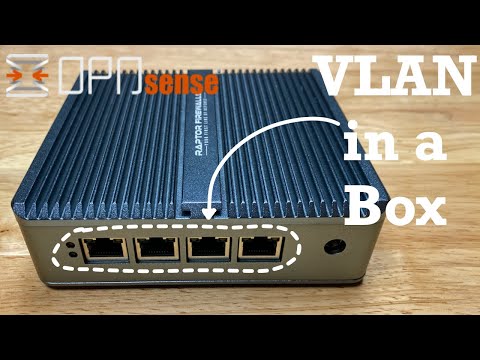 0:11:36
0:11:36
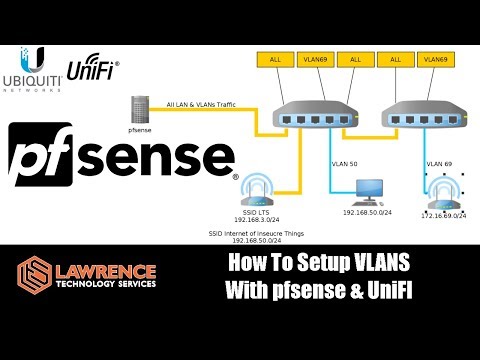 0:18:38
0:18:38
 0:13:32
0:13:32
 0:12:47
0:12:47
 0:20:02
0:20:02
 0:31:49
0:31:49
 0:06:02
0:06:02
 0:01:29
0:01:29
 0:05:26
0:05:26
 0:23:38
0:23:38
 0:17:19
0:17:19
 0:04:45
0:04:45
 0:13:28
0:13:28
 0:25:48
0:25:48
 0:10:02
0:10:02
 0:04:18
0:04:18
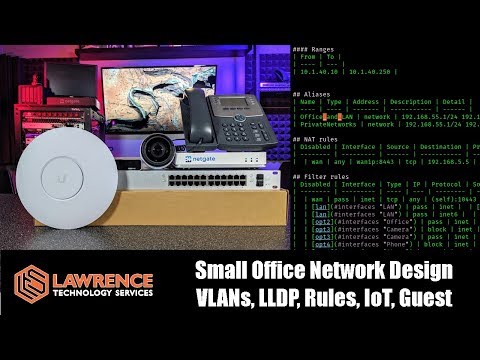 0:37:24
0:37:24
 0:41:08
0:41:08
 0:18:36
0:18:36
 0:18:29
0:18:29