filmov
tv
16 of the BEST NextCloud apps to replace Google and Apple services

Показать описание
👏 SUPPORT THE CHANNEL:
Get access to a weekly podcast, vote on the next topics I cover, and get your name in the credits:
👕 GET TLE MERCH
🎙️ LINUX AND OPEN SOURCE NEWS PODCAST:
🏆 FOLLOW ME ELSEWHERE:
This video is distributed under the Creative Commons Share Alike license.
#nextcloud #cloud #linux
00:00 Intro
00:39 Sponsor: learn more about AlmaCare, the professional support for AlmaLinux
01:25 News: news that you control
03:09 Notes: portable markdown
04:35 Collectives: Knowledge base
05:22 Tasks and Deck: todo list and kanban board
07:18 Passwords: Self hosted password manager
08:18 External Sites: make Nextcloud a full hub
09:00 OnlyOffice: replace Office 365 or Google Docs
10:03 Custom menu: Organize your stuff
10:55 Mastodon Integration
11:32 Contacts + Calendar: powerful and private
12:09 Forms: private surveys
12:59 Photos: your own shareable photo gallery
13:47 Files: powerful, portable cloud storage
15:06 Sponsor: Get a device that runs Linux perfectly
15:54 Support the channel
News lets you import an already existing list of feeds, or you can create one. It supports folders, and News can auto discover feeds for you. News lets you export your feed list, navigate using the J and K keys of your keyboard, and you can use another app that plugs into nextcloud, like NewsFlash on GNOME.
Next app is Notes. All my scripts and articles are written in Notes. You just get basic markdown support for titles, bold and italic, and section headers, and it lets you place your notes into categories. It also supports versioning. I use Iotas on GNOME to access and edit these notes.
Nextcloud collectives is also interesting, it's a leaner, faster version of something like Confluence. It lets you create Collectives, lets others collaborate and edit them, and they support more advanced syntax, with images or emojis. You can create templates, pages, subpages, you can view page outlines, or add links from one page to another.
For task management, I use Nextcloud Tasks and Deck. Tasks lets you create multiple lists, and multiple tasks per list, with support for tags, start date, due date, priorities, and even completion percentage or current status. As per Nextcloud Deck, it places tasks in boards, that you can customize with all the columns you want, and it supports the same tags and the same properties for each task as Nextcloud tasks.
Next one is Nextcloud passwords. It's a password manager, self hosted on your nextcloud server, so it's less likely to be affected in a wide data breach. It's end to end encrypted. It has a web interface to browse your passwords, but you'll really want to use the browser extensions for Firefox or any Chrome based browser.
Another small app I use every day is External Sites. It lets you add shortcuts to other websites inside your nextcloud menu, and it will open them in your nextcloud interface.
Nextcloud has a connector to let you plug an office suite directly to your nextcloud server. I went for OnlyOffice, and it lets me create new documents straight from the Nextcloud files app, and edit existing ones from the web interface, on any computer I want.
Custom menu is basically give you complete control over how your menu works.
Mastodon integration lets me add my mastodon feed or mentions onto my Nextcloud dashboard.
All my contacts are hosted on Nextcloud, and so are my calendars. They plug in on the desktop with GNOME's online accounts, and on mobile, well it's just caldav and carddav, any OS can access that.
Nextcloud Forms lets you create surveys easily, with multiple question types, single or multiple answers, long form text fields, and more, and it lets you publish a public link to that survey.
Nextcloud photos progressed a TON in the last version of Nextcloud, and now supports albums, editing your photos, sharing them with other people, and it can even auto recognize faces in your various pictures.
Files has the ability to move, copy, paste, favorite your files and folders, you can share them, you can edit them, and it auto syncs with the nextcloud desktop client, and you can access everything from the nextcloud mobile app for iOS and Android.
Комментарии
 0:17:10
0:17:10
 0:13:32
0:13:32
 0:15:30
0:15:30
 0:00:44
0:00:44
 0:12:29
0:12:29
 0:07:29
0:07:29
 0:12:46
0:12:46
 0:00:29
0:00:29
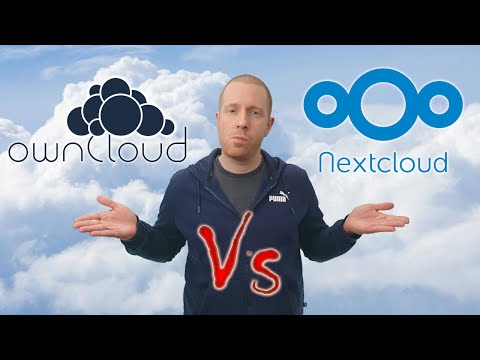 0:12:23
0:12:23
 0:16:09
0:16:09
 0:14:43
0:14:43
 0:11:19
0:11:19
 0:11:38
0:11:38
 0:14:31
0:14:31
 0:13:31
0:13:31
 0:00:46
0:00:46
 0:20:34
0:20:34
 0:15:04
0:15:04
 0:47:13
0:47:13
 1:03:17
1:03:17
 0:22:54
0:22:54
 0:00:10
0:00:10
 0:00:16
0:00:16
 0:02:59
0:02:59