filmov
tv
Delete entire row in a user defined range if cell is blank using VBA in Excel
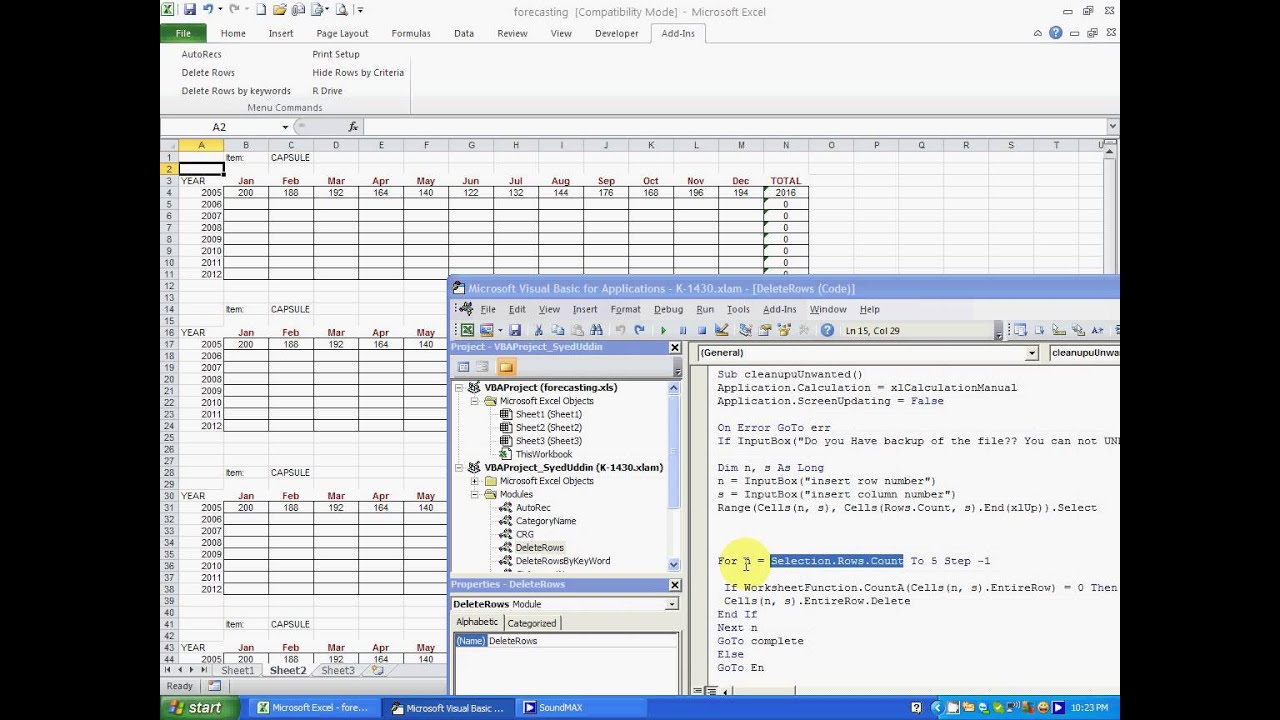
Показать описание
This video explains the coding behind my Delete rows that is available in the AddIn.
The code:
Sub deleteRows()
Application.Calculation = xlCalculationManual
Application.ScreenUpdating = False
On Error GoTo err
If InputBox("Do you Have backup of the file?? You can not UNDO once you run this Program. Type YES or NO.") = "yes" Then
Dim n, s As Long
n = InputBox("insert row number")
s = InputBox("insert column number")
Range(Cells(n, s), Cells(Rows.Count, s).End(xlUp)).Select
For n = Selection.Rows.Count To 5 Step -1
If WorksheetFunction.CountA(Cells(n, s).EntireRow) = 0 Then
Cells(n, s).EntireRow.Delete
End If
Next n
GoTo complete
Else
GoTo En
End If
err:
MsgBox ("Error? see Syed")
GoTo En
complete:
MsgBox ("Completed")
Application.Calculation = xlCalculationAutomatic
Application.ScreenUpdating = True
En:
End Sub
The code:
Sub deleteRows()
Application.Calculation = xlCalculationManual
Application.ScreenUpdating = False
On Error GoTo err
If InputBox("Do you Have backup of the file?? You can not UNDO once you run this Program. Type YES or NO.") = "yes" Then
Dim n, s As Long
n = InputBox("insert row number")
s = InputBox("insert column number")
Range(Cells(n, s), Cells(Rows.Count, s).End(xlUp)).Select
For n = Selection.Rows.Count To 5 Step -1
If WorksheetFunction.CountA(Cells(n, s).EntireRow) = 0 Then
Cells(n, s).EntireRow.Delete
End If
Next n
GoTo complete
Else
GoTo En
End If
err:
MsgBox ("Error? see Syed")
GoTo En
complete:
MsgBox ("Completed")
Application.Calculation = xlCalculationAutomatic
Application.ScreenUpdating = True
En:
End Sub
How to Delete a Row in Excel - Keyboard Shortcut
Delete Empty Rows with these Excel Shortcuts #shorts
Delete All Blank Rows in Excel Entire Row @BrainUpp
How to Delete Row or Column of a Table in Word - in 1 MINUTE (HD 2020)
How to Delete Row in Excel
Excel Hacks: Deleting Blank Rows Made Easy!#excel
Don't Remove Rows in Excel‼️Instead Use Superb Excel Trick #exceltips #exceltricks #shorts #exc...
How To Delete (Or Remove) A Row Or Multiple Rows In Excel Explained
FlutterFlow Beginner Course - Delete Rows - Ch3 & Ep6
Deleting a row or multiple rows in MS Excel #shorts
Delete Columns in Excel Like a Magician
How to delete all rows below a certain row using button in Excel
Easy way to delete column in MS Excel || Shortcut key to delete column
How to Delete a Row in Ms Word Table | Microsoft Word Tutorial
Select Entire Column and Row, and Delete without using Mouse in Excel
How to Delete Entire Row or column in Excel 2019
How to Delete Row and Column #exceltips #excel #tricks
How to Delete Entire Row in Excel using VBA
Delete Blank Rows in data in Excel #excel #exceltips #exceltutorial #msexcel #shorts #formula
Delete a cell without removing entire row or column - Excel Tips and Tricks
How to insert or delete rows and columns in Microsoft Excel
How to Delete Blank Rows in Excel ? | Excel Tips & Tricks #shorts
Excel tip how to delete and not lose everything because formulas are in cells
How To Delete Blank Rows In Google Sheets #shorts
Комментарии
 0:00:11
0:00:11
 0:00:26
0:00:26
 0:00:39
0:00:39
 0:01:01
0:01:01
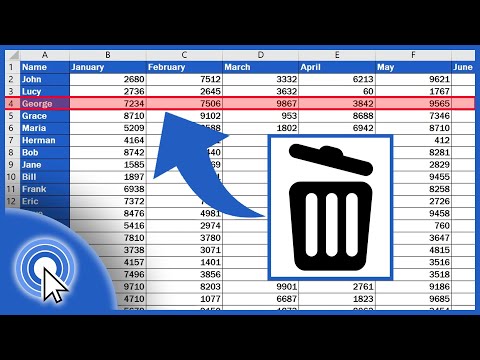 0:02:49
0:02:49
 0:00:40
0:00:40
 0:00:39
0:00:39
 0:01:40
0:01:40
 0:27:24
0:27:24
 0:00:33
0:00:33
 0:00:17
0:00:17
 0:02:41
0:02:41
 0:00:18
0:00:18
 0:00:40
0:00:40
 0:00:14
0:00:14
 0:01:30
0:01:30
 0:00:24
0:00:24
 0:03:20
0:03:20
 0:00:22
0:00:22
 0:00:38
0:00:38
 0:00:54
0:00:54
 0:00:40
0:00:40
 0:00:20
0:00:20
 0:00:30
0:00:30