filmov
tv
Styling forms just got easier with accent-color

Показать описание
Styling forms just got easier! 🥳 - It isn't everything, but it's a nice step in the right direction. Heads up, it's currently only working on the checkbox, radio, range and progress elements.
🔗 Links
⌚ Timestamps
00:00 - Introduction
00:59 - How accent-color works
01:35 - Baked in accessibility
02:41 - But what about browser support?!
#css
--
Come hang out with other dev's in my Discord Community
Keep up to date with everything I'm up to
Come hang out with me live every Monday on Twitch!
---
Help support my channel
---
---
I'm on some other places on the internet too!
If you'd like a behind the scenes and previews of what's coming up on my YouTube channel, make sure to follow me on Instagram and Twitter.
---
And whatever you do, don't forget to keep on making your corner of the internet just a little bit more awesome!
🔗 Links
⌚ Timestamps
00:00 - Introduction
00:59 - How accent-color works
01:35 - Baked in accessibility
02:41 - But what about browser support?!
#css
--
Come hang out with other dev's in my Discord Community
Keep up to date with everything I'm up to
Come hang out with me live every Monday on Twitch!
---
Help support my channel
---
---
I'm on some other places on the internet too!
If you'd like a behind the scenes and previews of what's coming up on my YouTube channel, make sure to follow me on Instagram and Twitter.
---
And whatever you do, don't forget to keep on making your corner of the internet just a little bit more awesome!
Styling forms just got easier with accent-color
Styling modals just got easier!
5 Input Styling Best Practices you should know
Stylish Contact Form in HTML & CSS | Quick Tutorial
Building Muscle Just Got 'Easier' (SCIENCE EXPLAINS)
This Folder Structure Makes Me 100% More Productive
The World's Easiest Food Just Got Easier
Form Validation Easy Using HTML And CSS Only
HTML Tutorial - Styling a form with CSS
😱Spice Up Your Website's Input Forms with Animation | HTML & CSS Animated Input Fields code...
Modals made easy
28 | HOW TO CREATE & STYLE FORMS IN HTML | 2023 | Learn HTML and CSS Full Course for Beginners
How to Customised Checkbox using CSS only | Geekboots
Getting Electronic Signatures on PDFs JUST GOT EASIER! | Jotform Sign Tutorial
Volume Eyelash Extensions just got easier with Precision Premade Fans & Easy Fans Lashes!
Eating healthy is too easy!
Styling a Simple Form with CSS in Dreamweaver
INFINITE MONEY GLITCH IN DRAGON BALL SPARKING ZERO! UNLOCK EVERYTHING EASY!!
Building a Simple Contact Form with HTML, CSS, and JS - A Step-by-Step Tutorial
Using CSS to style forms
The MOST COMMON feedback I give PHOTOGRAPHERS
Animated Login Form using HTML & CSS only | No JavaScript or jQuery
Custom google forms for SEO boost? 🫢 #webdevelopment #customgoogleforms #css
CSS: Basic Form Styling
Комментарии
 0:03:37
0:03:37
 0:04:00
0:04:00
 0:00:43
0:00:43
 0:00:16
0:00:16
 0:09:43
0:09:43
 0:24:36
0:24:36
 0:04:24
0:04:24
 0:07:28
0:07:28
 0:08:39
0:08:39
 0:00:15
0:00:15
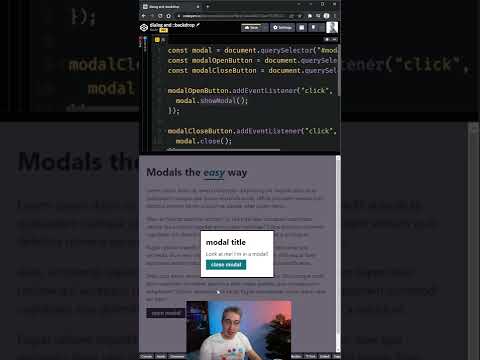 0:00:54
0:00:54
 0:38:54
0:38:54
 0:01:00
0:01:00
 0:09:53
0:09:53
 0:00:19
0:00:19
 0:00:36
0:00:36
 0:22:12
0:22:12
 0:00:49
0:00:49
 0:30:31
0:30:31
 0:09:49
0:09:49
 0:20:53
0:20:53
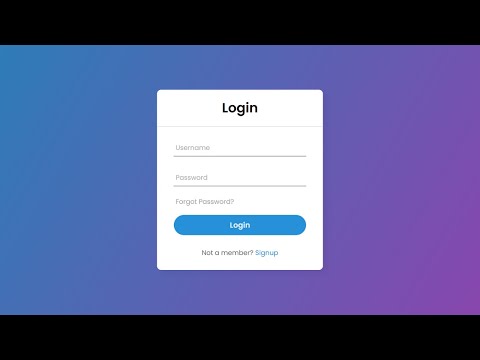 0:09:07
0:09:07
 0:00:54
0:00:54
 0:14:18
0:14:18