filmov
tv
EXCEL Mathematical functions - SUM, AVERAGE, RAND, MIN and MAX

Показать описание
Mathematical functions Microsoft Excel using excel 2016.
Learn all the important mathematical functions such as
SUM
AVERAGE
RAND
MIN & MAX
SUMPRODUCT.
If you liked our video, do give it a Thumbs up & Share! Comments are welcome too :). Check out our YouTube channel for more such videos.
If you are interested in Learning Excel, do check our comprehensive Excel course on Udemy at a discounted price:
Follow Start-Tech Academy on
Why learn Microsoft Excel?
1. Microsoft Excel Helps Solve Business Problems
2. Microsoft Excel helps you get stuff done
3. Microsoft Excel will make you better at your job (no matter what that is)
4. Microsoft Excel know-how can instantly increase your job prospects as well as your starting salary
How much time does it take to learn Microsoft Excel?
Microsoft Excel is easy but no one can determine the learning time it takes. It totally depends on you. The method we adopted to help you learn Microsoft Excel quickly starts from the basics and takes you to advanced level within hours. You can follow the same, but remember you can learn nothing without practicing it. Practice is the only way to learn Microsoft Excel quickly.
What are the steps I should follow to learn Microsoft Excel?
1. Start learning from the basics of Microsoft Excel. The videos available on this channel will give you a firm understanding of the basics of Microsoft Excel
2. Once done with the basics try your hands on advanced MS Excel. You can enroll for our complete Excel course master the advanced concepts of MS Excel
3. Practice your learning on the exercise provided with every lecture.
What is the difference between basic and advanced level of Excel?
At Basic level of MS Excel a person
Can build excel formulas using: SUM, IF, AVERAGE, COUNT, ROUND
Is comfortable building excel formulas to manipulate text and dates
Understands and can use the Filter and Sort feature of Microsoft Excel.
Can create basic charts like Line chart, bar chart and pie chart
At Advanced level of MS Excel a person
can implement LOOKUP Formulas like VLOOKUP, HLOOKUP, Index and Match
Can use conditional and logical formulas like IF, SUMIF, COUNTIF, OR, AND etc.
Knows what a Pivot Table is and how to build one.
Knows what an add-in is and how to install one.
Can record a macro and use it later.
Can successfully edit/modify simple recorded macros.
Can create advanced charts like Waterfall chart and overlay chart in Microsoft Excel
Can create solve analytics problem using excel solver.
Learn all the important mathematical functions such as
SUM
AVERAGE
RAND
MIN & MAX
SUMPRODUCT.
If you liked our video, do give it a Thumbs up & Share! Comments are welcome too :). Check out our YouTube channel for more such videos.
If you are interested in Learning Excel, do check our comprehensive Excel course on Udemy at a discounted price:
Follow Start-Tech Academy on
Why learn Microsoft Excel?
1. Microsoft Excel Helps Solve Business Problems
2. Microsoft Excel helps you get stuff done
3. Microsoft Excel will make you better at your job (no matter what that is)
4. Microsoft Excel know-how can instantly increase your job prospects as well as your starting salary
How much time does it take to learn Microsoft Excel?
Microsoft Excel is easy but no one can determine the learning time it takes. It totally depends on you. The method we adopted to help you learn Microsoft Excel quickly starts from the basics and takes you to advanced level within hours. You can follow the same, but remember you can learn nothing without practicing it. Practice is the only way to learn Microsoft Excel quickly.
What are the steps I should follow to learn Microsoft Excel?
1. Start learning from the basics of Microsoft Excel. The videos available on this channel will give you a firm understanding of the basics of Microsoft Excel
2. Once done with the basics try your hands on advanced MS Excel. You can enroll for our complete Excel course master the advanced concepts of MS Excel
3. Practice your learning on the exercise provided with every lecture.
What is the difference between basic and advanced level of Excel?
At Basic level of MS Excel a person
Can build excel formulas using: SUM, IF, AVERAGE, COUNT, ROUND
Is comfortable building excel formulas to manipulate text and dates
Understands and can use the Filter and Sort feature of Microsoft Excel.
Can create basic charts like Line chart, bar chart and pie chart
At Advanced level of MS Excel a person
can implement LOOKUP Formulas like VLOOKUP, HLOOKUP, Index and Match
Can use conditional and logical formulas like IF, SUMIF, COUNTIF, OR, AND etc.
Knows what a Pivot Table is and how to build one.
Knows what an add-in is and how to install one.
Can record a macro and use it later.
Can successfully edit/modify simple recorded macros.
Can create advanced charts like Waterfall chart and overlay chart in Microsoft Excel
Can create solve analytics problem using excel solver.
Комментарии
 0:00:38
0:00:38
 0:12:29
0:12:29
 0:07:53
0:07:53
 0:03:46
0:03:46
 0:00:56
0:00:56
 0:08:04
0:08:04
 0:10:47
0:10:47
 0:00:51
0:00:51
 0:00:16
0:00:16
 0:06:47
0:06:47
 0:27:19
0:27:19
 0:01:02
0:01:02
 0:02:10
0:02:10
 0:16:45
0:16:45
 0:03:57
0:03:57
 0:12:41
0:12:41
 0:09:34
0:09:34
 0:52:40
0:52:40
 0:04:10
0:04:10
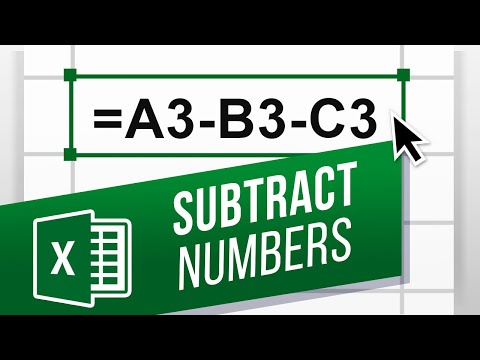 0:02:45
0:02:45
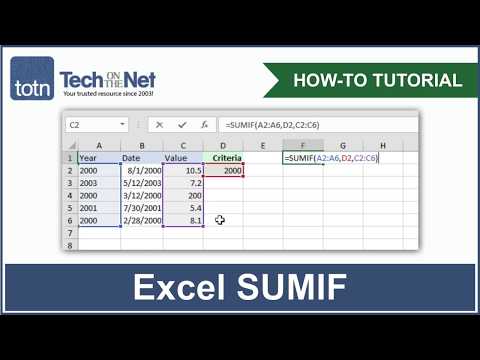 0:02:34
0:02:34
 0:14:43
0:14:43
 0:05:55
0:05:55
 0:09:45
0:09:45