filmov
tv
Unifi L2TP VPN setup Windows 10 Working!

Показать описание
get NordVPN deal with 72% off!
This video is a step by step guide on how to setup a Ubiquity Unifi USG (Unifi Security Gateway) to be used as a VPN server. Everything from radius authentication to L2TP connections to the VPN is covered. Also Windows 10 RS3 have a problem that does not let the vpn client connect although the settings are correct.
WIndows 10 RS3 L2TP fix:
Open Command Prompt as admin and paste the following:
REG ADD HKLM\SYSTEM\CurrentControlSet\Services\PolicyAgent /v AssumeUDPEncapsulationContextOnSendRule /t REG_DWORD /d 0x2 /f
Restart your PC
*******
This video is a step by step guide on how to setup a Ubiquity Unifi USG (Unifi Security Gateway) to be used as a VPN server. Everything from radius authentication to L2TP connections to the VPN is covered. Also Windows 10 RS3 have a problem that does not let the vpn client connect although the settings are correct.
WIndows 10 RS3 L2TP fix:
Open Command Prompt as admin and paste the following:
REG ADD HKLM\SYSTEM\CurrentControlSet\Services\PolicyAgent /v AssumeUDPEncapsulationContextOnSendRule /t REG_DWORD /d 0x2 /f
Restart your PC
*******
Unifi L2TP VPN setup Windows 10 Working!
Unifi Remote User VPN setup and firewall rules
Unifi L2TP VPN setup Windows 10 Working!
Unifi USG L2TP VPN Setup
Setup L2TP VPN Server on UniFi Dream Machine Pro | 4K TUTORIAL
Connect VPN using L2TP/IPsec Protocol on Windows 11
UniFi Remote User VPN (2022)
How to Setup L2TP VPN Client on Windows 10
Connect VPN using L2TP/IPSec on Windows (all versions)
Windows 10 connecting to an L2TP VPN Server that is behind a NAT
Setup L2TP VPN connection on Windows 10
UNIFI L2TP VPN STEUP AND NON UNIFI
UniFi Dream Machine Pro | VPN (L2TP) Einrichten
How to setup L2TP VPN on Windows 8?
Connect L2TP VPN to Windows 10
UniFi VPN L2TP/IPsec Server einrichten (Remote Benutzer VPN) | Marcel Scholz
Remote Access To My Network: VPN With WireGuard on UDM SE | Config and Differences from L2TP
25. Set up L2TP/IPSec VPN on Windows Server 2019
How to Set Up Unlocator VPN 'L2TP' manually on Windows 11
UniFi - USG L2TP VPN could not be established because the remote server is not responding
How to setup L2TP VPN on Windows 10
How To Setup VPN On Windows 10 L2TP
Ubiquiti UDM : Comment configurer votre Tunnel VPN L2TP !
Unifi WireGuard VPN setup
Комментарии
 0:08:48
0:08:48
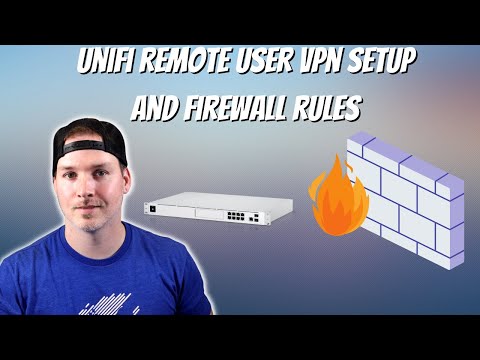 0:08:05
0:08:05
 0:00:34
0:00:34
 0:04:42
0:04:42
 0:06:19
0:06:19
 0:02:27
0:02:27
 0:12:56
0:12:56
 0:02:50
0:02:50
 0:05:14
0:05:14
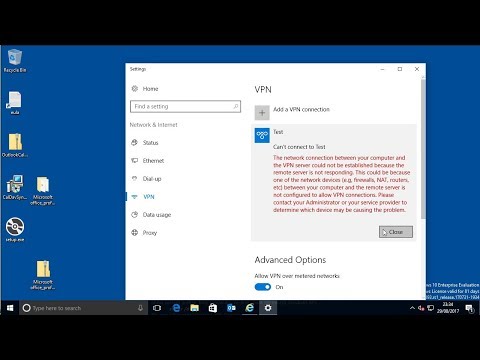 0:08:24
0:08:24
 0:01:36
0:01:36
 0:06:15
0:06:15
 0:06:15
0:06:15
 0:01:35
0:01:35
 0:08:24
0:08:24
 0:06:40
0:06:40
 0:12:31
0:12:31
 0:13:50
0:13:50
 0:02:32
0:02:32
 0:05:16
0:05:16
 0:05:04
0:05:04
 0:02:01
0:02:01
 0:21:59
0:21:59
 0:07:43
0:07:43