filmov
tv
A USB-C Phone Dock Perfect for Samsung DeX: Turn Your Phone into a Desktop on the Go

Показать описание
We’re excited to announce Plugable’s first USB-C Phone Docking Station (UD-CUBE-15W) — the Phone Cube! With a compatible DeX-enabled Samsung Galaxy phone, you’ll be able to connect your phone to the dock and hook up an HDMI display to drive a full-on desktop experience. This doesn’t mean just mirroring your phone display (although you can do that too), but you can actually drive an entire desktop complete with an HDMI monitor and USB ports to connect peripherals such as a keyboard, mouse, and a storage device. Don’t forget an Ethernet port for a wired Ethernet connection, too!
The Phone Cube requires that the smartphone support Samsung DeX. Samsung DeX is currently supported on the following models:
Galaxy S8*, Galaxy S8 Plus*, Galaxy S8 Active*
Galaxy Note 8*
Galaxy S9, Galaxy S9 Plus
Galaxy Note 9
Galaxy S10 / S10 5G / S10 Plus / S10e
Galaxy Tab S4
Galaxy Tab S5e
*The S8 models require that the phone be updated to Android 9 “Pie” OS. Additionally, these smartphones are not compatible with the Ethernet port on the Phone Cube.
The Phone Cube requires that the smartphone support Samsung DeX. Samsung DeX is currently supported on the following models:
Galaxy S8*, Galaxy S8 Plus*, Galaxy S8 Active*
Galaxy Note 8*
Galaxy S9, Galaxy S9 Plus
Galaxy Note 9
Galaxy S10 / S10 5G / S10 Plus / S10e
Galaxy Tab S4
Galaxy Tab S5e
*The S8 models require that the phone be updated to Android 9 “Pie” OS. Additionally, these smartphones are not compatible with the Ethernet port on the Phone Cube.
Комментарии
 0:04:03
0:04:03
 0:01:27
0:01:27
 0:00:55
0:00:55
 0:00:32
0:00:32
 0:06:30
0:06:30
 0:03:56
0:03:56
 0:00:46
0:00:46
 0:02:25
0:02:25
 0:00:46
0:00:46
 0:00:53
0:00:53
 0:01:00
0:01:00
 0:00:29
0:00:29
 0:06:48
0:06:48
 0:00:32
0:00:32
 0:00:11
0:00:11
 0:02:42
0:02:42
 0:00:16
0:00:16
 0:00:28
0:00:28
 0:00:32
0:00:32
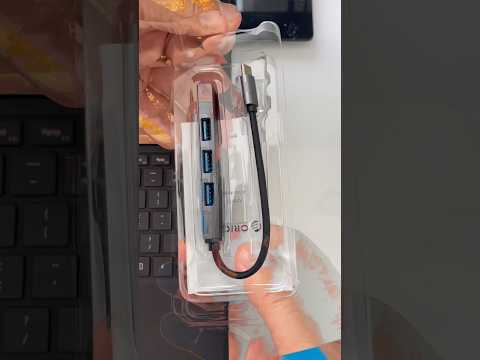 0:00:24
0:00:24
 0:02:41
0:02:41
 0:00:30
0:00:30
 0:00:54
0:00:54
 0:06:33
0:06:33