filmov
tv
How to map network drive on Windows 11

Показать описание
These are the best ways to map network drives on Windows 11. The video also shows you how to disconnect the drives if they are no longer needed.
Commands:
net use Z: \\DEVICE-NAME-OR-IP\SHARED-FOLDER
New-PSDrive -Name "DRIVER-LETTER" -PSProvider "FileSystem" -Root "\\DEVICE-NAME-OR-IP\SHARED-FOLDER" -Persist
net use z: /Delete
net use * /Delete
Get-PSDrive -PSProvider "FileSystem"
Remove-PSDrive -Name DRIVE-LETTER
Remove-PSDrive -Name X
Get-PSDrive DRIVER-LETTER-1, DRIVE-LETTER-2 | Remove-PSDrive
Chapters:
0:00 Intro
0:23 How to map network drive on Windows 11 From File Explorer
1:27 How to map network drive on Windows 11 From Command Prompt
2:29 How to map network drive on Windows 11 From PowerShell
3:35 How to disconnect mapped network drive on Windows 11 From File Explorer
4:01 How to disconnect mapped network drive on Windows 11 From Command Prompt
4:44 How to disconnect mapped network drive on Windows 11 From PowerShell
5:54 End screen
What you will learn:
1. Several ways to map a network drive to your computer
2. Map a network drive using File Explorer or through commands with PowerShell and Command Prompt
3. How to disconnect a mapped drive
4. How to connect a shared folder available on the network
5. How to locate the shared folder and access its contents as if the path were a drive physically attached to the computer
6. Quick ways to disconnect the network drive
7. Steps to map a drive on Windows 11
8. How to map network drive on Windows 11
a. How to connect a shared folder to your computer on Windows 11 Pro and Home
9. How to map network drive on Windows 11 From File Explorer
a. How To map a network drive with File Explorer on Windows 11
b. How to choose a letter to assign the drive
c. How to make the connection permanent
d. How to Connect using different credentials
e. How to make network drive available on File Explorer
f. How to connect to the shared folder using computer name
10. How to map network drive on Windows 11 From Command Prompt
a. How To map a network drive through Command Prompt on Windows 11
b. How to open command prompt console
c. How to map a drive assigning drive letter manually
11. How to map network drive on Windows 11 From PowerShell
a. How To map a network drive with PowerShell commands
b. How to open powershell console
c. How to map the network drive assigning letter manually
d. How to mount shared folder as a network drive
12. How to disconnect mapped network drive on Windows 11
a. different methods to disconnect
13. How to disconnect mapped network drive on Windows 11 From File Explorer
a. How To disconnect a network drive on Windows 11
14. How to disconnect mapped network drive on Windows 11 From Command Prompt
a. How To disconnect a network drive on Windows 11 with commands
b. How to open command prompt console
c. How to disconnect a mapped network drive
d. How to disconnect all the mapped network drives
15. How to disconnect mapped network drive on Windows 11 From PowerShell
a. How To disconnect and remove a mapped network drive with PowerShell on Windows 11
b. How to open powershell console
c. How to view all the mapped drives
d. How to disconnect the mapped network drive
e. How to disconnect multiple mappings
Song: Vinil - My Feelings For You (ft. Leah McCrae) (Vlog No Copyright Music)
Music provided by Vlog No Copyright Music.
Song: Acn8 - You Make Me Feel
Music provided by Vlog No Copyright Music.
#computereverywhere #howto #map #networkdrive #windows11
Commands:
net use Z: \\DEVICE-NAME-OR-IP\SHARED-FOLDER
New-PSDrive -Name "DRIVER-LETTER" -PSProvider "FileSystem" -Root "\\DEVICE-NAME-OR-IP\SHARED-FOLDER" -Persist
net use z: /Delete
net use * /Delete
Get-PSDrive -PSProvider "FileSystem"
Remove-PSDrive -Name DRIVE-LETTER
Remove-PSDrive -Name X
Get-PSDrive DRIVER-LETTER-1, DRIVE-LETTER-2 | Remove-PSDrive
Chapters:
0:00 Intro
0:23 How to map network drive on Windows 11 From File Explorer
1:27 How to map network drive on Windows 11 From Command Prompt
2:29 How to map network drive on Windows 11 From PowerShell
3:35 How to disconnect mapped network drive on Windows 11 From File Explorer
4:01 How to disconnect mapped network drive on Windows 11 From Command Prompt
4:44 How to disconnect mapped network drive on Windows 11 From PowerShell
5:54 End screen
What you will learn:
1. Several ways to map a network drive to your computer
2. Map a network drive using File Explorer or through commands with PowerShell and Command Prompt
3. How to disconnect a mapped drive
4. How to connect a shared folder available on the network
5. How to locate the shared folder and access its contents as if the path were a drive physically attached to the computer
6. Quick ways to disconnect the network drive
7. Steps to map a drive on Windows 11
8. How to map network drive on Windows 11
a. How to connect a shared folder to your computer on Windows 11 Pro and Home
9. How to map network drive on Windows 11 From File Explorer
a. How To map a network drive with File Explorer on Windows 11
b. How to choose a letter to assign the drive
c. How to make the connection permanent
d. How to Connect using different credentials
e. How to make network drive available on File Explorer
f. How to connect to the shared folder using computer name
10. How to map network drive on Windows 11 From Command Prompt
a. How To map a network drive through Command Prompt on Windows 11
b. How to open command prompt console
c. How to map a drive assigning drive letter manually
11. How to map network drive on Windows 11 From PowerShell
a. How To map a network drive with PowerShell commands
b. How to open powershell console
c. How to map the network drive assigning letter manually
d. How to mount shared folder as a network drive
12. How to disconnect mapped network drive on Windows 11
a. different methods to disconnect
13. How to disconnect mapped network drive on Windows 11 From File Explorer
a. How To disconnect a network drive on Windows 11
14. How to disconnect mapped network drive on Windows 11 From Command Prompt
a. How To disconnect a network drive on Windows 11 with commands
b. How to open command prompt console
c. How to disconnect a mapped network drive
d. How to disconnect all the mapped network drives
15. How to disconnect mapped network drive on Windows 11 From PowerShell
a. How To disconnect and remove a mapped network drive with PowerShell on Windows 11
b. How to open powershell console
c. How to view all the mapped drives
d. How to disconnect the mapped network drive
e. How to disconnect multiple mappings
Song: Vinil - My Feelings For You (ft. Leah McCrae) (Vlog No Copyright Music)
Music provided by Vlog No Copyright Music.
Song: Acn8 - You Make Me Feel
Music provided by Vlog No Copyright Music.
#computereverywhere #howto #map #networkdrive #windows11
 0:02:10
0:02:10
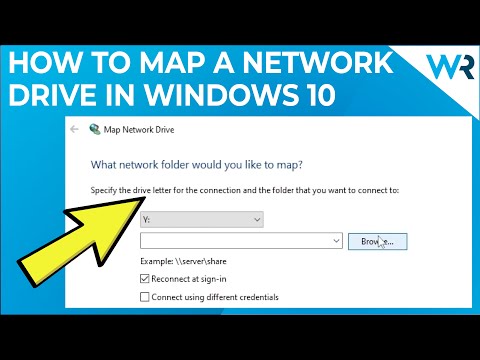 0:01:42
0:01:42
 0:02:16
0:02:16
 0:06:01
0:06:01
 0:02:38
0:02:38
 0:01:11
0:01:11
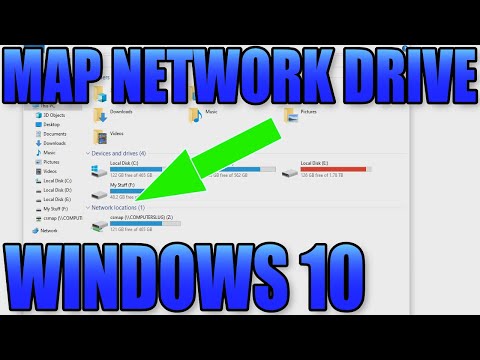 0:02:06
0:02:06
 0:02:30
0:02:30
 0:03:19
0:03:19
 0:02:25
0:02:25
 0:01:26
0:01:26
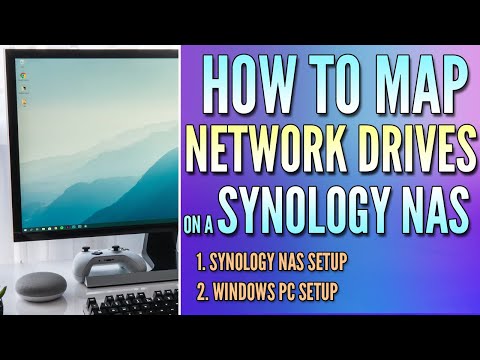 0:03:27
0:03:27
 0:03:04
0:03:04
 0:05:47
0:05:47
 0:01:36
0:01:36
 0:00:48
0:00:48
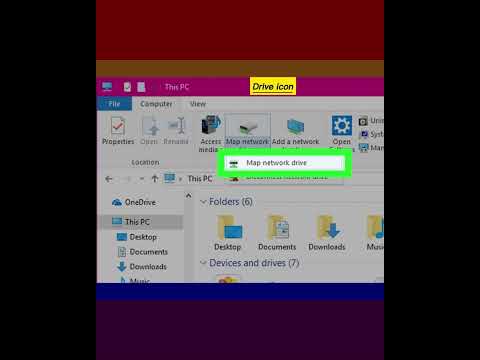 0:00:56
0:00:56
 0:01:29
0:01:29
 0:04:03
0:04:03
 0:03:25
0:03:25
 0:02:35
0:02:35
 0:02:38
0:02:38
 0:06:44
0:06:44
 0:00:57
0:00:57