filmov
tv
When To Use The CALCULATABLE Function - DAX Function Techniques

Показать описание
CALCULATETABLE can be a mind-bender when you're just starting out with Power BI. In this video tutorial, I look to cover the main ways you need to think about this particular function and how to use it in Power BI.
Good luck with this one.
****Video Details****
4:17 - calculating new customers using CALCULATETABLE
6:20 - evaluating a customer set
6:51 - adding a FILTER function
8:27 - calculating lost customers using CALCULATETABLE
8:43 - adding the EXCEPT function
***** Learning Power BI? *****
*****Related Links*****
*****Related Course Modules*****
*****Related Forum Posts*****
When To Use The CALCULATABLE Function - DAX Function Techniques
HOW and WHEN to use Measures and Calculated Columns // Beginners Guide to Power BI in 2021
When to Use a Calculated Column vs a Measure in Power BI
When to use a Calculated Column Power BI
How to use Calculated Fields and Bins in Tableau | Tableau Tutorials for Beginners
How Does Savings Account Interest Work?
Measure vs Calculated Column in Power BI - When to use which one
MEASURES Vs CALCULATED COLUMNS - HOW & WHEN TO USE // POWER BI
Annual Leave Lump-Sum Payout: How It’s Calculated & Taxed?
Calculated Columns vs. Measures in Power BI: When to Use | Power BI Real-time #powerbi #dax
How to use a Pivot Table Calculated Field?
How To Use SharePoint List Calculated Column Date Formulas
Tableau Daily #19 How to use sets in calculated fields?
Parameters (Create & Use in Calculated Fields and/or Visuals) - Tableau Tutorial P.7
Calculated Column Vs Measure in Power BI | Which one to use and when? | DAX Sundays | Power BI | 4K
Tableau Daily #20 Is it possible to use groups in calculated fields?
Power BI Measures vs Calculated Columns When to Use Each
When to Use a Stored Value Instead of a Calculated Value in Microsoft Access
Why Should You Use Calculated Columns within DAX & Power BI | 3 Great Examples
Adding calculated field in access, use calculated data type
Calculated Industries Measuring Wheel at Work
DAX : Best Use of Calculated Column
How to use a formula field and auto-populate the calculated value in the Payment field
See how the angle is calculated #viral #shorts #ram #work #youtubeshorts #bts #song #explore #video
Комментарии
 0:10:49
0:10:49
 0:09:47
0:09:47
 0:03:43
0:03:43
 0:03:03
0:03:03
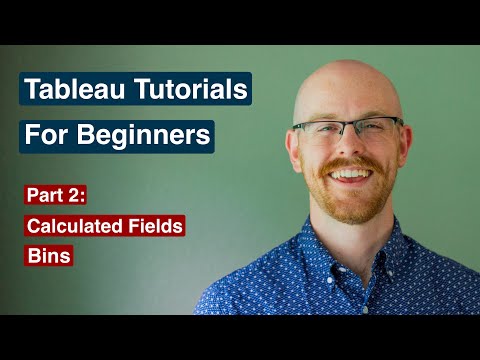 0:06:25
0:06:25
 0:01:50
0:01:50
 0:18:29
0:18:29
 0:11:02
0:11:02
 0:11:15
0:11:15
 0:00:59
0:00:59
 0:05:52
0:05:52
 0:15:49
0:15:49
 0:00:15
0:00:15
 0:07:38
0:07:38
 0:09:18
0:09:18
 0:00:15
0:00:15
 0:19:49
0:19:49
 0:30:05
0:30:05
 0:10:26
0:10:26
 0:04:16
0:04:16
 0:00:16
0:00:16
 0:05:25
0:05:25
 0:01:58
0:01:58
 0:00:18
0:00:18