filmov
tv
Find and count text within text using Excel functions - LEN and SUBSTITUTE

Показать описание
Learn how to find text inside another text or data using Excel. I want to count the number of times the text appeared. I also want to consider or ignore upper / lower case.
Find or Search functions are not useful here. We have to use a combination of #substitute and #len #excel functions here.
Download sample file and follow along
Contents 📚
00:00 - The need
00:46 - The solution
01:20 - Cannot use Find or Search
02:09 - The solution - Len and Substitute
02:45 - Substitute function
03:15 - Check length after substitute
03:28 - Divide by search text length
04:00 - Ignore case setting
04:54 - Combined formula
05:36 - Use Let function
06:20 - Apply to real data
06:43 - Apply to each row in a table
07:08 - Apply to multiple search texts
Related videos
Buy Dr Nitin's latest book
-----------------------------------------
Efficiency Best Practices for Microsoft 365
130 best practices everyone must know
Work Smarter, Grow Faster
Dr Nitin Paranjape is the pioneer in maximizing work efficiency in a modern work scenario.
Dr Nitin's Office Masterclass
----------------------------------------------
Online Courses by Dr Nitin Paranjape
--------------------------------------------------------------
Learn more from 1000+ blog articles by Dr Nitin Paranjape
Production
--------------------
Find or Search functions are not useful here. We have to use a combination of #substitute and #len #excel functions here.
Download sample file and follow along
Contents 📚
00:00 - The need
00:46 - The solution
01:20 - Cannot use Find or Search
02:09 - The solution - Len and Substitute
02:45 - Substitute function
03:15 - Check length after substitute
03:28 - Divide by search text length
04:00 - Ignore case setting
04:54 - Combined formula
05:36 - Use Let function
06:20 - Apply to real data
06:43 - Apply to each row in a table
07:08 - Apply to multiple search texts
Related videos
Buy Dr Nitin's latest book
-----------------------------------------
Efficiency Best Practices for Microsoft 365
130 best practices everyone must know
Work Smarter, Grow Faster
Dr Nitin Paranjape is the pioneer in maximizing work efficiency in a modern work scenario.
Dr Nitin's Office Masterclass
----------------------------------------------
Online Courses by Dr Nitin Paranjape
--------------------------------------------------------------
Learn more from 1000+ blog articles by Dr Nitin Paranjape
Production
--------------------
Комментарии
 0:03:36
0:03:36
 0:07:34
0:07:34
 0:00:35
0:00:35
 0:00:26
0:00:26
 0:01:27
0:01:27
 0:05:56
0:05:56
 0:06:36
0:06:36
 0:03:24
0:03:24
 0:02:01
0:02:01
 0:00:45
0:00:45
 0:00:41
0:00:41
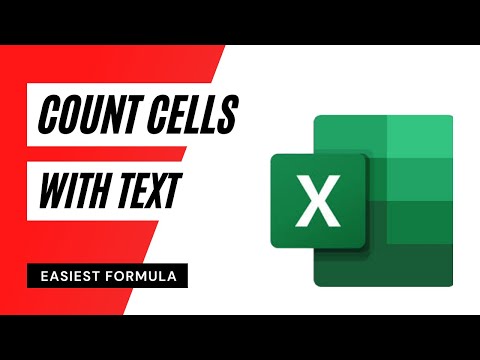 0:01:40
0:01:40
 0:03:11
0:03:11
 0:06:58
0:06:58
 0:01:13
0:01:13
 0:01:00
0:01:00
 0:01:09
0:01:09
 0:00:21
0:00:21
 0:03:51
0:03:51
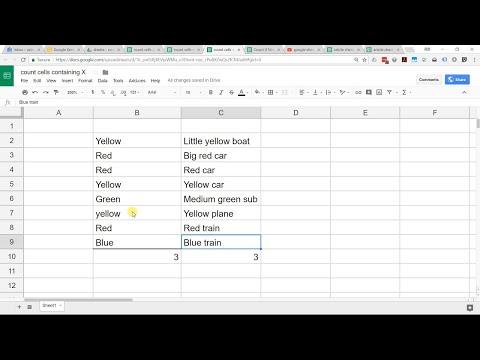 0:01:41
0:01:41
 0:00:58
0:00:58
 0:00:26
0:00:26
 0:00:23
0:00:23
 0:02:47
0:02:47