filmov
tv
Ultimate RPCS3 Setup Guide (2023) | PlayStation 3 emulation

Показать описание
RPCS3 is an amazing Playstation 3 emulator and many PS3 games work great! Even many exclusives like Persona 5, Ratchet and Clank, and more work pretty good on it!
In this guide, I will show you how to get games running and I will guide you through all settings!
RPCS3:
Download RPCS3 Game Updates:
Firmware download:
Persona 5 Setup:
Timestamps:
0:00 Subscribe if this was useful!
0:07 Download RPCS3
0:27 System requirements
0:41 Required files (Firmware, c++ runtime)
1:03 Compatibility page
1:18 Extract and install the files
2:09 Install firmware
2:41 Add games to RPCS3
2:57 Install updates and DLC
3:33 CPU settings
5:24 GPU settings
8:03 Audio settings
8:51 IO, system, network, emulator and GUI settings
10:53 Game specific configuration
11:15 Advanced settings (remove framerate cap, improve performance, etc)
12:32 Controller configuration
13:15 Gameplay proof (Ni No Kuni)
Thanks for watching!
If you enjoyed make sure to like the video and subscribe for more awesome videos!
Support me on Patreon:
My PC specs:
Ryzen 5 1600 (3,8 GHz)
GTX 1080 FE
16 GB DDR4 3000MHz
Asus B350 Prime Plus
My social media:
#TechDunk #RPCS3 #PlayStation3Emulator
In this guide, I will show you how to get games running and I will guide you through all settings!
RPCS3:
Download RPCS3 Game Updates:
Firmware download:
Persona 5 Setup:
Timestamps:
0:00 Subscribe if this was useful!
0:07 Download RPCS3
0:27 System requirements
0:41 Required files (Firmware, c++ runtime)
1:03 Compatibility page
1:18 Extract and install the files
2:09 Install firmware
2:41 Add games to RPCS3
2:57 Install updates and DLC
3:33 CPU settings
5:24 GPU settings
8:03 Audio settings
8:51 IO, system, network, emulator and GUI settings
10:53 Game specific configuration
11:15 Advanced settings (remove framerate cap, improve performance, etc)
12:32 Controller configuration
13:15 Gameplay proof (Ni No Kuni)
Thanks for watching!
If you enjoyed make sure to like the video and subscribe for more awesome videos!
Support me on Patreon:
My PC specs:
Ryzen 5 1600 (3,8 GHz)
GTX 1080 FE
16 GB DDR4 3000MHz
Asus B350 Prime Plus
My social media:
#TechDunk #RPCS3 #PlayStation3Emulator
Комментарии
 0:14:44
0:14:44
 0:08:52
0:08:52
 0:07:28
0:07:28
 0:05:05
0:05:05
 0:05:30
0:05:30
 0:30:46
0:30:46
 0:06:06
0:06:06
 0:07:00
0:07:00
 0:03:25
0:03:25
 0:14:58
0:14:58
 0:00:38
0:00:38
 0:01:02
0:01:02
 0:08:13
0:08:13
 0:08:57
0:08:57
 0:11:03
0:11:03
 0:08:38
0:08:38
 0:10:27
0:10:27
 0:03:22
0:03:22
![[UPDATED GUIDE BELOW]](https://i.ytimg.com/vi/d2REu6nIqSw/hqdefault.jpg) 0:12:44
0:12:44
 0:12:28
0:12:28
 0:09:44
0:09:44
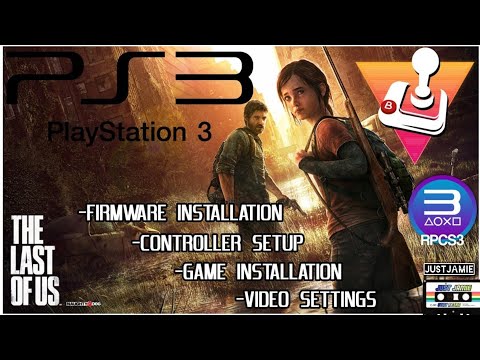 0:15:06
0:15:06
 0:08:38
0:08:38
 0:11:41
0:11:41