filmov
tv
How to V-DJ with Virtual DJ Software (Setup) - Part 1

Показать описание
This video is strictly for beginners/ Novice, not for expertrs so please don't waste your time. This is first setup video to connect ION DJ player, sound card and give output to different screen for Visual/ Video DJ. tting lots of requests. I used an old laptop with an old midi controller and sound card. You can use any MIDI DJ player, sound card, steps will be same. I will be keep uploading videos. Here you can learn how to setup your laptop for DJ-ing with Virtual DJ and give output to different screen.
In Dj-ing we have two decks , in both the decks we need to play songs simultaniously in such a way that uninterrupted and mixed sound output should come to loud speaker and people should enjoy continiously. when one song is being played in first deck, we need to look for another song in the computer and need to load into another deck and then mix with other but people would not know when the song is being changed. I will discuss everything in details in mixing video.
In DJ-ing we need to 2 different audio / sound simultaniously so that one sound output can go into our ear and another sound can go to the loud speaker for crowd. We normally have one sound output in laptop that's why I have used another sound card to produce another sound output. I have used my bluetooth speaker with aux cable ( in my laptop bluetooth was not working when I was making this video), you can use any loud speaker for crowd so that they can listen to the songs and enjoy. While listening to the songs in the ear, we need to be ready with the next song and then need to mix it with the current song.
For any issue, I will try to replay as soon as possible.
Ignore my typos, errors and noise .. bad luck with old lappy !!!
whatsapp me for DJ group 09999929832.
In Dj-ing we have two decks , in both the decks we need to play songs simultaniously in such a way that uninterrupted and mixed sound output should come to loud speaker and people should enjoy continiously. when one song is being played in first deck, we need to look for another song in the computer and need to load into another deck and then mix with other but people would not know when the song is being changed. I will discuss everything in details in mixing video.
In DJ-ing we need to 2 different audio / sound simultaniously so that one sound output can go into our ear and another sound can go to the loud speaker for crowd. We normally have one sound output in laptop that's why I have used another sound card to produce another sound output. I have used my bluetooth speaker with aux cable ( in my laptop bluetooth was not working when I was making this video), you can use any loud speaker for crowd so that they can listen to the songs and enjoy. While listening to the songs in the ear, we need to be ready with the next song and then need to mix it with the current song.
For any issue, I will try to replay as soon as possible.
Ignore my typos, errors and noise .. bad luck with old lappy !!!
whatsapp me for DJ group 09999929832.
Комментарии
 0:04:15
0:04:15
 0:03:14
0:03:14
 0:03:17
0:03:17
 0:02:33
0:02:33
 0:03:11
0:03:11
 0:25:42
0:25:42
 0:00:16
0:00:16
 0:05:32
0:05:32
 0:06:26
0:06:26
 0:02:15
0:02:15
 0:00:16
0:00:16
 0:02:53
0:02:53
 0:02:35
0:02:35
 0:09:53
0:09:53
 0:03:32
0:03:32
 0:01:32
0:01:32
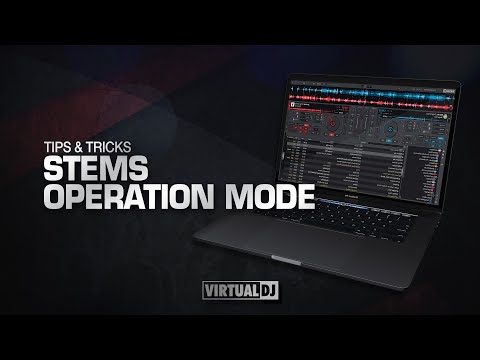 0:03:46
0:03:46
 0:03:14
0:03:14
 0:04:10
0:04:10
 0:02:24
0:02:24
 0:03:05
0:03:05
 0:03:11
0:03:11
 0:05:00
0:05:00
 0:03:15
0:03:15