filmov
tv
Fix Screen Resolution Problem in Windows 10

Показать описание
Fix Screen Resolution Problem in Windows 10
If you are having a issue changing your Display Settings because they are grayed out or your having some other type of Screen Resolution issue, then this video could help you.
So you screen size is stuck in a low screen resolution and you can't change settings in Advanced Display Settings.
Why does it happen?
It happens when your graphics driver ie display driver is corrupt, missing or you are using the wrong driver. its a easy fix. First you need to know whether you are using Nvidia or AMD display driver.
To do this
* Right-Click Desktop
* Display Settings
* Advanced Display Settings
* Display Adapter Properties
Once in Adapter Properties, you should see Display Driver.
Now you need to download the correct driver for your computer system.
The best way to resolve this issue is to uninstall or update driver. I went with the uninstall method, once uninstalled, reboot and install the correct graphics driver for your card.
Reboot once more and now you should see the settings in Advanced Display Settings allow you to change the size of your screen resolution.
That's it, hope it helps you out.
Don't forget to SUBSCRIBE!
••• Follow me on your favorite Social Media! •••
If you are having a issue changing your Display Settings because they are grayed out or your having some other type of Screen Resolution issue, then this video could help you.
So you screen size is stuck in a low screen resolution and you can't change settings in Advanced Display Settings.
Why does it happen?
It happens when your graphics driver ie display driver is corrupt, missing or you are using the wrong driver. its a easy fix. First you need to know whether you are using Nvidia or AMD display driver.
To do this
* Right-Click Desktop
* Display Settings
* Advanced Display Settings
* Display Adapter Properties
Once in Adapter Properties, you should see Display Driver.
Now you need to download the correct driver for your computer system.
The best way to resolve this issue is to uninstall or update driver. I went with the uninstall method, once uninstalled, reboot and install the correct graphics driver for your card.
Reboot once more and now you should see the settings in Advanced Display Settings allow you to change the size of your screen resolution.
That's it, hope it helps you out.
Don't forget to SUBSCRIBE!
••• Follow me on your favorite Social Media! •••
Комментарии
 0:01:19
0:01:19
 0:04:46
0:04:46
 0:01:51
0:01:51
 0:03:06
0:03:06
 0:04:37
0:04:37
 0:06:38
0:06:38
 0:01:42
0:01:42
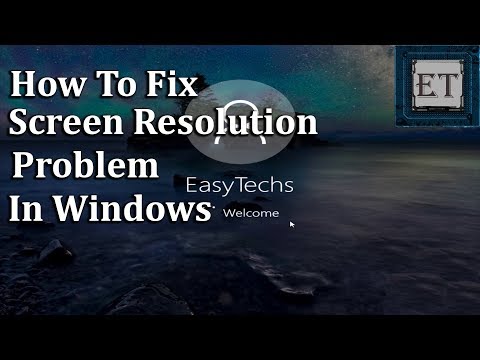 0:07:59
0:07:59
![[Live Day 2]](https://i.ytimg.com/vi/rDBIj5ETRhA/hqdefault.jpg) 0:37:53
0:37:53
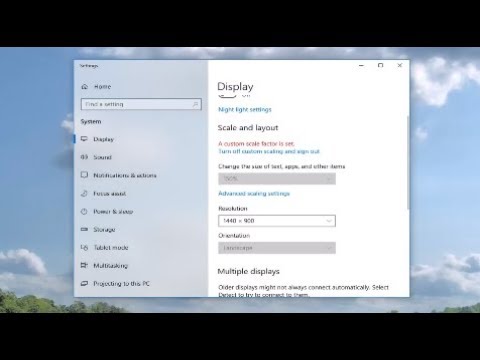 0:04:10
0:04:10
 0:08:48
0:08:48
 0:01:06
0:01:06
 0:01:23
0:01:23
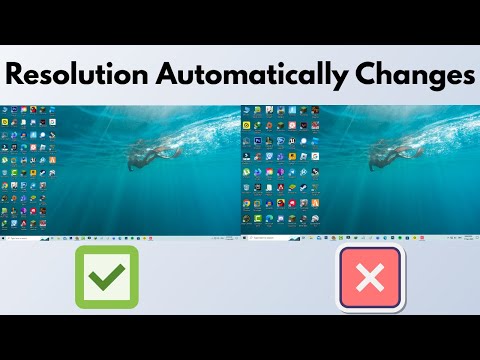 0:03:12
0:03:12
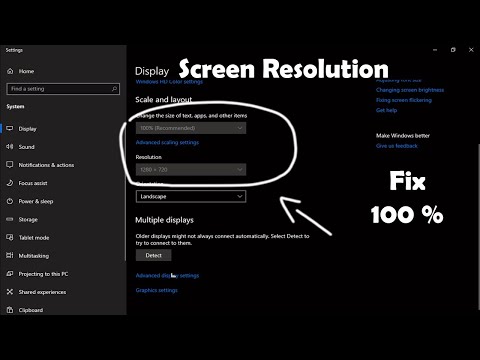 0:05:21
0:05:21
 0:05:36
0:05:36
 0:08:25
0:08:25
 0:05:13
0:05:13
 0:03:56
0:03:56
 0:01:28
0:01:28
 0:02:15
0:02:15
 0:03:42
0:03:42
 0:01:32
0:01:32
 0:02:10
0:02:10