filmov
tv
How to combine Windows 10 and Windows 11 Installers into a single ISO

Показать описание
Hey Guys,
Welcome to the channel. In this tutorial, I will show you guys how to combine two different OS (Windows 10 PRO & Windows 11 PRO) into one ISO file.
🔥𝗠𝘂𝘀𝘁 𝘄𝗮𝘁𝗰𝗵 𝗪𝗶𝗻𝗱𝗼𝘄𝘀 𝟭𝟭 𝗧𝘂𝘁𝗼𝗿𝗶𝗮𝗹𝘀
𝘾𝙤𝙢𝙢𝙖𝙣𝙙 𝙩𝙤 𝙘𝙝𝙚𝙘𝙠 𝙒𝙞𝙣𝙙𝙤𝙬𝙨 𝙫𝙚𝙧𝙨𝙞𝙤𝙣 𝙞𝙣𝙨𝙞𝙙𝙚 𝙄𝙎𝙊
Dism /Get-ImageInfo /ImageFile:(ISO File Path)
𝘾𝙤𝙢𝙢𝙖𝙣𝙙 𝙩𝙤 𝙨𝙚𝙥𝙖𝙧𝙖𝙩𝙚 𝙖 𝙨𝙞𝙣𝙜𝙡𝙚 𝙊𝙎 𝙛𝙧𝙤𝙢 𝙖 𝙢𝙪𝙡𝙩𝙞-𝙫𝙚𝙧𝙨𝙞𝙤𝙣 𝙄𝙎𝙊
Dism /Export-Image /SourceImageFile: /SourceIndex: /DestinationImageFile: /Compress:max /CheckIntegrity
⌚ 𝙏𝙞𝙢𝙚𝙨𝙩𝙖𝙢𝙥𝙨/𝙏𝙞𝙢𝙚𝙘𝙤𝙙𝙚𝙨
0:00 Intro
0:14 Prerequisites software
0:29 Step 1 - Checking inside Windows 10 iso
1:38 Step 2 - Exporting Windows 10 PRO from other editions
3:48 Step 3 - Checking inside Windows 11 iso
4:55 Step 4 - Exporting Windows 11 PRO from other editions
6:33 Step 5 - Checking the newly exported files
9:40 Step 7 - Creating a combined ISO file
11:28 Step 8 - Testing the created ISO
13:19 Outro
For more interesting videos 🎞️ on new technology and if you want to find out the best solution for your day-to-day tech problems then 🆂🆄🅱🆂🅲🆁🅸🅱🅴 to my channel.
𝑭𝒊𝒏𝒅 𝒎𝒐𝒓𝒆 𝒗𝒊𝒅𝒆𝒐𝒔 𝒐𝒏
=====================================================
#techforall #techforall2019 #tutorial #tutorialyoutube #microsoft #windows #windows11
#windows #windows11 #windows11tutorial #windows11tpm #techforall #techforall2019 #microsoft #win11 #tutorial #tutorialyoutube #tutorials #windows11error #godmode #godmode_on #windows10 #windows11concept #windows11pro #photoapp #fileexplorer #windows11review #windows11update #windows11updates #windows10towindows11 #downgrading #downgrades #downgrade #win11tips #win11tricks #windows11tricks #windows11tips #widget #widgets #windows11tutorial #windows11customization #customization
Welcome to the channel. In this tutorial, I will show you guys how to combine two different OS (Windows 10 PRO & Windows 11 PRO) into one ISO file.
🔥𝗠𝘂𝘀𝘁 𝘄𝗮𝘁𝗰𝗵 𝗪𝗶𝗻𝗱𝗼𝘄𝘀 𝟭𝟭 𝗧𝘂𝘁𝗼𝗿𝗶𝗮𝗹𝘀
𝘾𝙤𝙢𝙢𝙖𝙣𝙙 𝙩𝙤 𝙘𝙝𝙚𝙘𝙠 𝙒𝙞𝙣𝙙𝙤𝙬𝙨 𝙫𝙚𝙧𝙨𝙞𝙤𝙣 𝙞𝙣𝙨𝙞𝙙𝙚 𝙄𝙎𝙊
Dism /Get-ImageInfo /ImageFile:(ISO File Path)
𝘾𝙤𝙢𝙢𝙖𝙣𝙙 𝙩𝙤 𝙨𝙚𝙥𝙖𝙧𝙖𝙩𝙚 𝙖 𝙨𝙞𝙣𝙜𝙡𝙚 𝙊𝙎 𝙛𝙧𝙤𝙢 𝙖 𝙢𝙪𝙡𝙩𝙞-𝙫𝙚𝙧𝙨𝙞𝙤𝙣 𝙄𝙎𝙊
Dism /Export-Image /SourceImageFile: /SourceIndex: /DestinationImageFile: /Compress:max /CheckIntegrity
⌚ 𝙏𝙞𝙢𝙚𝙨𝙩𝙖𝙢𝙥𝙨/𝙏𝙞𝙢𝙚𝙘𝙤𝙙𝙚𝙨
0:00 Intro
0:14 Prerequisites software
0:29 Step 1 - Checking inside Windows 10 iso
1:38 Step 2 - Exporting Windows 10 PRO from other editions
3:48 Step 3 - Checking inside Windows 11 iso
4:55 Step 4 - Exporting Windows 11 PRO from other editions
6:33 Step 5 - Checking the newly exported files
9:40 Step 7 - Creating a combined ISO file
11:28 Step 8 - Testing the created ISO
13:19 Outro
For more interesting videos 🎞️ on new technology and if you want to find out the best solution for your day-to-day tech problems then 🆂🆄🅱🆂🅲🆁🅸🅱🅴 to my channel.
𝑭𝒊𝒏𝒅 𝒎𝒐𝒓𝒆 𝒗𝒊𝒅𝒆𝒐𝒔 𝒐𝒏
=====================================================
#techforall #techforall2019 #tutorial #tutorialyoutube #microsoft #windows #windows11
#windows #windows11 #windows11tutorial #windows11tpm #techforall #techforall2019 #microsoft #win11 #tutorial #tutorialyoutube #tutorials #windows11error #godmode #godmode_on #windows10 #windows11concept #windows11pro #photoapp #fileexplorer #windows11review #windows11update #windows11updates #windows10towindows11 #downgrading #downgrades #downgrade #win11tips #win11tricks #windows11tricks #windows11tips #widget #widgets #windows11tutorial #windows11customization #customization
Комментарии
 0:01:49
0:01:49
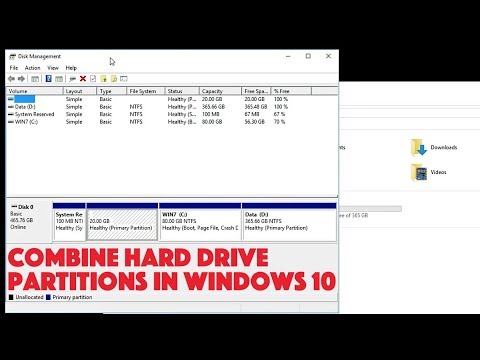 0:01:43
0:01:43
 0:00:16
0:00:16
 0:01:57
0:01:57
 0:13:44
0:13:44
 0:01:39
0:01:39
 0:16:05
0:16:05
 0:06:17
0:06:17
 0:11:10
0:11:10
 0:05:41
0:05:41
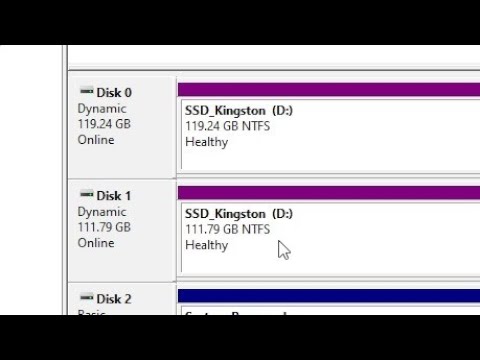 0:05:50
0:05:50
 0:02:20
0:02:20
 0:00:53
0:00:53
 0:04:27
0:04:27
 0:02:41
0:02:41
 0:04:48
0:04:48
 0:05:10
0:05:10
 0:26:24
0:26:24
 0:03:19
0:03:19
 0:01:23
0:01:23
 0:01:08
0:01:08
 0:04:48
0:04:48
 0:04:06
0:04:06
 0:03:12
0:03:12