filmov
tv
Power Apps COMPLETE project - Discover Microsoft Power Platform - EN

Показать описание
In this video, I show you a complete Microsoft Power Platform - Microsoft Power Apps project.
The use case is that of an Elevator / Escalator maintenance company, which uses a Power Apps (Model Driven) to manage its customers, incidents, the service schedule (rosters) and also has a real-time report with the data from the application.
The components of this project include:
1. Model Driven App.
2. Forms.
3. Views.
4. Business Process Flows (BPF).
5. Custom Buttons.
6. Custom Pages (Power Apps Canvas Apps embedded in the Model Driven App).
7. PCF (Drag and Drop) components.
8. Report made in Power BI embedded in the Model Driven app.
------------------------------------------
00:00 - Intro
01:09 - Navigation in a Power App (Model Driven)
02:07 - Filter the data and create your own views
06:54 - Standard forms to input / modify your data
09:20 - Use Business Process Flows to systemize your business
10:45 - Import and Export data using Microsoft Excel
13:01 - Tailored interfaces to adapt 100% to your challenges
13:16 - Schedule management via a Drag and Drop experience
14:12 - Configure recurrent services via an Outlook based interface
15:58 - Report real time data using Microsoft Power BI
17:39 - Security and Role Based Access Control (RBAC)
19:15 - Final comments
The use case is that of an Elevator / Escalator maintenance company, which uses a Power Apps (Model Driven) to manage its customers, incidents, the service schedule (rosters) and also has a real-time report with the data from the application.
The components of this project include:
1. Model Driven App.
2. Forms.
3. Views.
4. Business Process Flows (BPF).
5. Custom Buttons.
6. Custom Pages (Power Apps Canvas Apps embedded in the Model Driven App).
7. PCF (Drag and Drop) components.
8. Report made in Power BI embedded in the Model Driven app.
------------------------------------------
00:00 - Intro
01:09 - Navigation in a Power App (Model Driven)
02:07 - Filter the data and create your own views
06:54 - Standard forms to input / modify your data
09:20 - Use Business Process Flows to systemize your business
10:45 - Import and Export data using Microsoft Excel
13:01 - Tailored interfaces to adapt 100% to your challenges
13:16 - Schedule management via a Drag and Drop experience
14:12 - Configure recurrent services via an Outlook based interface
15:58 - Report real time data using Microsoft Power BI
17:39 - Security and Role Based Access Control (RBAC)
19:15 - Final comments
Комментарии
 2:16:02
2:16:02
 1:12:45
1:12:45
 2:15:38
2:15:38
 0:31:17
0:31:17
 0:21:33
0:21:33
 1:59:17
1:59:17
 0:09:05
0:09:05
 2:21:17
2:21:17
 0:01:59
0:01:59
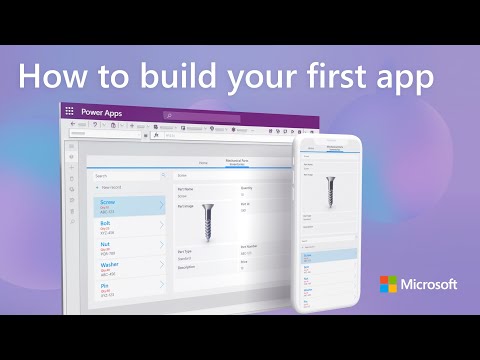 0:11:12
0:11:12
 2:32:42
2:32:42
 2:42:26
2:42:26
 0:00:45
0:00:45
 0:01:57
0:01:57
 3:21:30
3:21:30
 0:00:50
0:00:50
 0:00:38
0:00:38
 0:40:34
0:40:34
 0:24:54
0:24:54
 0:32:45
0:32:45
 0:40:49
0:40:49
 0:47:50
0:47:50
 2:42:13
2:42:13
 0:13:59
0:13:59