filmov
tv
Navisworks Course - How to flag up errors using redline markups
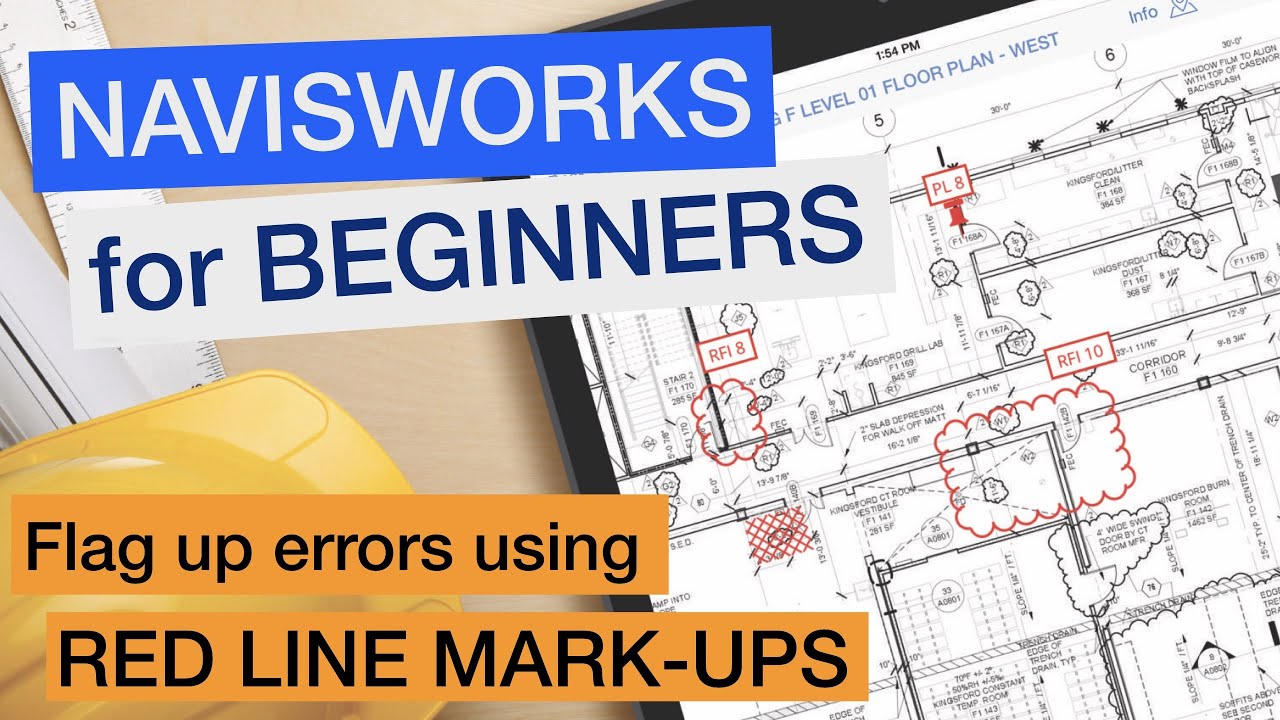
Показать описание
A good way to share comments and reviews with others is to add redline mark-ups to your saved viewpoints. Use the Review tab to access the Redline tools.
You can add text, you can draw clouds or circles and lines and you can clean up your redlines if necessary. You can even change to your favourite colour.
As soon as you finish creating a new cloud or redline (note it’s quicker to draw ellipses or circles), Navisworks will automatically create a new saved viewpoint. You can type text into the view which will be overlaid on the viewpoint.
It is recommended to rename the Viewpoint with a relevant description.
If you make mistakes or need to erase the redline marks, you click the “Erase” tool and use a window and everything inside the window will be deleted.
Comments
You can add a comment to your saved viewpoint and these comments can be searched later.
Note to find text in the comments use asterisk * before and after your key words, and that will help find relevant comments. For example, search for *pipe* to find all comments related to pipes.
You can add text, you can draw clouds or circles and lines and you can clean up your redlines if necessary. You can even change to your favourite colour.
As soon as you finish creating a new cloud or redline (note it’s quicker to draw ellipses or circles), Navisworks will automatically create a new saved viewpoint. You can type text into the view which will be overlaid on the viewpoint.
It is recommended to rename the Viewpoint with a relevant description.
If you make mistakes or need to erase the redline marks, you click the “Erase” tool and use a window and everything inside the window will be deleted.
Comments
You can add a comment to your saved viewpoint and these comments can be searched later.
Note to find text in the comments use asterisk * before and after your key words, and that will help find relevant comments. For example, search for *pipe* to find all comments related to pipes.
 0:45:06
0:45:06
 0:08:42
0:08:42
 0:09:16
0:09:16
 0:03:23
0:03:23
 0:09:19
0:09:19
 0:02:37
0:02:37
 0:01:56
0:01:56
 0:04:16
0:04:16
 0:03:18
0:03:18
 0:28:10
0:28:10
 0:05:05
0:05:05
 0:21:47
0:21:47
 0:00:55
0:00:55
 0:31:40
0:31:40
 0:01:30
0:01:30
 0:03:14
0:03:14
 0:00:22
0:00:22
 0:00:23
0:00:23
 0:00:16
0:00:16
 0:04:58
0:04:58
 0:03:21
0:03:21
 0:08:11
0:08:11
 0:04:21
0:04:21
 0:04:14
0:04:14